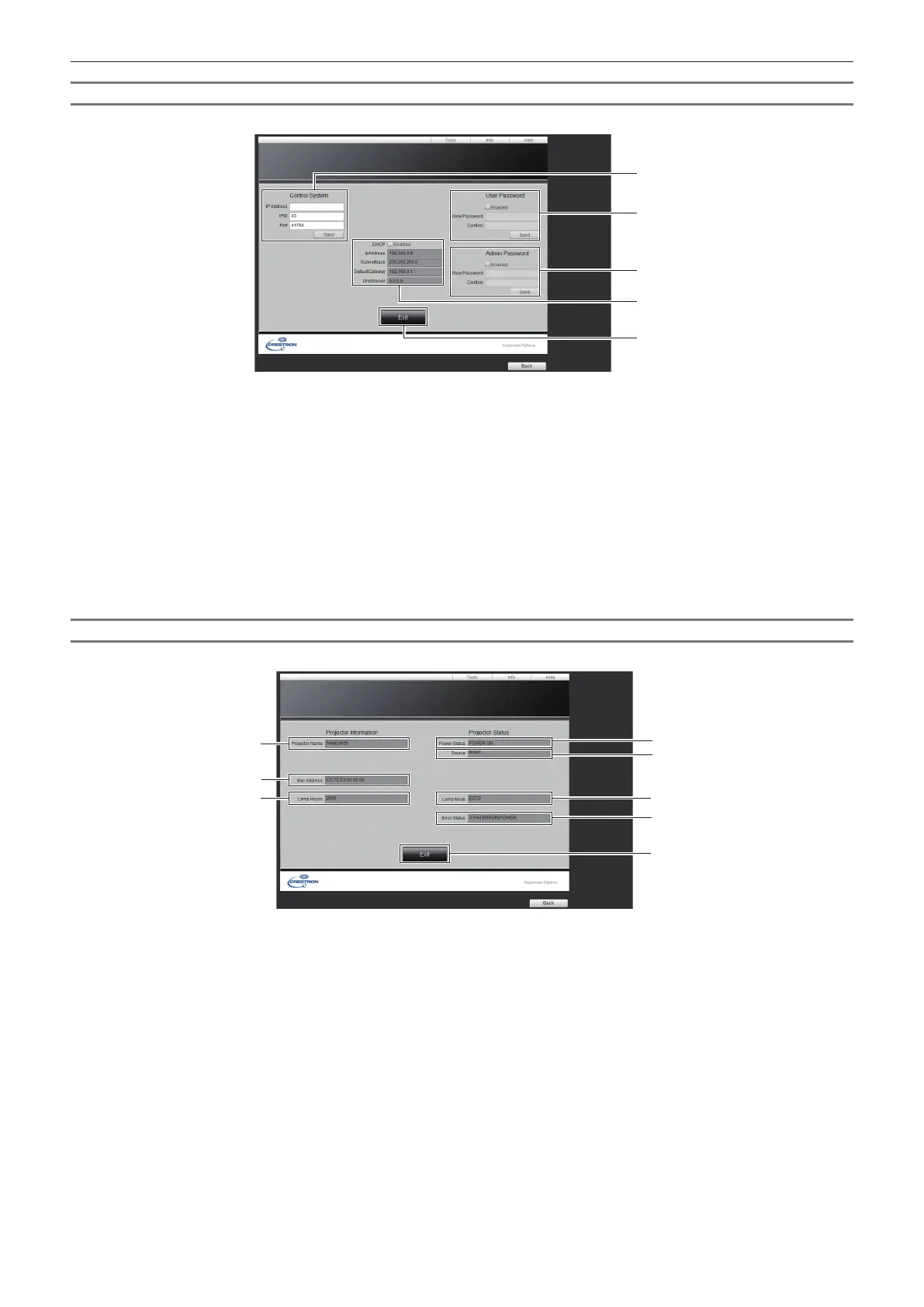Chapter 4 Settings — [NETWORK] menu
122 - ENGLISH
[Tools] page
Click [Tools] on the control page.
1
2
3
4
5
1 [Control System]
Set the information required for communicating with the
controller to be connected with the projector.
2 [User Password]
Set the user rights password for the Crestron Connected
TM
control page.
3 [Admin Password]
Set the administrator rights password for the Crestron
Connected
TM
control page.
4 Network status
Displays the settings of wired LAN.
[DHCP]
Displays the current setting.
[IpAddress]
Displays the current setting.
[SubnetMask]
Displays the current setting.
[DefaultGateway]
Displays the current setting.
[DNSServer]
Displays the current setting.
5 [Exit]
Returns to the control page.
[Info] page
Click [Info] on the control page.
4
5
6
7
1
2
3
8
1 [Projector Name]
Displays the projector name.
2 [Mac Address]
Displays the MAC address.
3 [Lamp Hours]
Displays the runtime of the lamps (converted value).
4 [Power Status]
Displays the status of the power.
5 [Source]
Displays the selected input.
6 [Lamp Mode]
Displays the setting status of [LAMP POWER] (x page 85).
7 [Error Status]
Displays the error status.
8 [Exit]
Returns to the control page.
