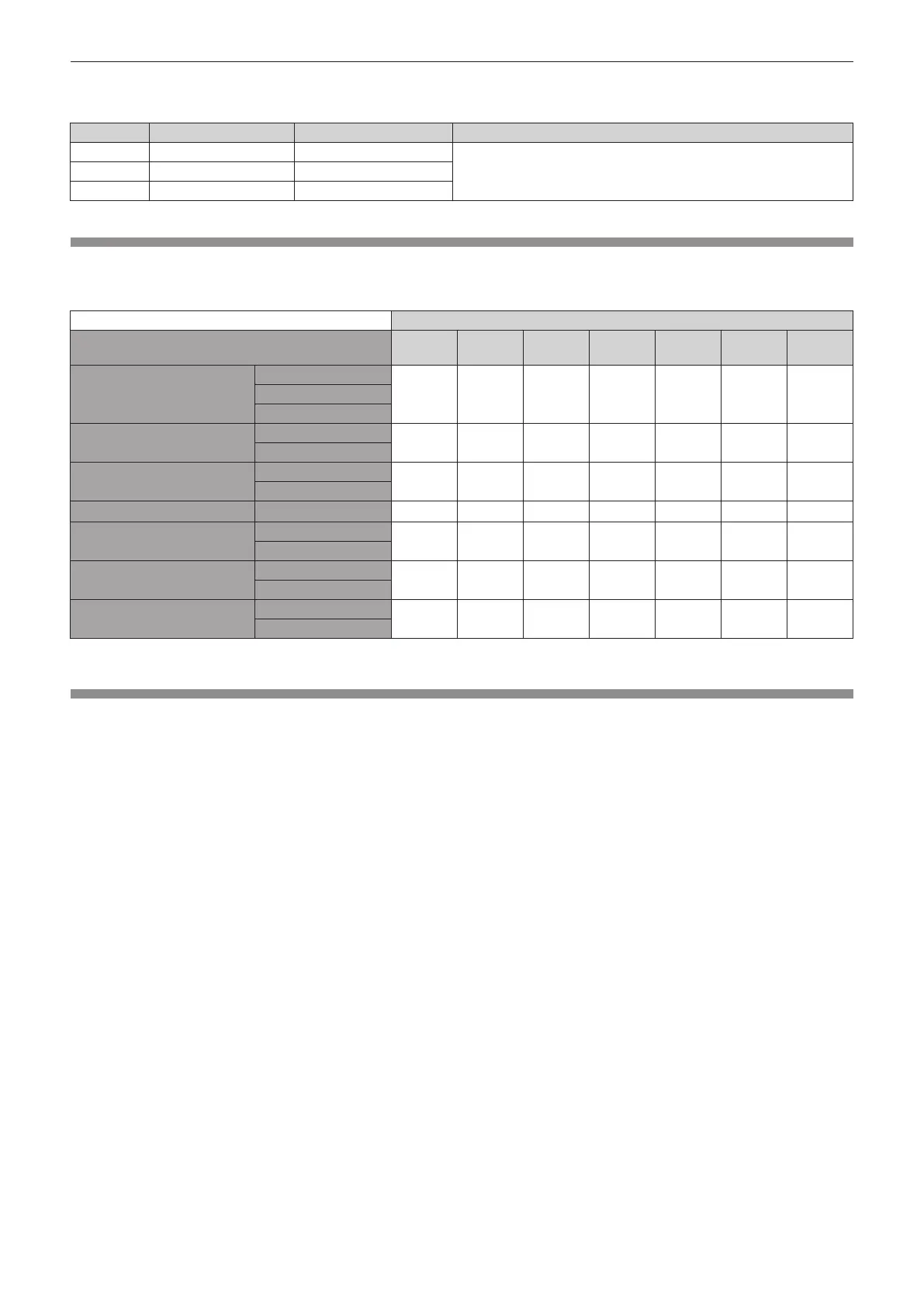Chapter 7 Appendix — Technical information
174 - ENGLISH
r Lens control command
Command Sub command Details Remark
VXX LNSI2 Lens H shift
+00000 = Fine adjustment 1+, +00001 = Fine adjustment 1
-
, +00100
= Fine adjustment 2+, +00101 = Fine adjustment 2
-
, +00200 = Coarse
adjustment+, +00201 = Coarse adjustment
-
VXX LNSI3 Lens V shift
VXX LNSI4 Lens focus
Two-window display combination list
l: P IN P (picture in picture) combination is possible
―: P IN P (picture in picture) combination is not possible
Sub window
Main window
COMPUTER1 COMPUTER2
DVI-D VIDEO HDMI1 HDMI2
DIGITAL
LINK
COMPUTER1 input
Still image signal
―
l
―
l
*1
―
l l
Moving image signal
Y/C signal
COMPUTER2 input
Still image signal
l
―
l l l
― ―
Moving image signal
DVI-D input
Still image signal
―
l
―
l
―
l l
Moving image signal
VIDEO input Video signal
l
*1
l l
―
l l l
HDMI1 input
Still image signal
―
l
―
l
―
l l
Moving image signal
HDMI2 input
Still image signal
l
―
l l l
― ―
Moving image signal
DIGITAL LINK input
Still image signal
l
―
l l l
― ―
Moving image signal
*1 Only when the [DISPLAY OPTION] menu → [COMPUTER IN/OUT] (COMPUTER1 input) → [INPUT SETTING] is set to [RGB/YP
B
P
R
]
Control device password
To initialize your password, consult your distributor.
