
Do you have a question about the Panasonic PT-VW350 and is the answer not in the manual?
Covers risks of fire, shock, and proper usage.
Details earthing requirements and plug safety.
Advice on placement and operating conditions.
Instructions for safe battery use and disposal.
General cautions for transporting, installing, and operating.
Lists all supplied accessories with the projector.
Overview of projector components and remote.
Steps for inserting batteries and using multiple remotes.
Details installation modes and ceiling mount options.
Information on projection distances for various screen sizes.
Guides on connecting AV and computer devices.
Procedures for turning the projector on, off, and initial setup.
Steps for selecting input and adjusting image state.
How to use common functions via remote control.
How to navigate and use the on-screen menu system.
Adjustments for contrast, brightness, color, and picture modes.
Adjusting image position, shift, and keystone correction.
Configuration options for projector ID, projection method, and eco modes.
Configuring wired LAN, IP address, and network control.
Explains projector status lights and error indications.
Procedures for cleaning, filter replacement, and lamp replacement.
Guide to diagnose and solve common projector issues.
Details on PJLink protocol and LAN control commands.
Technical data including power, LCD panel, and signal compatibility.
Physical measurements of the projector.
Safety guidelines for ceiling installation.












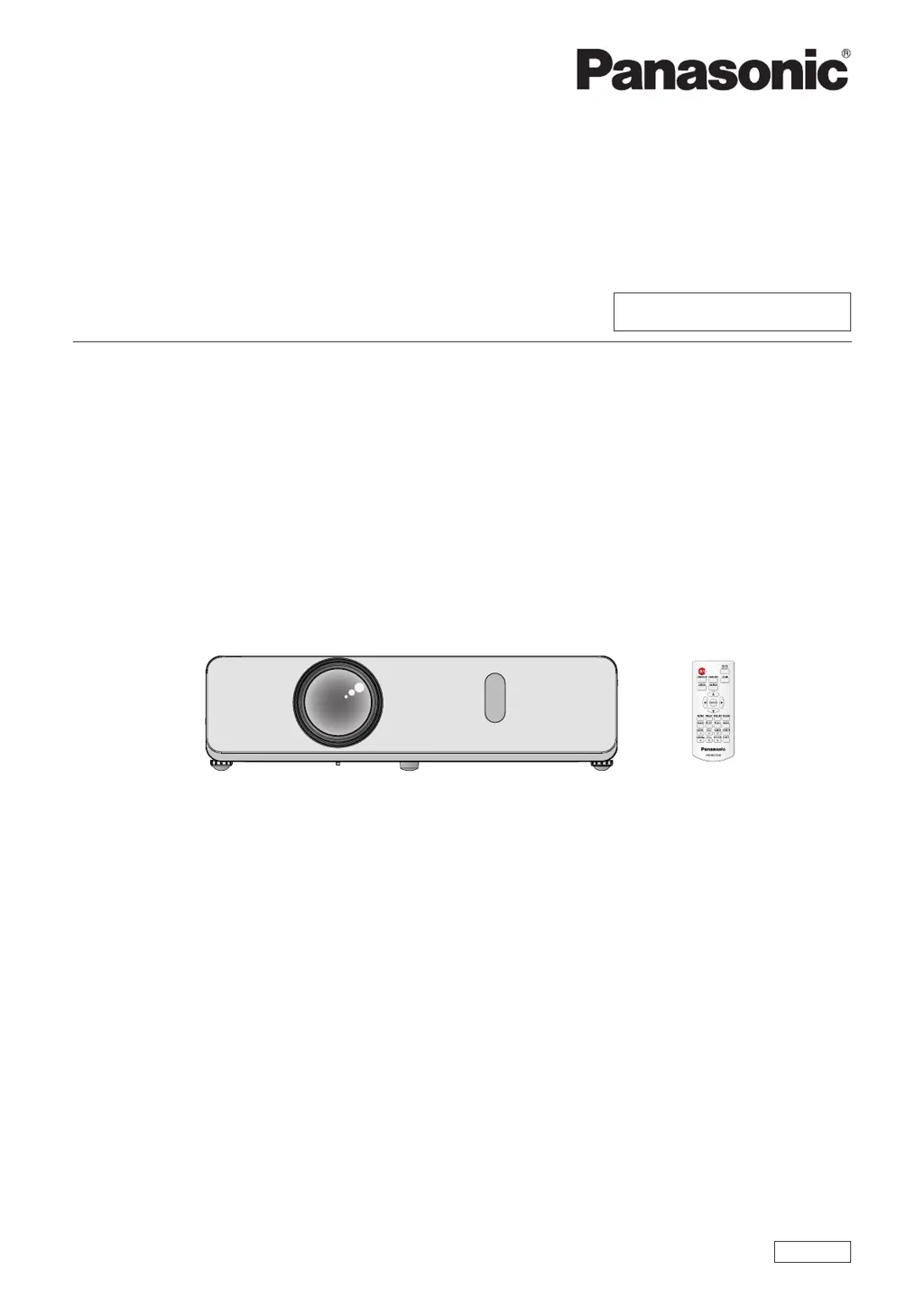