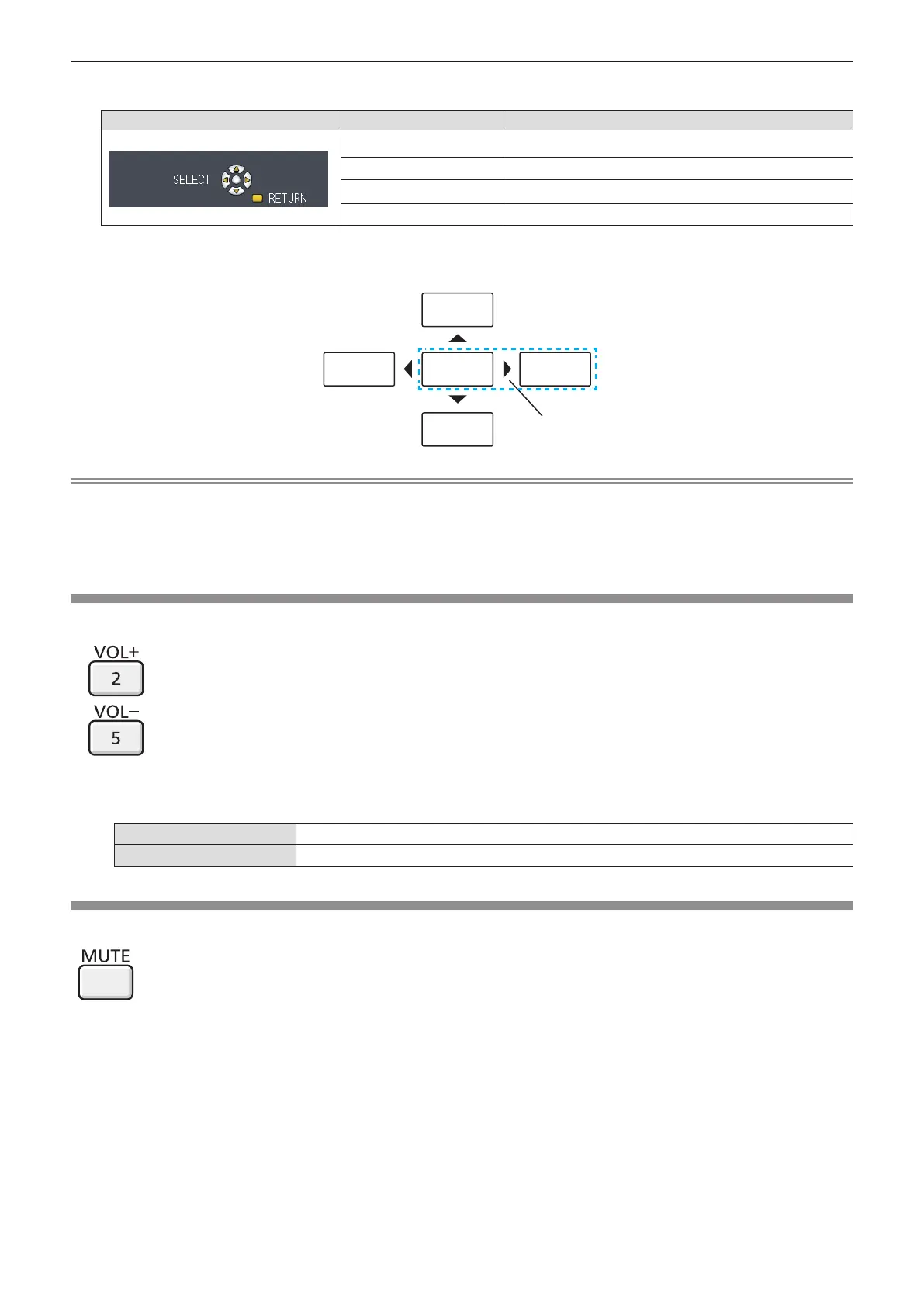r Button functions of moving screen
Operation menu Operation Adjustment
Press the a button.
The display position moves down.
Press the s button.
The display position moves up.
Press the q button.
The display position moves right.
Press the w button.
The display position moves left.
f When you have executed the operation of remote control directly, the individual adjustment screen is not displayed
and the operation menu of the moving screen is displayed. At this time, you can adjust the magnication by using the
<D.ZOOM +> button or <D.ZOOM -> button on the remote control.
ABC
Note
f Magnication can be set from 1.0x to 3.0x in 0.1 increments.
f When press the <MENU> button during [DIGITAL ZOOM], the adjustment value of DIGITAL ZOOM will be cancelled.
f When the input signals change during [DIGITAL ZOOM], the adjustment value of DIGITAL ZOOM will be cancelled.
f When [DIGITAL ZOOM] is active, the FREEZE function is not available.
f The digital zoom function may not work properly for some still image-based signals.
Controlling the volume of the speaker
You can control the volume of the projector’s speaker or audio output.
buttons
1) Press the <VOL -> button or <VOL +> button on the remote control.
f This operation can be also performed using the qw buttons on the control panel.
<VOL +> Increases the volume.
<VOL -> Decreases the volume.
Using the MUTE function
This function allows you to turn off the audio output temporarily.
button
1) Press the <MUTE> button on the remote control.
f The audio turns off.
2) Press the <MUTE> button again.
f The audio turns on.
E.g. When you press the w button, the
display position moves to the left.
44 - ENGLISH
Chapter 3 Basic Operations - Basic operations by using the remote control
