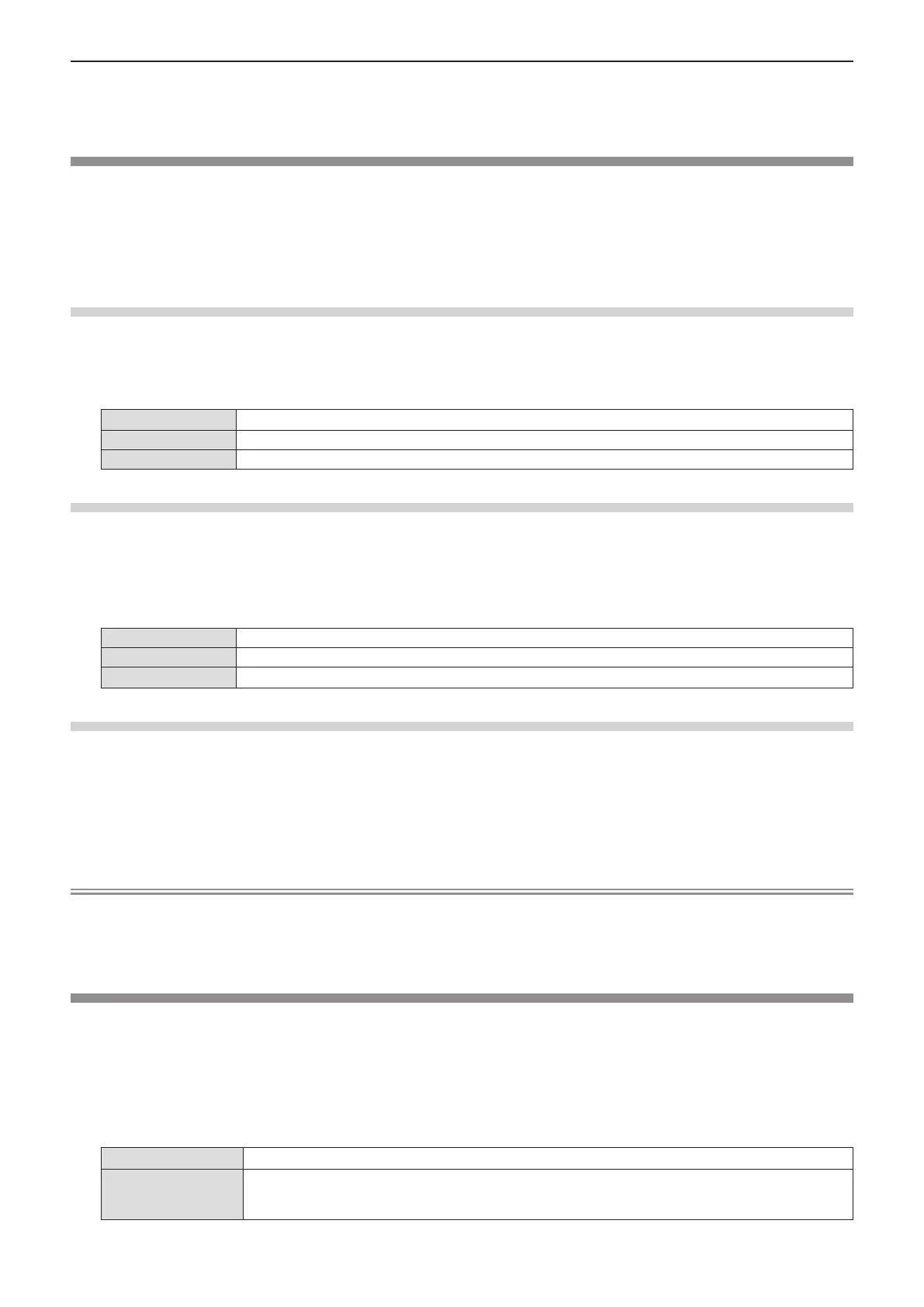3) Press as to select [EXIT].
4) Press the <ENTER> button.
[P IN P]
(Only for PT-VW350)
Locate a separate, small sub screen in the main screen to project two images simultaneously.
1) Press as to select [P IN P].
2) Press the <ENTER> button.
f The [P IN P] screen is displayed.
[MODE]
1) Press as to select [MODE].
2) Press qw to switch the item.
f The items will switch each time you press the button.
[OFF] P IN P function is disabled.
[SIDE BY SIDE] Sub screen is displayed at the side of the main screen.
[P IN P] Sub screen is displayed in the main screen.
[SUBPICTURE SIZE]
If [MODE] is set to [P IN P], you can change the size of the sub screen.
1) Press as to select [SUBPICTURE SIZE].
2) Press qw to switch the item.
f The items will switch each time you press the button.
[SMALL] The size of the sub screen is small (30% of the panel resolution).
[MIDDLE] The size of the sub screen is middle (40% of the panel resolution).
[LARGE] The size of the sub screen is large (50% of the panel resolution).
[SUBPICTURE POSITION]
If [MODE] is set to [P IN P], you can change the position of the sub screen.
1) Press as to select [SUBPICTURE POSITION].
2) Press qw to switch the item.
f The items will switch each time you press the button as following:
[LOWER RIGHT] → [LOWER LEFT] → [UPPER LEFT] →[ UPPER RIGHT] → [LOWER RIGHT] → ...
Note
f The P IN P function may be unavailable for some signals being input or terminals being selected. Refer to “Two-window
display combination list” (x page 111) for details.
f The main window setting values are applied to image adjustment values such as [PICTURE MODE] and [COLOR
TEMPERATURE].
[OTHER FUNCTIONS]
You can perform some of the remote control button operations from the sub-menu.
1) Press as to select [OTHER FUNCTIONS].
2) Press the <ENTER> button.
f The [OTHER FUNCTIONS] screen is displayed.
3) Press as to select one item.
[AUTO SETUP]
For details, refer to "Using the AUTO SETUP function" (x page 41).
[FREEZE]
The projected image is paused temporarily and the sound stopped regardless of the playback of the external
equipment. To release this function, press the <RETURN> button or the <FREEZE> button on the remote
control.
ENGLISH - 67
Chapter 4 Settings - [DISPLAY OPTION] menu
