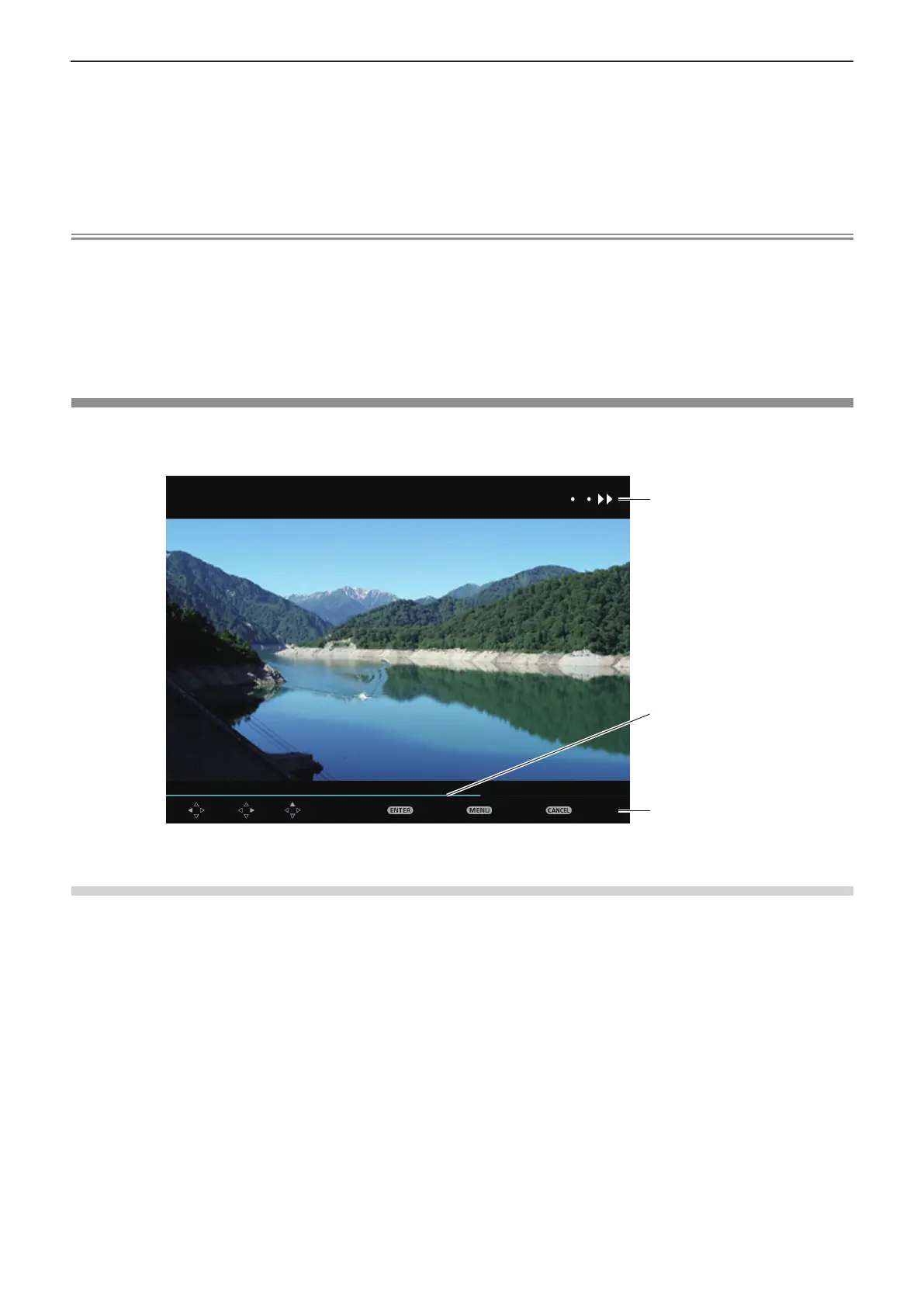f The selected still image will be played in full screen.
f Press w to play the next le.
f Press q to play back to the previous le.
2) Press the <AUTO SETUP/CANCEL> button on the remote control or the <EASY SETTING/CANCEL>
button on the control panel.
f Exit the full screen and return to the MEMORY VIEWER screen of thumbnail display method.
Note
f If the number of recording pixels is less than display dots
*1
, it will be enlarged while maintaining the aspect ratio.
f If the number of recording pixels
is more than display dots
*1
, it will be reduced display while maintaining the aspect ratio.
f The order of playback, please follow the order that you set on the [MEMORY VIEWER] menu→ [SORT] (x page 94).
Even if the video les and still image les are mixed in the folder, it will be played according to the settings of the [SORT].
f The operation guide of the bottom of the playback screen can be turned off when [MEMORY VIEWER] → [GUIDE] is set to
[OFF]. (x page 94)
*1 The number of display dots is 1 280 x 800 for the PT-VW355N and 1 024 x 768 for the PT-VX425N.
Playing the video
Introduce the procedure to the example of the operation in the MEMORY VIEWER screen of [THUMBNAIL] display method.
In the case of the MEMORY VIEWER screen of [LIST] display method, you can play with the same procedure other than the
selection operation of le.
戻るメニュー再生頭出し巻戻し 早送り
Status display
Operation Guide
Timer bar
Display example (10 speed) fast-forward during playback
When the automatic playback function is enable
Introduce the procedure of the operation under the [MEMORY VIEWER] menu → [AUTOPLAY] is set to [ON] (x page 94).
In this case, all video les in the same folder will play automatically.
1) Press asqw to select a file which you want to play first from the thumbnail, and then press the
<ENTER> button.
f It will start playing in full screen.
f Press the <ENTER> button to pause the playback. Press the button again to play the video at the position of pause.
f After playback ends, playback of the next le starts.
f If you press w during playing, you can fast forward playback. In addition, the speed will be faster by pressing w each
time. (3 stages)
f If you press q during playing, you can rewind playback. In addition, the speed will be faster by pressing q each time. (3
stages)
f Press a during playing, it will be returned to play from the beginning. (Play from the beginning)
f Press w during pausing, it will skip the current playing and automatic play from the next le.
f Press q during pausing, it will automatic play from the previous le.
2) Press the <AUTO SETUP/CANCEL> button on the remote control or the <EASY SETTING/CANCEL>
button on the control panel.
120 - ENGLISH
Chapter 5 Operation of Function - Memory Viewer function
