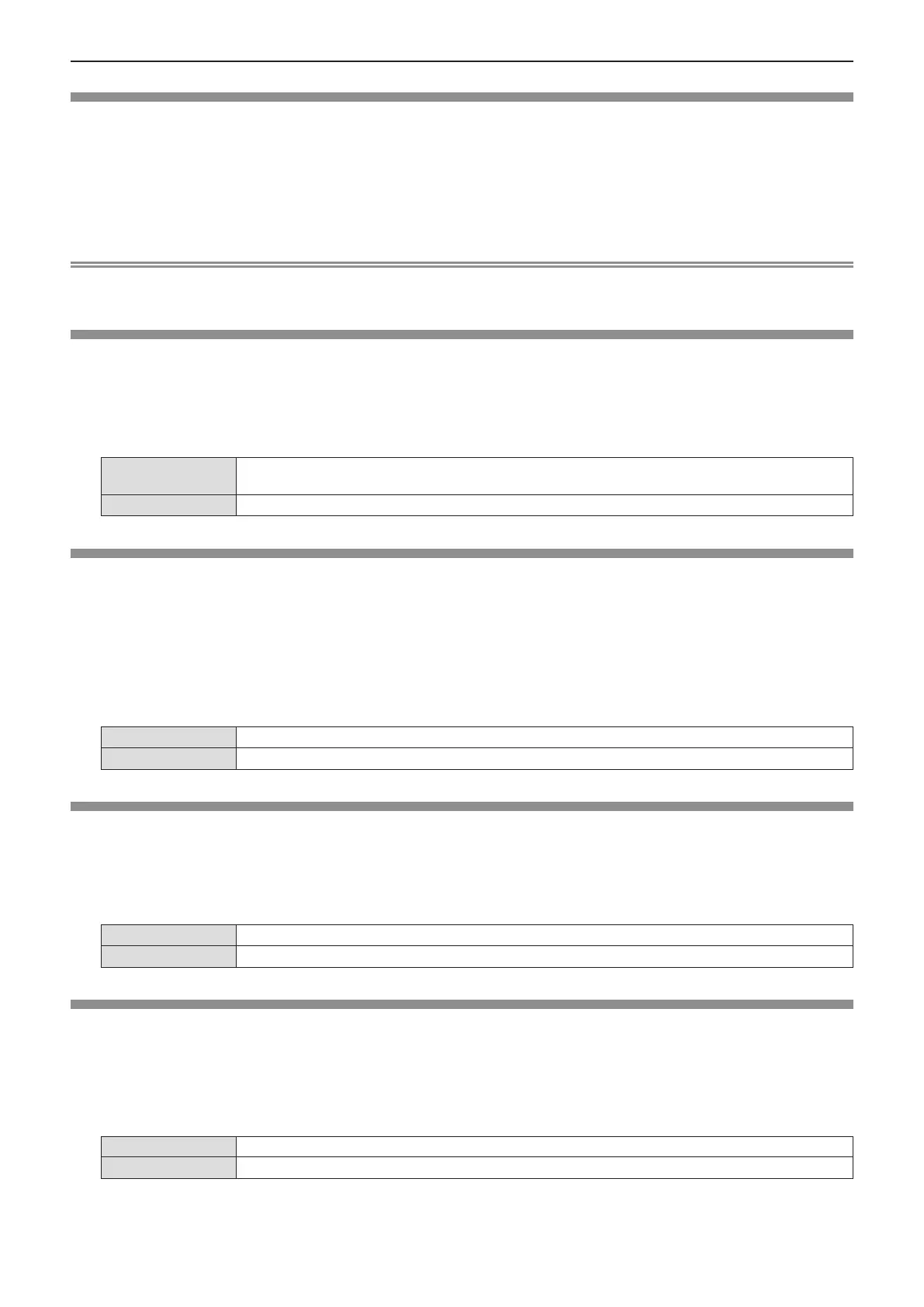[PASSWORD CHANGE]
1) Press as to select [PASSWORD CHANGE].
2) Press the <ENTER> button.
f The [PASSWORD CHANGE] screen is displayed.
3) Press asqw to set the password.
4) Press as to select [OK], and press the <ENTER> button.
Note
f You can enter 8 characters at most.
f Change the password periodically that is hard to guess.
[NETWORK CONTROL]
Set when you want to control the projector from a computer connected to the network.
1) Press as to select [NETWORK CONTROL].
2) Press qw to switch the item.
f The items will switch each time you press the button.
[ON]
This function is enabled. Web control, PJLink control, the command control of the LAN are
enabled.
[OFF] This function is disabled.
[AMX D.D.]
Set to [ON] to control with the controller of AMX Corporation.
Setting this function to [ON] enables detection through “AMX Device Discovery”. For details, refer to the website of AMX
Corporation.
URL http://www.amx.com/
1) Press as to select [AMX D.D.].
2) Press qw to switch the item.
f The items will switch each time you press the button.
[OFF] This function is disabled.
[ON] This function is enabled.
[Crestron Connected(TM)]
Set to [ON] to control with Crestron Connected™ of Crestron Electronics, Inc.
1) Press as to select [Crestron Connected(TM)].
2) Press qw to switch the item.
f The items will switch each time you press the button.
[OFF] This function is disabled.
[ON] This function is enabled.
[LIVE MODE CUT IN]
Set this [ON] to allow interrupt of the Live mode by other users, or to allow delivery of images by the “Multi Projector Monitoring
& Control Software”, while the Live mode is active (sending image) by the “Wireless Manager ME6.3”.
1) Press as to select [LIVE MODE CUT IN].
2) Press qw to switch the item.
f The items will switch each time you press the button.
[ON] This function is enabled.
[OFF] This function is disabled.
ENGLISH - 93
Chapter 4 Settings - [NETWORK/USB] menu
