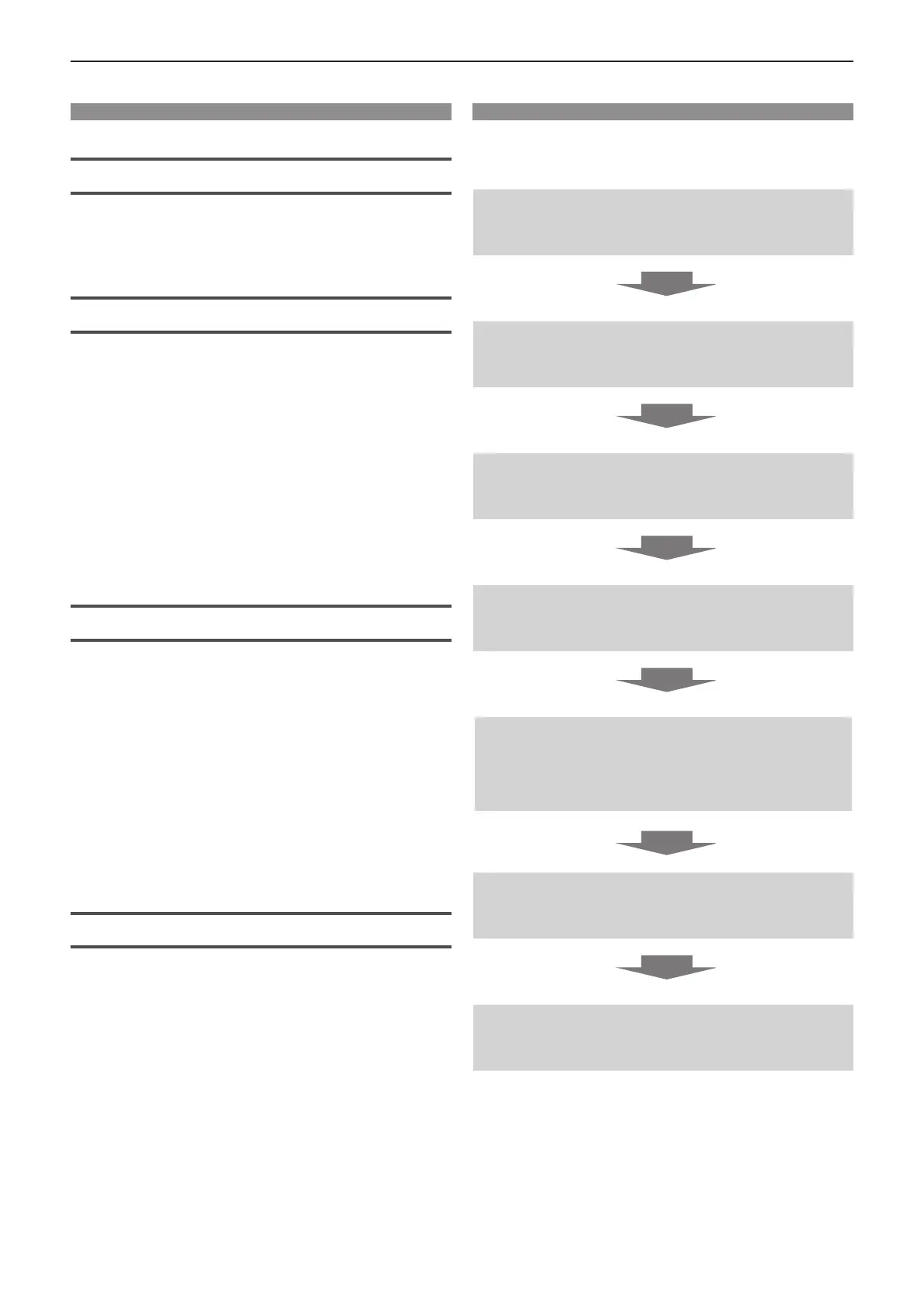Features of the Projector
High Contrast
▶ A high contrast of 12 000:1 is achieved by
the unique optical system.
Easy Setting Function
▶ This projector is installed with a camera,
[FOCUS ASSIST], [SCREEN FIT] and
[COLORBOARD] will be adjusted in order
when you press the <EASY SETTING>
button on the control panel.
▶ The position of image will be corrected
automatically when you press the
<AUTO SETUP> button on the remote
control.
Wireless Projection Function
▶ This function allows you to output video
and audio from multiple computers by
using the application software "Wireless
Manager ME6.3".
▶ By using the MIRRORING function, the
images displayed on the Intel
®
WiDi / Intel
®
Pro WiDi / Miracast compatible device can
be projected through the wireless LAN
connection.
Useful Functions for Presentations
▶ Memory viewer function allows you to
project video and still images which are
stored in USB memory without using
computer.
▶ Connect the projector to a computer with
a USB cable, the USB display function of
the application software "Wireless Manager
ME6.3" allows you to output video and
audio.
Quick Steps
For details, see the corresponding pages.
1. Set up your projector.
(x page 32)
2. Connect with other devices.
(
Æ
page 36)
3. Connect the power cord.
(x page 41)
4. Power on.
(x page 42)
5. Make initial settings.
(x page 42)
fTake this step when you power on for the rst time after
purchasing the projector.
6. Select the input signal.
(x page 46)
7. Adjust the image.
(x page 46)
14 - ENGLISH
