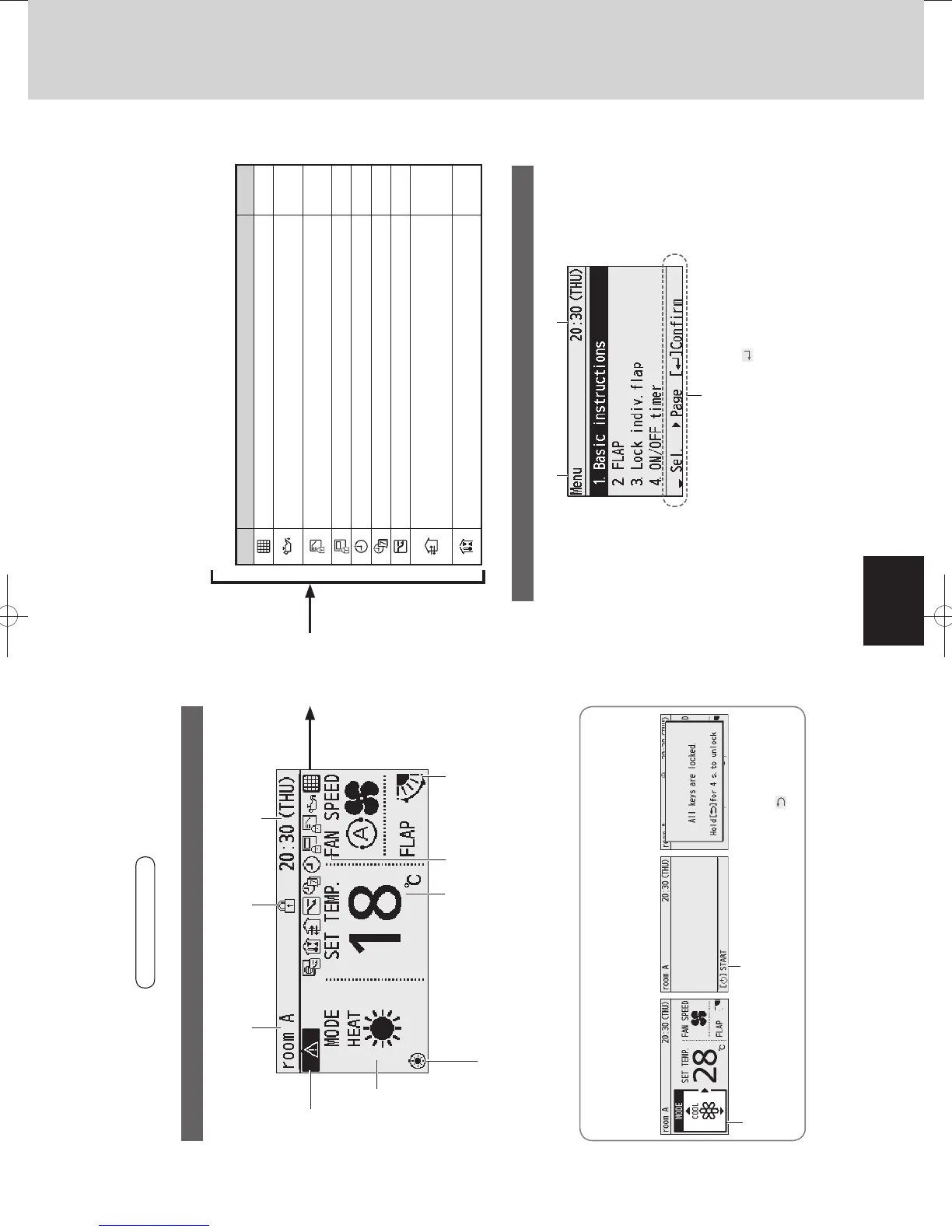3-5
Control of VRF SYSTEM
1. Operating Instructions
6
(EN)
Top screen
Operation stop
screen
Item selection
screen
Lock screen display
Remote controller
name (P.34)
Operation is locked.
(P.33)
Present time &
day (P.33)
Setting
information
icon
When
checking the
meanings
of all icons
(P.39)
Operation guide (P.7)Cursor
Operation
mode
Set temperature Fan speed Flap
[Operation lock] is functioning.
(P.33)
z To cancel lock
Press
button for
4 seconds.
The indoor unit is stopped or slight blow operation is in process.
When
inspection
is required
(P.41)
Part Names
Screen display
7
(EN)
Menu screen (P.10)
Screen name Present time & day
The currently operable content is simply
displayed.
• ŸźŻŹ: Cross key buttons
•
: Enter button
Icon Description Page
The indoor unit ¿ lter needs to be cleaned. P.20
The engine oil needs to be replaced.
(Only when using a gas heat pump air conditioner.)
-
Switching operation modes is prohibited.
(Switching to Auto mode is also prohibited.)
-
Remote control operation is restricted by a central control device. -
[ON/OFF timer] is set. P.14
[Weekly timer] is set. P.15
Energy saving operation is in process. P.8
Fresh air is used for ventilation.
(Only when connecting a heat exchange ventilation unit or
connecting a commercially sold fan.)
P. 38
Prevents the room temperature from increasing too much (or
decreasing too much) when no one is in the room.
P. 31
Setting information icons displayed on the top screen
Operation guide
TD831172-00VRFSYSINDOOR.indb5TD831172-00VRFSYSINDOOR.indb5 2014/06/1316:54:392014/06/1316:54:39
