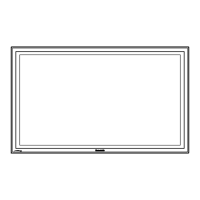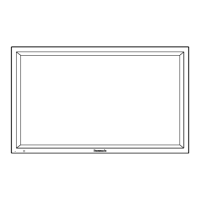8.1. Driver Set-up
8.1.1. Item / Preparation
1. Set Aging pattern 0 (Vset adjustment pattern) by IIC mode.
2. Set the picture controls as follows.
Picture menu: Standard
Picture: +25
Aspect: Full
Caution
1. First perform Vsus adjustment.
2. Confirmation of Vscn voltage should be performed after
confirmation of Vad adjustment.
When Vad=-100V, Voltage of Vscn is 45V ±4V.
8.1.2. Adjustments
Adjust driver section voltages. (Refer to the panel data on the
panel label).
Check or adjust the following voltages with the multimeter.
Name Test Point Voltage Volume Remarks
Vsus TPVSUS
(SS)
Vsus ± 2V VR251 (P) *
Ve TPVE (SS) Ve ± 1V VR6000 (SS) *
Vset TPVSET
(SC)
320V ± 7V Fixed
Vad TPVAD (SC) -100V ± 1V VR6600 (SC)
Vscn TPVSCN
(SC)
Vad + 145V ±
4V
Fixed
Vda TPVDA (SS) 75V + 1V, -2V Fixed
Vbk TPVBK (SC) 155V ± 1V VR6604 (SC)
*See the Panel label.
8 Adjustment Procedure
21
TH-58PH10BK / TH-58PH10EK

