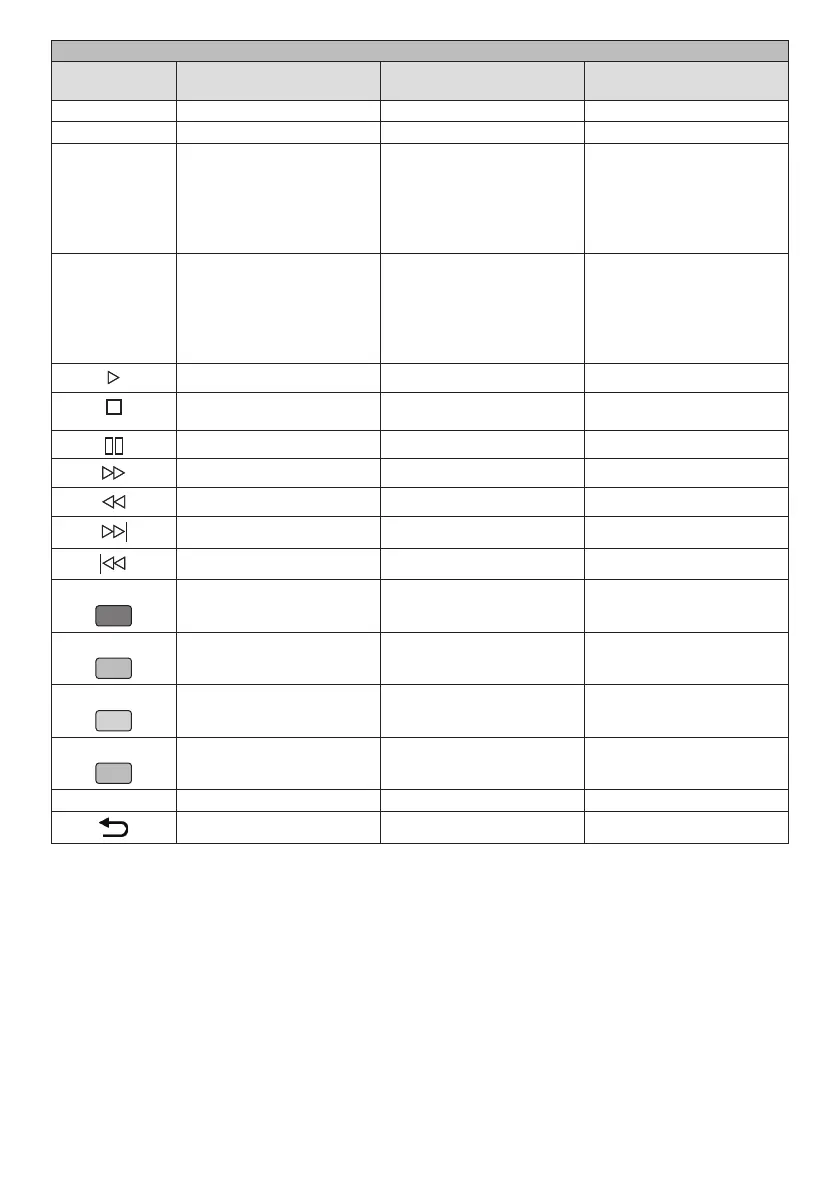36
English
Remote control buttons when using the play guide
Remote control
buttons
PHOTO MUSIC MOVIE
▲ Show the play guide Show the play guide Show the play guide
▼ Hide the play guide Hide the play guide Hide the play guide
◄/► It is used for selecting menu
items.
(Play / Stop / Skip to above /
Skip to below / Stop / Music /
Repeat / Shuffle /
Slideshow Time / Transition)
It is used for selecting menu
items.
(Stop or Play / Forward /
Rewind / Skip to above /
Skip to below / Repeat /
Shuffle)
It is used for selecting menu
items.
(Stop or Play / Forward /
Rewind / Skip to above /
Skip to below / Repeat /
Shuffle)
OK It is used for selecting menu
items.
(Play / Stop / Skip to above /
Skip to below / Stop / Music /
Repeat / Shuffle /
Slideshow Time / Transition)
It is used for selecting menu
items.
(Stop or Play / Forward /
Rewind / Skip to above /
Skip to below / Repeat /
Information)
It is used for selecting menu
items.
(Stop or Play / Forward /
Rewind / Skip to above /
Skip to below / Repeat /
Information)
Play the item selected Play the item selected Play the item selected
Stop and return to the list
screen
Stop and return to the list
screen
Stop and return to the list
screen
Pause the slideshow Pause the playback Pause the playback
Not used Forward Forward
Not used Rewind Rewind
Next picture Next track Next track
Previous picture Previous track Previous track
Red
[Playlist]:
Show details of the playlist
[Playlist]:
Show details of the playlist
[Playlist]:
Show details of the playlist
Green
[Info.]:
Show details of the current file
[Info.]:
Show details of the current file
[Info.]:
Show details of the current file
Yellow
[Option]:
Options of slideshow
Not used Not used
Blue
[Play all] [Play all] [Play all]
INFO Show / Hide the play guide Show / Hide the play guide Show / Hide the play guide
Return to the list screen Return to the list screen Return to the list screen