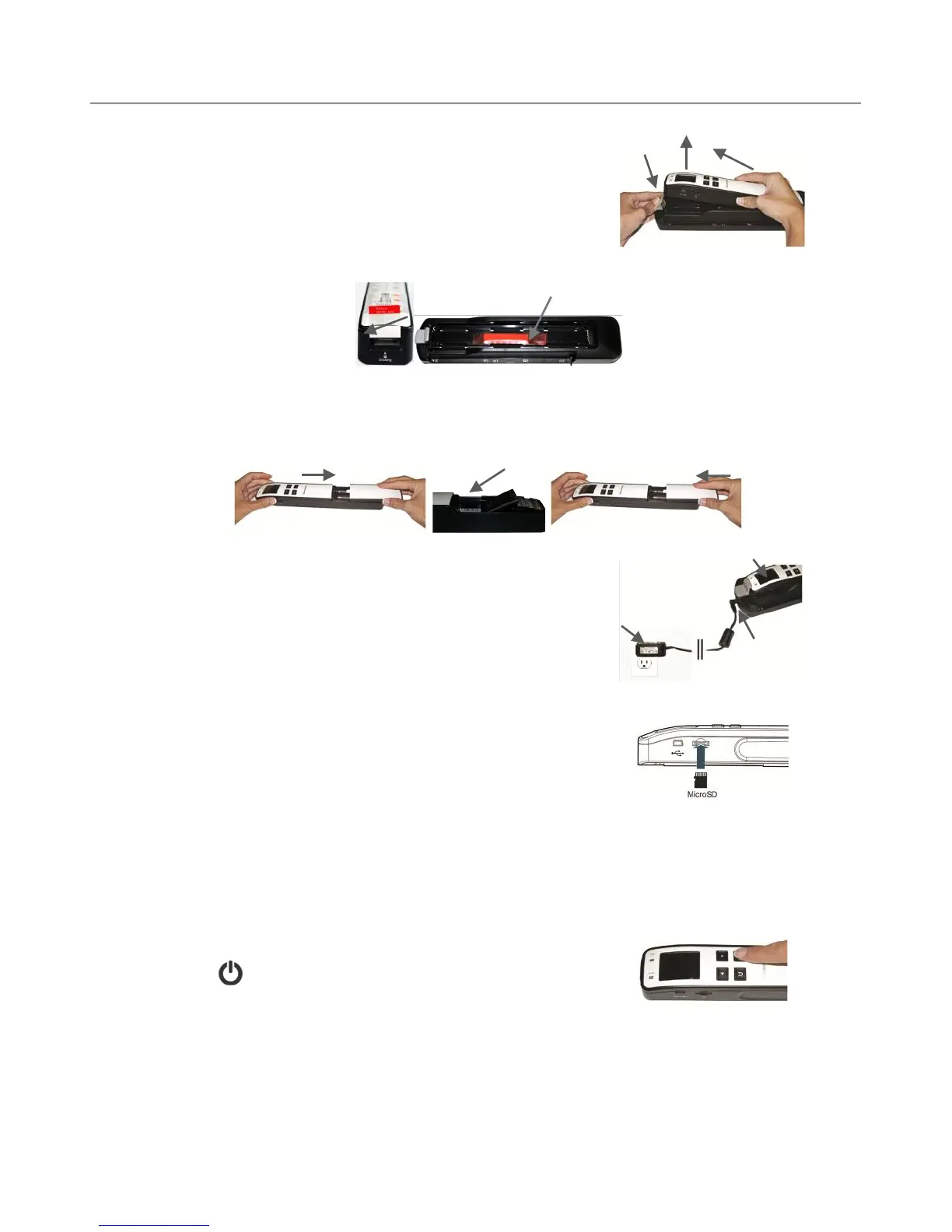1. Remove packaging and scanner from the feeder
dock:
a) Press the latch.
b) Lift the end of the scanner up to clear the latch.
c) Pull the scanner out of the feeder dock to
disengage from the connector.
2. Remove the foam pad from end of scanner and taped cushion inside feeder dock.
3. Insert the Lithium Ion NP-45 rechargeable battery pack:
a) Remove the cover.
b) Insert battery pack.
c) Replace the cover.
4. Before first time use, charge the battery at least 2
hours or until the green LED light goes off.
a) Insert scanner in the feeder dock
b) Plug the power adapter into a power outlet.
c) Connect the power adapter to the end of the
feeder dock.
5. (Optional) Insert SD card in card slot.
The scanner has 128MB built-in storage for storing
scanned images. If desired, you can increase your
storage capacity for your scanned images by
inserting a microSD card (not included) into the
memory card slot.
When a microSD card is present, scanned images are automatically saved on the card.
The scanner only accepts microSD cards in FAT16 or FAT32 format. NTFS and other file formats are
not supported.
6. Press to turn scanner on.
It is recommended that you read the “Considerations for all Scanning” section on page 11 before attempting
your first scan.
The battery is not required to operate the scanner when it is engaged in the feeder dock.
