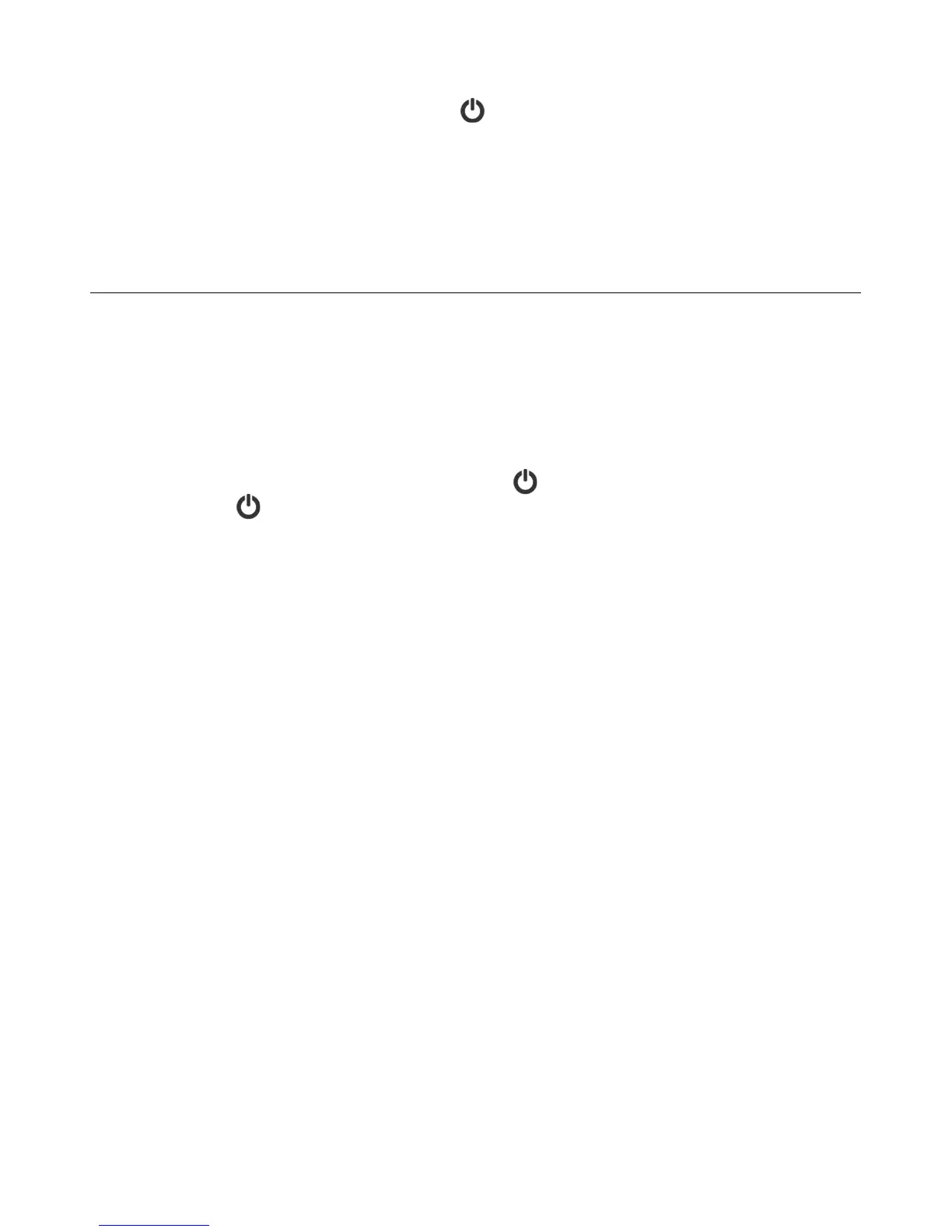11
$86@9@J)AB5)-F;@@56)" ??)
To turn the scanner off, press and hold for three seconds.
If using a SD card (not included), you can now safely remove the SD card from the scanner.
The scanner has a power-saving feature which automatically turns the scanner off when it’s
left idle for a specified number of seconds (if not connected to a computer). To set the
!>I56)-;M9@J time, see the “Set the Power Saving Time” section on page 22.
.>@49:56;A9>@4)?>6);==)-F;@@9@J)
Keep originals free from fingerprints, oil, dirt, and dust for optimum scanned image quality.
Scanning the same original in different orientations may produce scanned images that look
slightly different in color tones and brightness. This is not a malfunction.
This scanner supports output images in JPG and PDF formats. (The date & time attributes will
be a pre-assigned fixed value, unless you set the Date & Time option before scanning. See the
Date & Time section on page 25.)
*;@:)-F;@@9@J)
The wand scan mode requires you to press to begin scanning an original, and then
press again to stop the scan.
Only the wand scan mode supports the “anti-mirror” feature.
In wand scan mode, if the “Low Battery” message appears on the LCD screen your
scanned images may be lower quality and the scanner may malfunction. Recharge the
battery as soon as possible.
Due to the nature of a handheld wand scanner, you may want to manually crop your image
with a graphic editing program. This added step allows you to restore the saved image to its
original size.
To use the image-stitching feature effectively, you should scan your originals with the right
edge of the original aligned against the left edge of the Stitch mark on the scanner. The
originals need to overlap by 2” (45mm) or more. You will use Presto! PageManager
software installed on your computer to complete the stitching process.
-F;@@9@J)I9AB)155:56),>FR)
Keep the original flat and level when feeding to prevent possible jamming.
The feeder dock’s sensor is triggered when you begin to insert an original aligned against
the left edge of the feed slot, and then the original begins to automatically feed, hesitates
and then completes the scan.
To prevent poor cropping effect, align original straight against left edge of the feeder slot,
align the Guide Slide against the right edge of the original, and ensure there is adequate
space behind the feeder dock for the original to complete the scan feed.
The feeder dock requires 5V 1.0A power adapter to operate and to charge the
rechargeable battery (when the scanner is off).
The battery is not required to operate the scanner when it is engaged in the feeder dock.
