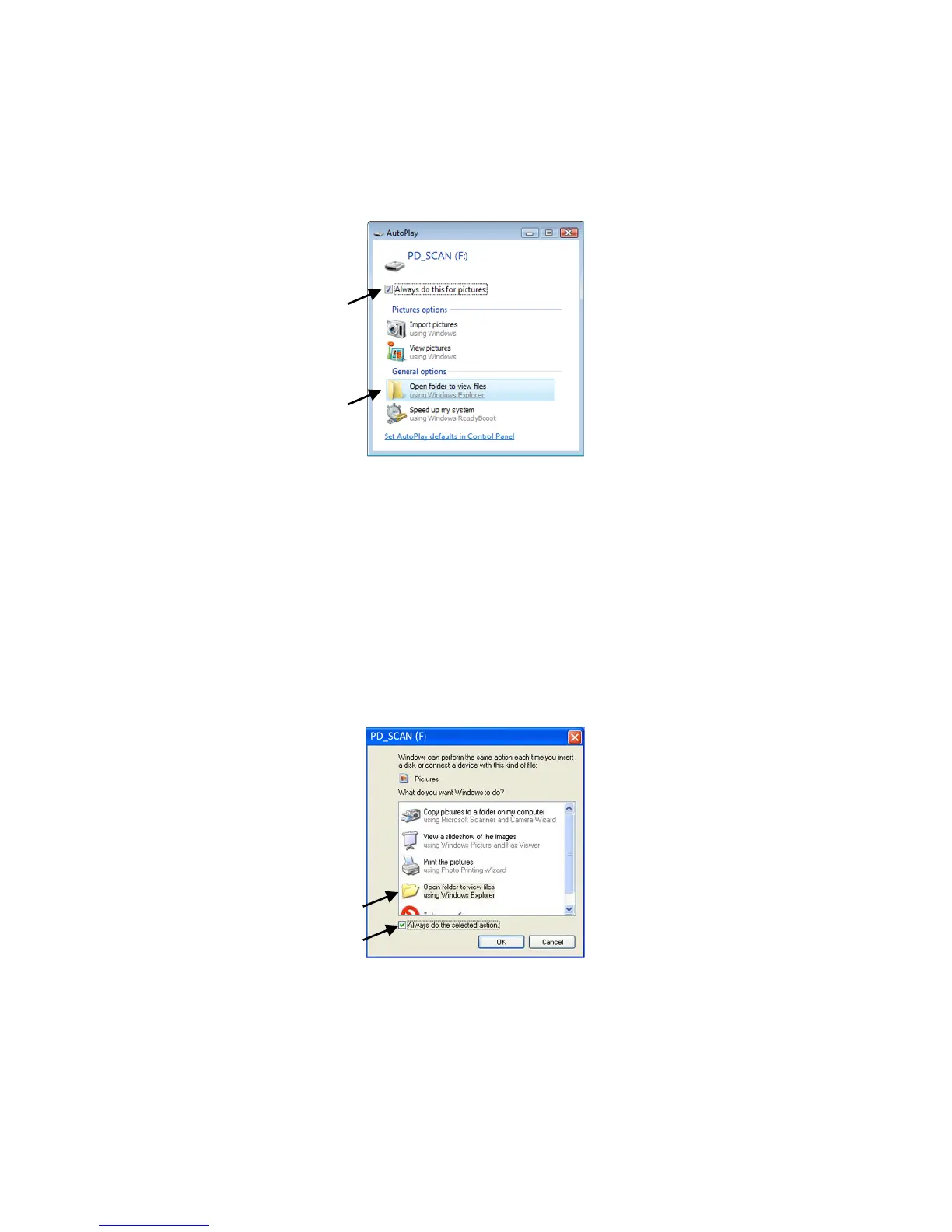28
.>@@5FA)I9AB)*9@:>I4)O94A;)>6)*9@:>I4)d)
When the computer recognizes the scanner with an inserted SDcard, an “AutoPlay” pop-up
window appears.Select the settings as follows:
Check the %=I;E4):>)AB94)?>6)D9FA8654 checkbox.
Select "D5@)?>=:56)A>)M95I)?9=54 option.
Do not select “Take no Action” or “Set AutoPlay to defaults in Control Panel”.
In the Windows Explorer window, find the scanned images in sub-folders under the ,./T)
folder. For example, ,./TeWVV!0"$", ,./Te YVV," ., or ,./Te\VV-$..
.>@@5FA)I9AB)*9@:>I4)f!)
When the computer recognizes the scanner with an inserted SD card, a “Zg.;6:)+;C5h)
:69M5)=5AA56[” window appears (i.e., PD_SCAN(F)). Select the settings as follows:
Select "D5@)?>=:56)A>)M95I)?9=54)849@J)*9@:>I4)(HD=>656.
Select the “%=I;E4):>)AB5)45=5FA5:);FA9>@i checkbox, and then click "2.
%?A56)-8FF544?8=)*9@:>I4).>@@5FA9>@)
When the scanner connects with the computer, an additional driveis listed in the Windows
Explorer window. The drive is titled #5C>M;<=5),94R)Z:69M5)=5AA56[ or the personalized title
you may have previously assigned to your SD card.
In the Windows Explorer window, find the scanned images in sub folders under the ,./T)
folder. For example, ,./TeWVV!0"$", ,./TeYVV,"., or ,./Te \VV-$ ..
