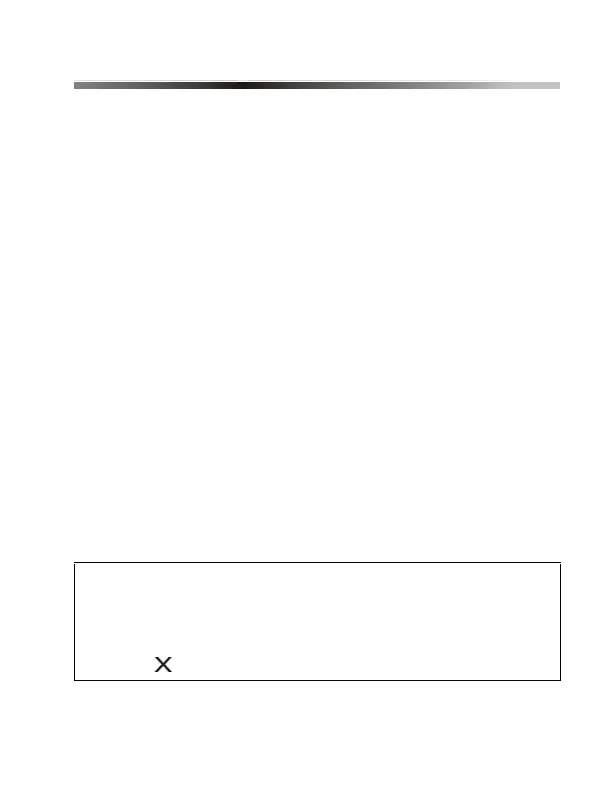640 Icon LCD Keypad 7n
3.0 Partitioned System
Your system is equipped with a partitioning feature that can divide
your alarm system into sections identified as areas. Partitioning can
be used in installations where shared security systems are more
practical, such as a home office or warehouse building. When
partitioned, each zone, each user code and many of your system's
features can be assigned to one or more areas.
An area is the same as a partition. The term partition or partitioning is
a reference installers use to describe the division of secured
premises. Only your installer can partition your premises.
3.1 Area Status Display
If any areas within the system are armed, the display will show which
areas are armed and how each is armed. See Table 3 on page 4, and
Figure 1 on page 8 for more information.
If any zones are open, their respective zone numbers will either
appear on the left side of the screen (zones 1 to 16), or scroll
incrementally (17 to 96) in the center of the screen. For more
information, see Zones on page 8.
Various icons will display after certain events have occurred within
the system. Please see Table 3 on page 4 for more information on
the different icons and their functionalities.
How do I view the status of an area?
1. Press and hold the key corresponding to the area you want to
view. See Figure 1 on page 8 to see how open zones are
displayed.
2. Press [] to exit.
DGP2640_EU00.fm Page 7 Friday, April 8, 2005 11:28 AM
