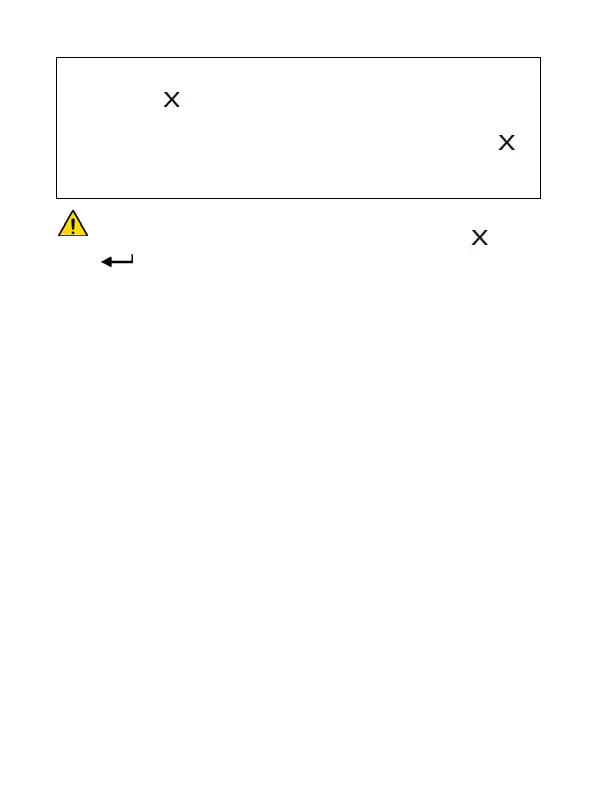34 User Guide
The Fire Zone may reset itself once the smoke has cleared.
If it does not, simultaneously press and hold the [] and
[] keys for two seconds or speak to your installer.
11.3 Fire Safety Tips
What should you do to prepare in case of a fire in your home or
business?
1. Remind everyone to escape first, then call for help.
2. Develop a fire escape plan and designate a meeting place
outside.
3. Practice the escape plan frequently.
4. Plan two ways to escape from every room, if possible.
5. Practice feeling the way out with eyes closed.
6. Remind everyone never to stand up during a fire, always crawl
low under the smoke and keep mouths covered.
7. Instruct everyone never to return to a burning building for any
reason.
8. Check smoke alarms regularly.
What do I do if the fire alarm is set off accidentally?
1. Press the []
key within 30 seconds of the alarm.
2. Clear the problem from the area.
3. If problem remains, the alarm will sound again. Press the []
key again. These steps will instruct the system to delay
reporting the alert to the monitoring station.
DGP2640_EU00.fm Page 34 Friday, April 8, 2005 11:28 AM