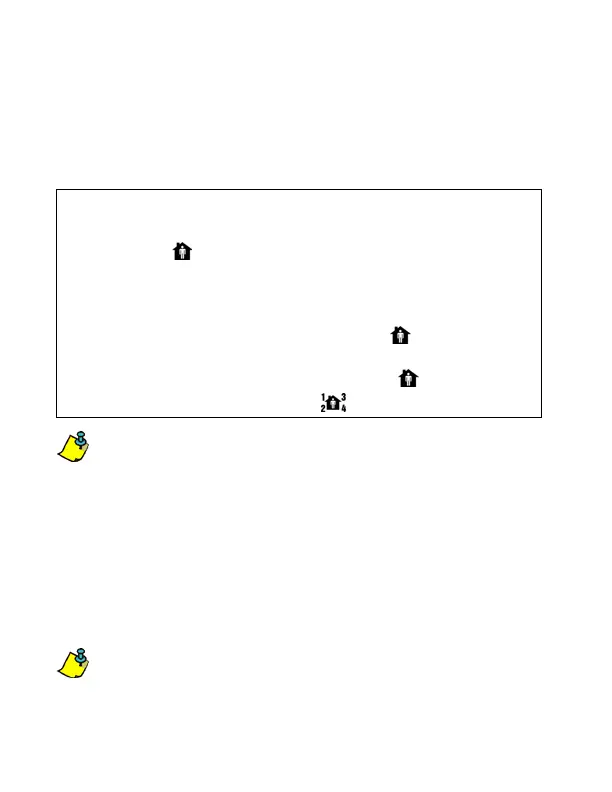10 User Guide
5.3 Stay Arming
Stay arming will partially arm your system allowing you to remain in
the protected area. For example, you can arm your doors and
windows at home without arming the motion detectors so that you will
be protected while you sleep. Only user access codes with the Stay
and Instant arm options enabled can Stay arm the system.
Use One-Touch keys (see Section 5.6 on page 12) or a
keyswitch to arm the area (see Section 5.7 on page 13).
5.4 Instant Arming
This feature is similar to Stay arming. Instant arming will partially arm
your system, permitting you to remain in the protected area, but all
zones (including the entry/exit points) are changed to Instant Alarm
Zones. Therefore, if any armed zone is breached the alarm will be
triggered instantly. Only user access codes with the Stay and Instant
arm option enabled can Instant arm.
Use One-Touch keys (see Section 5.6 on page 12) or a
keyswitch (see Section 5.7 on page 13) to arm the area.
How do I Stay arm?
1. Enter your [
ACCESS CODE].
2. Press the [] key.
3. If you have access to more than one area, press the number
key representing the area you want to arm or press the [0]
key for all assigned areas. After the confirmation beep, the
Exit Delay Timer will begin. The Stay arm icon (or the
affected area numbers) will flash.
4. Once the system has armed, the Stay arm icon will
illuminate with the armed areas .
DGP2640_EU00.fm Page 10 Friday, April 8, 2005 11:28 AM