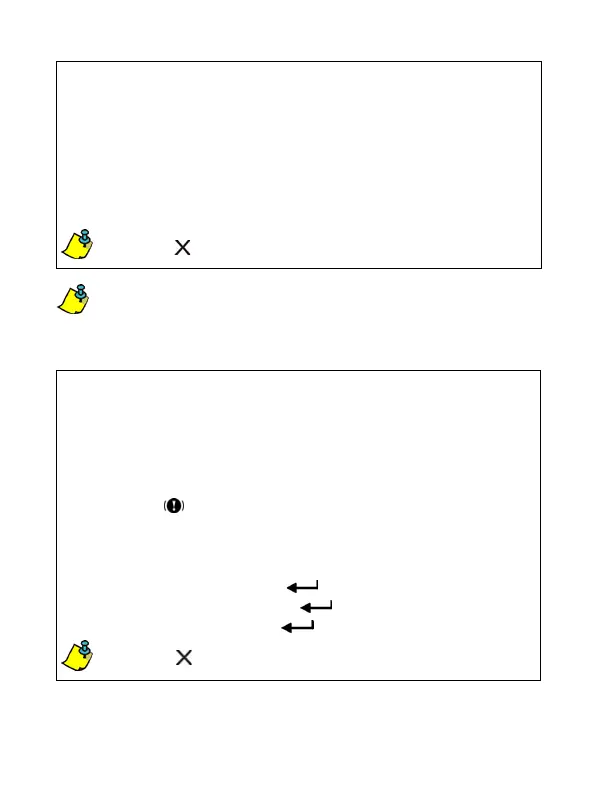30 User Guide
If you want the Chimed Zones to beep every time they open,
enter 00:00 (midnight) in Steps 4 and 5.
9.4 Programming the Time
4. Enter the time you want all Chimed Zones to start beeping
when they open (according to the keypad’s time format as
outlined in Programming the Time on page 30). After entering
the time, your keypad will emit a confirmation beep.
5. Enter the time you want all Chimed Zones to stop beeping
when they open (according to the keypad’s time format as
outlined in Programming the Time on page 30). After entering
the time, your keypad will emit a confirmation beep.
Press the []
key at any point to exit without saving.
How do I program the time?
Ask your installer which time format has been programmed.
For the International format (24Hr):
1. Enter your [
ACCESS CODE]. Your keypad will emit a confirmation
beep. The functionality icons will illuminate.
2. Press the [] key.
3. Press the [8] key. The first digit of the previous time will flash
4. Enter the hour and minutes according to the 24-hour clock
(i.e. 9:00 a.m. is 09:00 and 9:00 p.m. is 21:00).
5. Enter the year or press the [ ] key to leave it unchanged.
6. Enter the month or press the [ ] key to leave it unchanged.
7. Enter the day or press the [ ] key to leave it unchanged.
Press the []
key at any point to exit without saving.
DGP2640_EU00.fm Page 30 Friday, April 8, 2005 11:28 AM