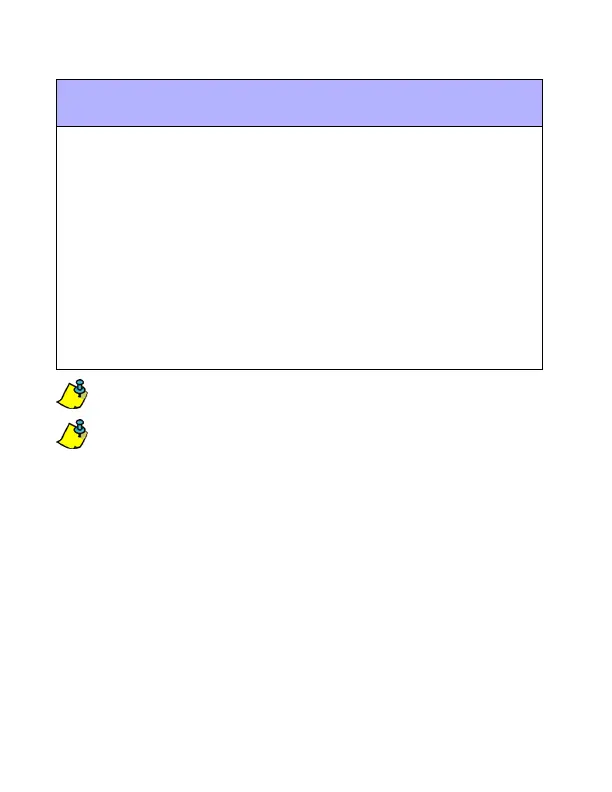24 User Guide
Table 8: Access Control User Options
All keys are OFF by default.
In a partitioned system the system is divided into distinct
protected areas. User access codes are only able to perform
actions (arming, disarming, etc.) in the area(s) the code is
assigned.
7.3 Keypad Lock-Out
If a consecutive number of invalid codes are entered on your keypad,
your installer can program the system to lock out access from the
keypad for a specified period of time. This feature is enabled through
the control panel and must be enabled by your installer.
Press Key
ON/OFF
User Options
[1] Access Card is activated
[2] Can disarm with Access Card
[3] Access Card with Extended Unlocked Period
[4] [5] [6] [7] Feature
ON OFF OFF OFF Can Regular arm with Access Card
ON ON OFF OFF Can Stay arm with Access Card
ON OFF ON OFF Can Instant arm with Access Card
ON OFF OFF ON Can Force arm with Access Card
[8] Can open armed Access Control Doors
DGP2640_EU00.fm Page 24 Friday, April 8, 2005 11:28 AM