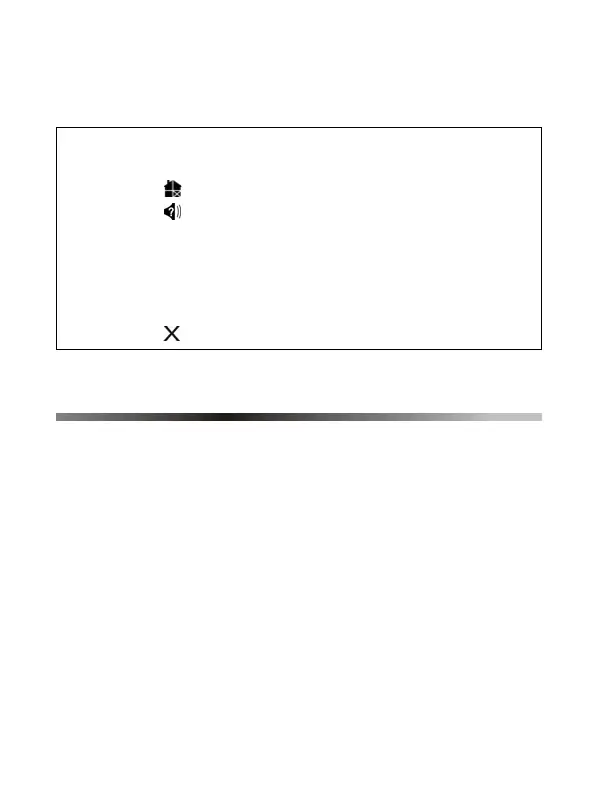16 User Guide
5.9.1 Bypass Recall
The Bypass Recall feature allows you to bypass the same zones that
were bypassed during the last armed period at the touch of a key.
6.0 Disarming
When the system is disarmed, zones are deactivated so that an
alarm will not be triggered if any zones are breached. Any user can
disarm the system unless their code has been assigned the Arm
Only option or the option that only allows the user to control PGMs.
6.1 Entry Delay Timer
Based on your instructions, your installer will program designated
entry points (such as the front door or the garage door) with an entry
delay. This delay will allow enough time for you to enter your code to
disarm the system before the alarm is triggered.
How do I activate Bypass Recall?
1. Enter your [
ACCESS CODE].
2. Press the [] key. Your keypad will emit a confirmation beep.
3. Press the [] key. All zones that were bypassed during the last
time the system was armed will illuminate (zones 1 to 16 will
appear on the left side of the screen and 17 to 96 will scroll in
the center of the screen) and will be bypassed.
4. If you wish, re-enter the zone’s number to change a bypassed
zone to an unbypassed zone and vice versa.
5. Press the [] key to exit.
DGP2640_EU00.fm Page 16 Friday, April 8, 2005 11:28 AM
