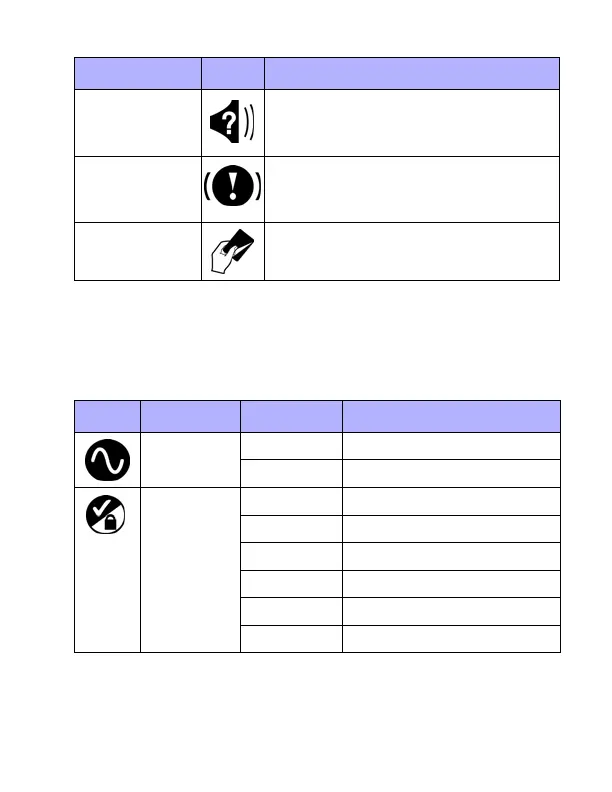640 Icon LCD Keypad 3n
2.2 Keypad Indicator Lights
The state of each light on the keypad represents a specific condition
in your system as outlined in Table 2.
Table 2: Light Indications
Action Key Key Description
Events in
Memory
Displays a record of recently triggered
alarms. Refer to Alarm Memory
Display on page 17.
System Trouble
Displays a list of any system troubles that
occurred. Refer to Trouble Display on
page 25.
Set User Codes
Change user access codes. Refer to
Access Codes on page 18.
Light Function Display Status
AC Light ON Power ON
OFF Power OFF
Status Light Green ON All zones closed
Green OFF Zone(s) open or in tamper
Green flash Exit delay
Red ON Area(s) armed
Red OFF Area(s) disarmed
Red flash System in alarm
DGP2640_EU00.fm Page 3 Friday, April 8, 2005 11:28 AM