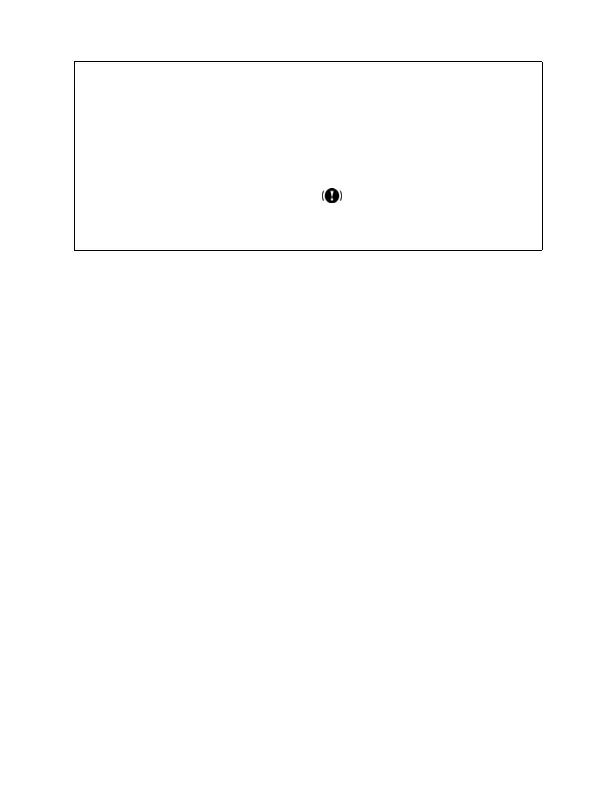640 Icon LCD Keypad 37n
How do I conduct the System Test?
1. Call the monitoring station to advise them that you are testing
the system.
2. Enter your [
ACCESS CODE].
3. Press the [8] key. The system will test all its connections and
can send a report to your monitoring station. If the system
detects a problem, the trouble icon will illuminate (see
section 8.0 Trouble Display on page 25). Call your installer for
repairs.
DGP2640_EU00.fm Page 37 Friday, April 8, 2005 11:28 AM
