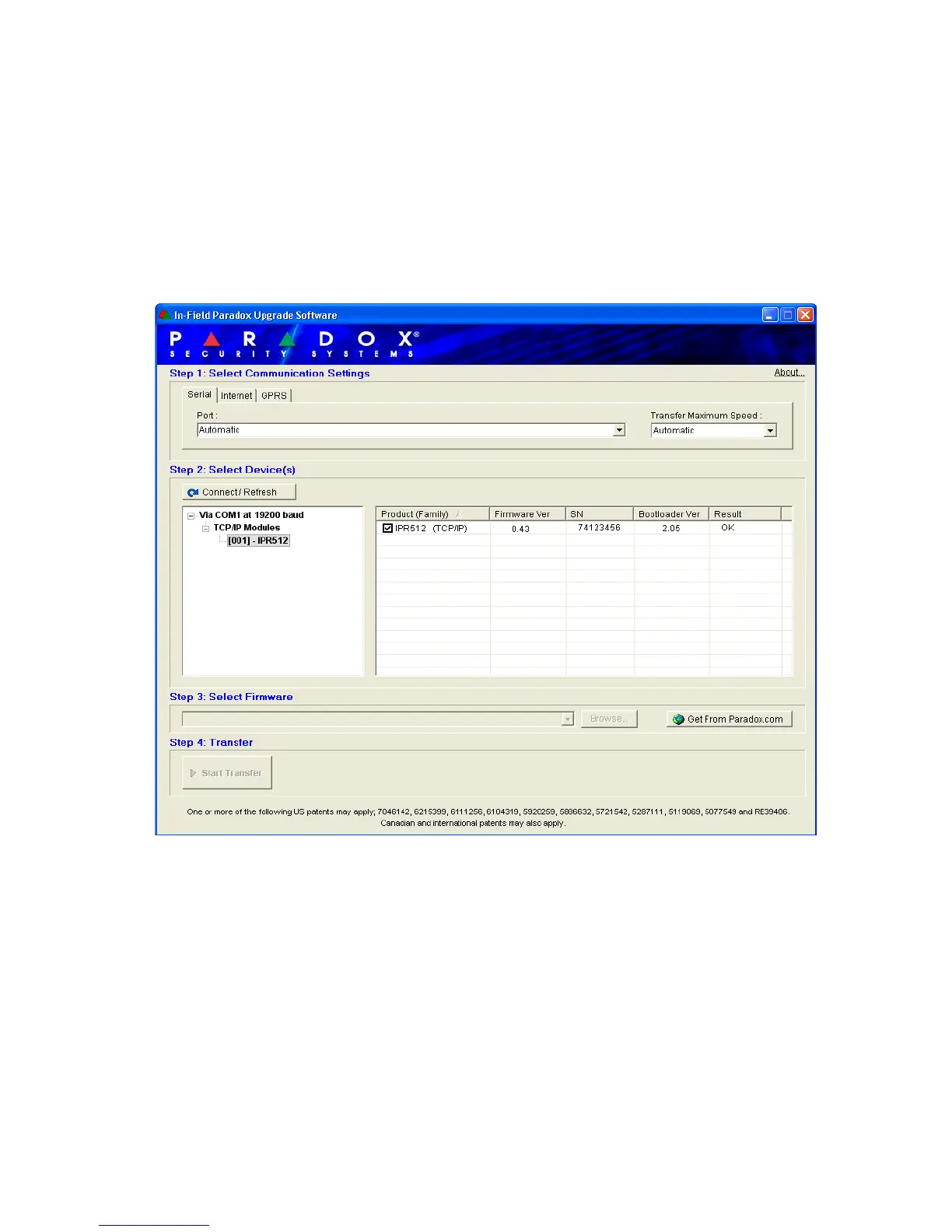50 Chapter 7: Troubleshooting and Maintenance
Step 2: Select Devices
1. Press the Connect/Refresh button. A Progress dialog box will appear. The progress dialog
box detects the connection to the port.
2. Select the Product to update from the list.
3. Proceed to Step 3.
Note: When conducting a firmware upgrade through a serial connection, you can only upgrade the IPR512 Receiver to which
you are currently connected to.
Figure 49: Select Devices
