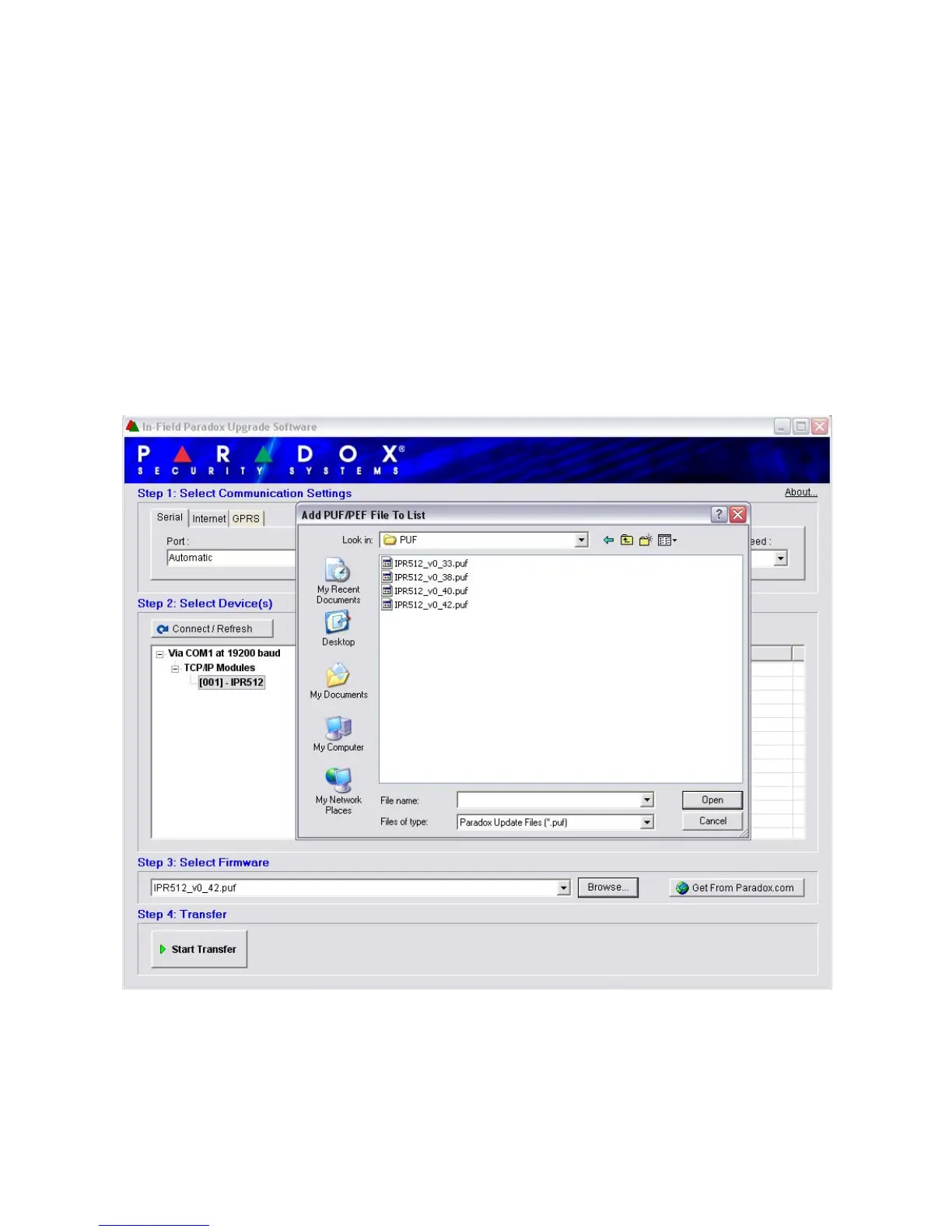Chapter 7: Troubleshooting and Maintenance
51
Step 3: Select Firmware
1. Select the firmware version from the list. If the firmware version displayed in the Select Firm-
ware window is the most recent, proceed to Step 4.
2. Press Browse to locate a file in another location (upgrade files have a “.puf” extension).
3. Select the file from the Browse window. When the file is selected, it will be displayed in the
Select Firmware window. You can also click on Get from Paradox.com to download the
latest firmware upgrade files directly from the Paradox website.
4. Proceed to Step 4.
Note: If you select a version that is older than the one currently installed on the IPR512 Receiver, the system will display a
warning starting that you are about to transfer an older firmware version. If you want to proceed, confirm the message, if you
wish to cancel then do so.
Figure 50: Firmware Selection
