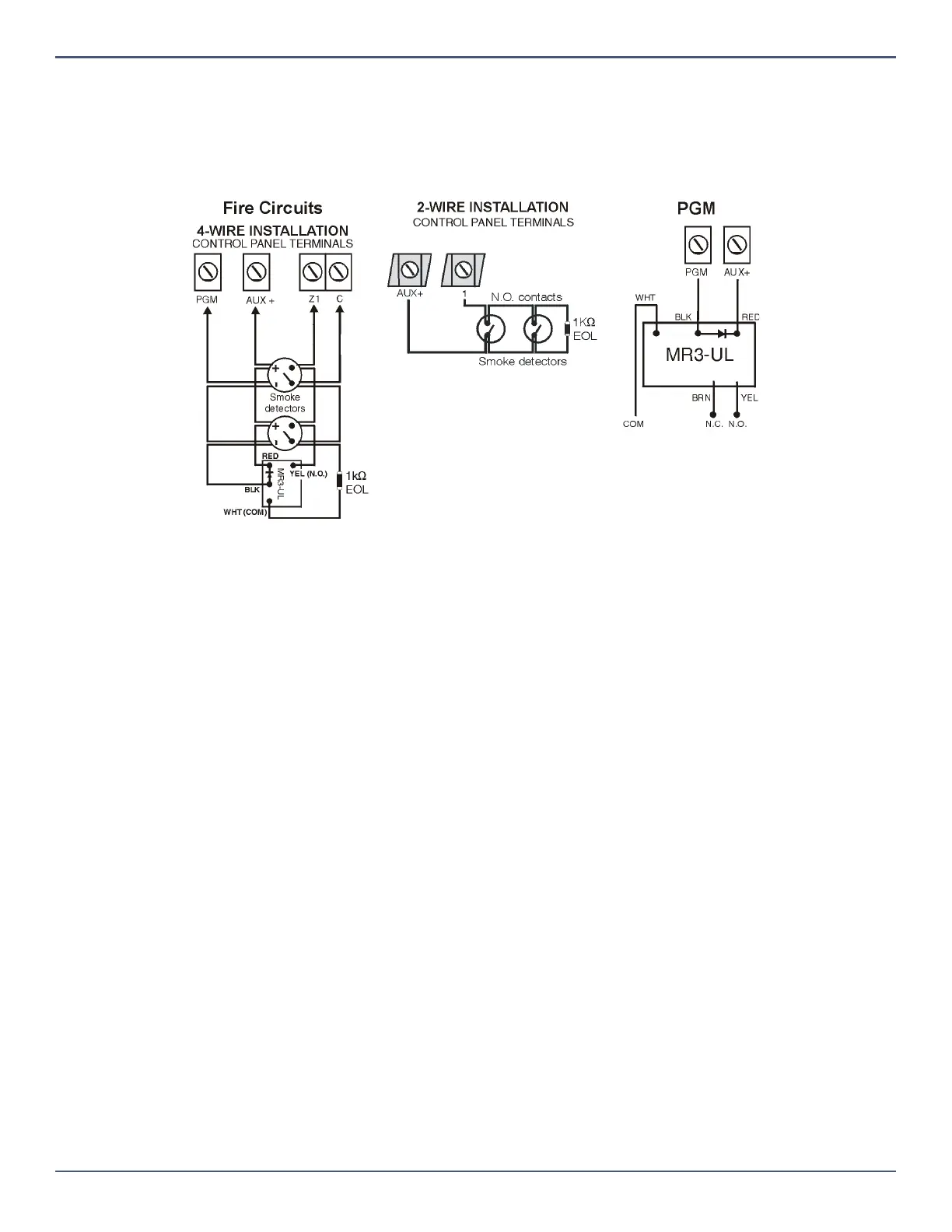14
MG5000+ / MG5050+ Installation Guide
Fire Circuits
When a zone is programmed as a fire zone, the zone becomes normally open and requires an EOL resistor. If a line short occurs or if the smoke detector becomes
active, whether the system is armed or disarmed, the control panel will generate an alarm. If a trouble occurs on a fire zone, the Fire Loop Trouble will appear in the
keypad’s trouble display (see “Trouble Display” on page 51) and the control panel can transmit the Fire Loop Trouble report, if programmed, in section [866].
Figure 5: Fire Circuits
4-Wire and 2-Wire Installation:
For 4-wire installation, program the Activation Event so that the smoke detectors can be reset by pressing the [CLEAR] + [ENTER] keys for three seconds. See Event
Group # 6 in the Event Description list in the programming guide.
For 2-wire smoke detector installation, connect the 2-wire smoke detectors. If a line short occurs or the smoke detector activates, whether the system is disarmed,
the control panel will generate an alarm. If the line is open, the “Zone Fault” trouble indication appears on the trouble display and the report code is sent to the
monitoring station, if programmed. To reset 2-wire smoke detectors, press the [
CLEAR] + [ENTER] keys for three seconds.