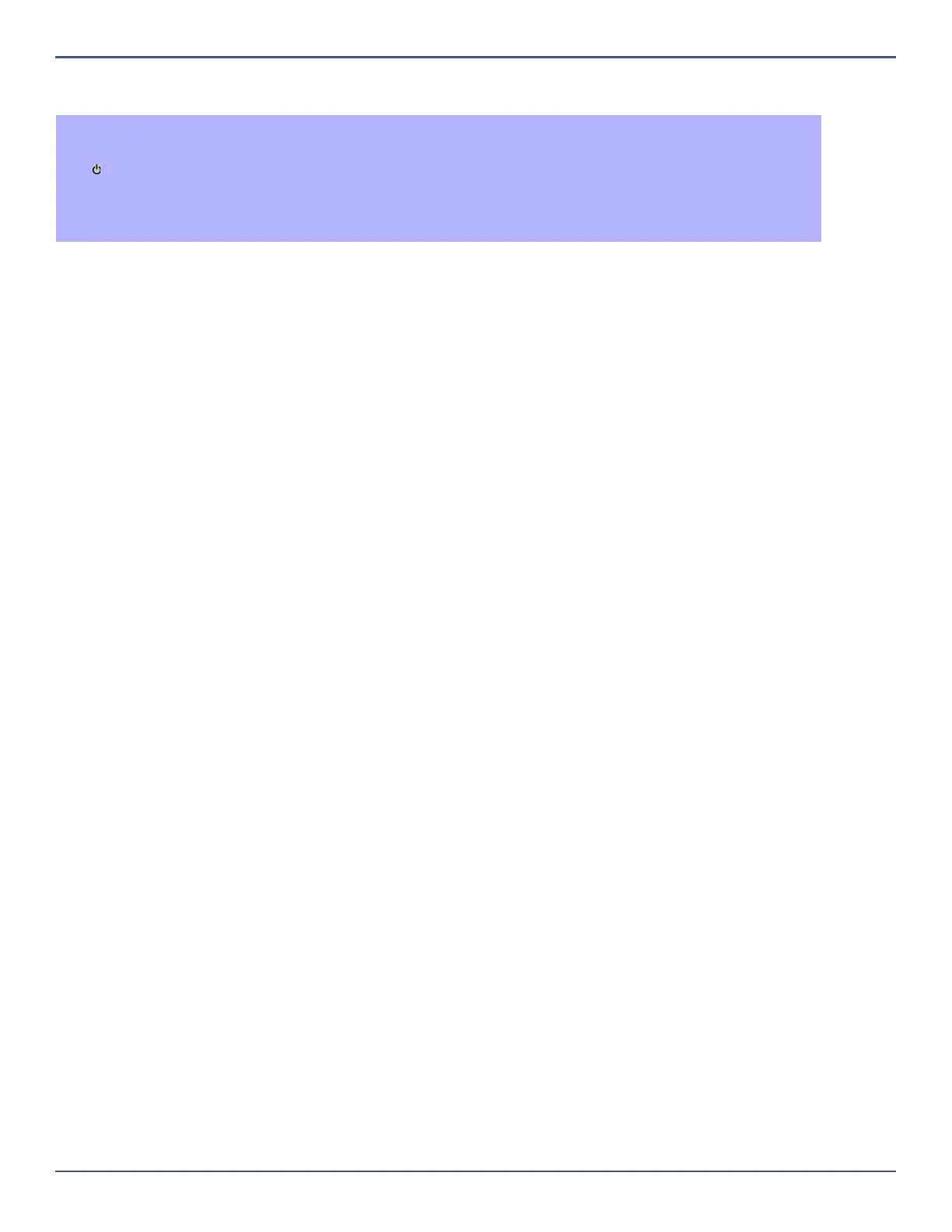16
MG5000+ / MG5050+ Installation Guide
Configuring the Keypad Zone Number
Note: Please note that after five minutes, the keypad exits programming mode.
How Do I Configure The Keypad?
Press [
ENTER]
Enter your [
INSTALLER CODE] (default: 0000 / 000000) or [MAINTENANCE CODE] (empty by default)
Press [] and hold for three seconds
Enter the desired zone number key (K32+,K32LCD+: 2-digit entry 01 to 32, K10V/H: 1-digit entry 1 to 0(10))
Press [
ENTER] to save and exit programming mode
Press [
CLEAR] to erase data without saving
Press [
CLEAR]+[CLEAR] to exit programming mode without saving