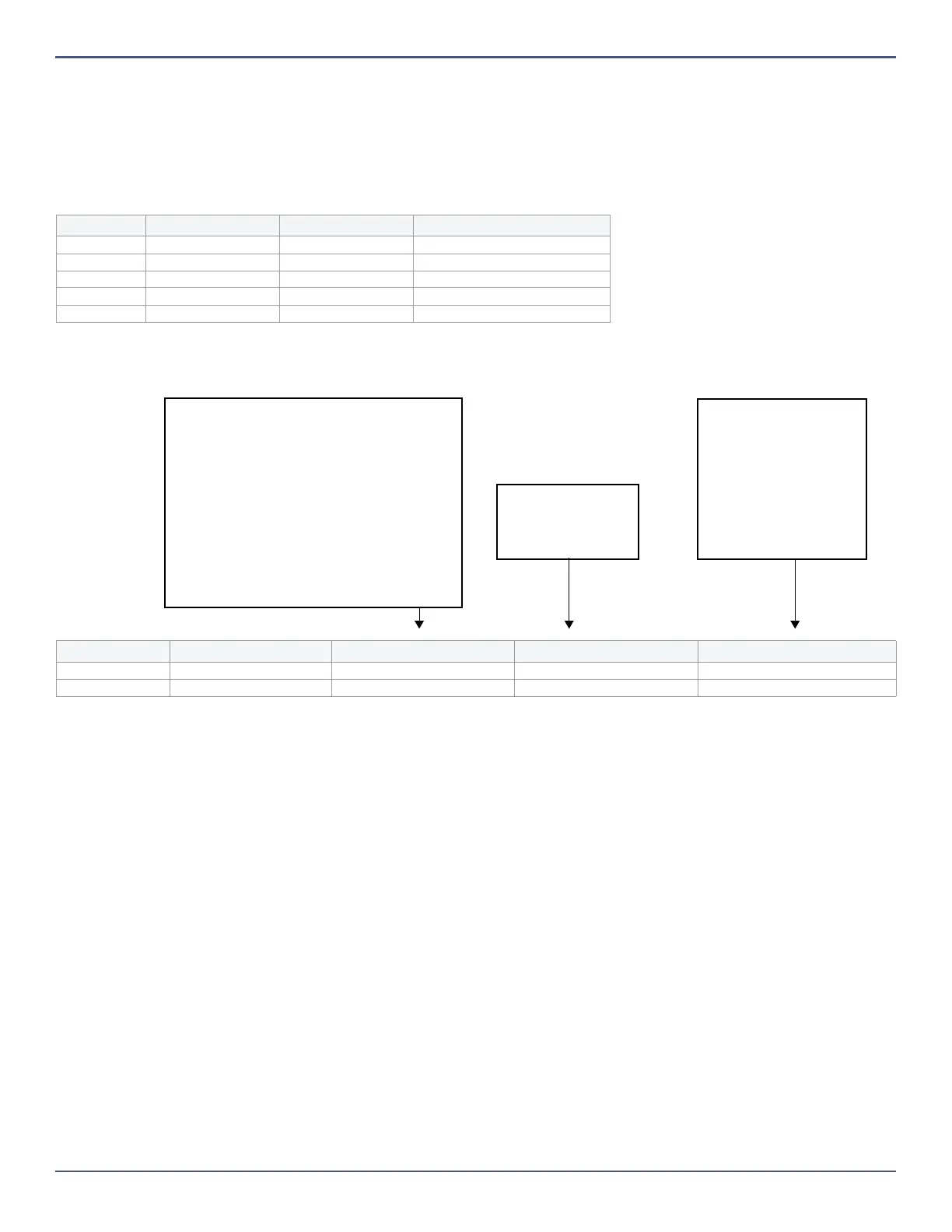MG5000+ / MG5050+ Installation Guide
23
Zone Programming
When programming zones, the zone assignments are dependent on the designation of the wireless transmitters, assignment of keypad zones, and the detection
devices that are connected to the panel. For keypad assignment, see “Configuring the Keypad Zone Number” on page 16. After assigning the required zones, you
must set the zone’s definitions, partition assignment, and options see Figure 7 below. Certain Zone Definitions change if a Flex-Instant delay is activated (section
[720]). See see “Zone Definition Status” on page 26.
Table 1: Zone Recognition Table
NOTE: If a zone is already programmed and you assign a device to the same zone, a wireless zone will overwrite a keypad/hardwire zone, and a keypad zone will
overwrite a hardwire zone.
Figure 7: Zone Programming
Zone Definitions
As demonstrated in Figure 8 above, sections [001] to [032] represent zones 1 through 32 respectively, where the first two digits in each of these sections represents
the zone's definition. To disable a zone, enter [00]. There are 26 available Zone Definitions.
Entry Delay 1 Zones
Sections [001] to [032]: Zones 1 to 32, First Digits = 01
When the system is armed and a zone defined with Entry Delay 1 opens, the control panel will generate an alarm after the programmed Entry Delay 1 Timer elapses.
This is to provide users with enough time to enter the protected area and disarm the system. To program the Entry Delay 1 Timer, key in the desired 3-digit delay
value (000 to 255 seconds, Default = 45 seconds) into section [710]. Entry delay zones are commonly used at the entry/exit points of the protected area (e.g., front/
back door, garage, etc.). Using different entry delays is useful when, for example, one entry point requires a longer delay than the other entry point or in a
partitioned system where each partition may require a different entry delay.
Entry Delay 2 Zones
Sections [001] to [032]: Zones 1 to 32, First Digits = 02
Entry Delay 2 zones are identical to the Entry Delay 1 zones, except it uses a separate entry delay timer. To program the Entry Delay 2 Timer, key in the desired 3-digit
delay value (000 to 255 seconds, Default = 45 seconds) into section [711].
Entry Delay 1 (Full Arm) Zones
Sections [001] to [032]: Zones 1 to 32, First Digits = 03
Upon regular arming, the zone is Entry Delay 1 (see “Entry Delay 1 Zones” on page 23). Upon Stay/Sleep arming, the zone is bypassed by the system. See Zone
Definition Status on page 26 for any exceptions.
Wireless Keypad Hardwire
Zone 1 Yes Yes Yes (Input Z1)
Zone 2 Yes Yes Yes (Input Z2)
Zone 3 Yes Yes Yes (Input Z1 with ATZ)
Zone 4 Yes Yes Yes (Input Z2 with ATZ)
Zone 5 to 32 Yes Yes No
Section Zone Definition Partition Assignment Zone Options
[001] = Zone 1 _____/_____ _____________ 1 2 3 4 5 6 7 8
[032] = Zone 32 _____/_____ _____________ 1 2 3 4 5 6 7 8
Zone Definitions
00 = Zone disabled
01 = Entry Delay 1
02 = Entry Delay 2
03 = Entry Delay 1 (Full Arm)
04 = Entry Delay 2 (Full Arm)
05 = Follow
06 = Follow (Sleep / Full Arm)
07 = Follow (Full Arm)
08 = Instant
09 = Instant (Sleep / Full Arm)
10 = Instant (Full Arm)
11 = Instant Fire
12 = Delayed Fire
13 = Instant Fire Silent
14 = Delayed Fire Silent
15 = 24Hr. Buzzer
16 = 24Hr. Burglary
17 = 24Hr. Hold-up
18 = 24Hr. Gas
19 = 24Hr. Heat
20 = 24Hr. Water
21 = 24Hr. Freeze
22 = 24Hr. Panic
23 = Instant No Pre-Alarm
24 = Follow no Pre-Alarm
25 = Keyswitch Maintain*
26 = Keyswitch Momentary*
* On-board hardwire control
panel zones only
Zone Options
[1] = Auto-zone Shutdown
[2] = Bypassable Zone
[3] = RF Zone Supervision
[4] [5]
OFF OFF Audible Alarm
OFF ON Pulsed Alarm
ON OFF Silent Alarm
ON ON Report Only
[6] = Intellizone
[7] = Delay alarm transmission
[8] = Force Zone
Partition Assignment
[1]- Partition 1
[2]- Partition 2
[3]- Both partitions
