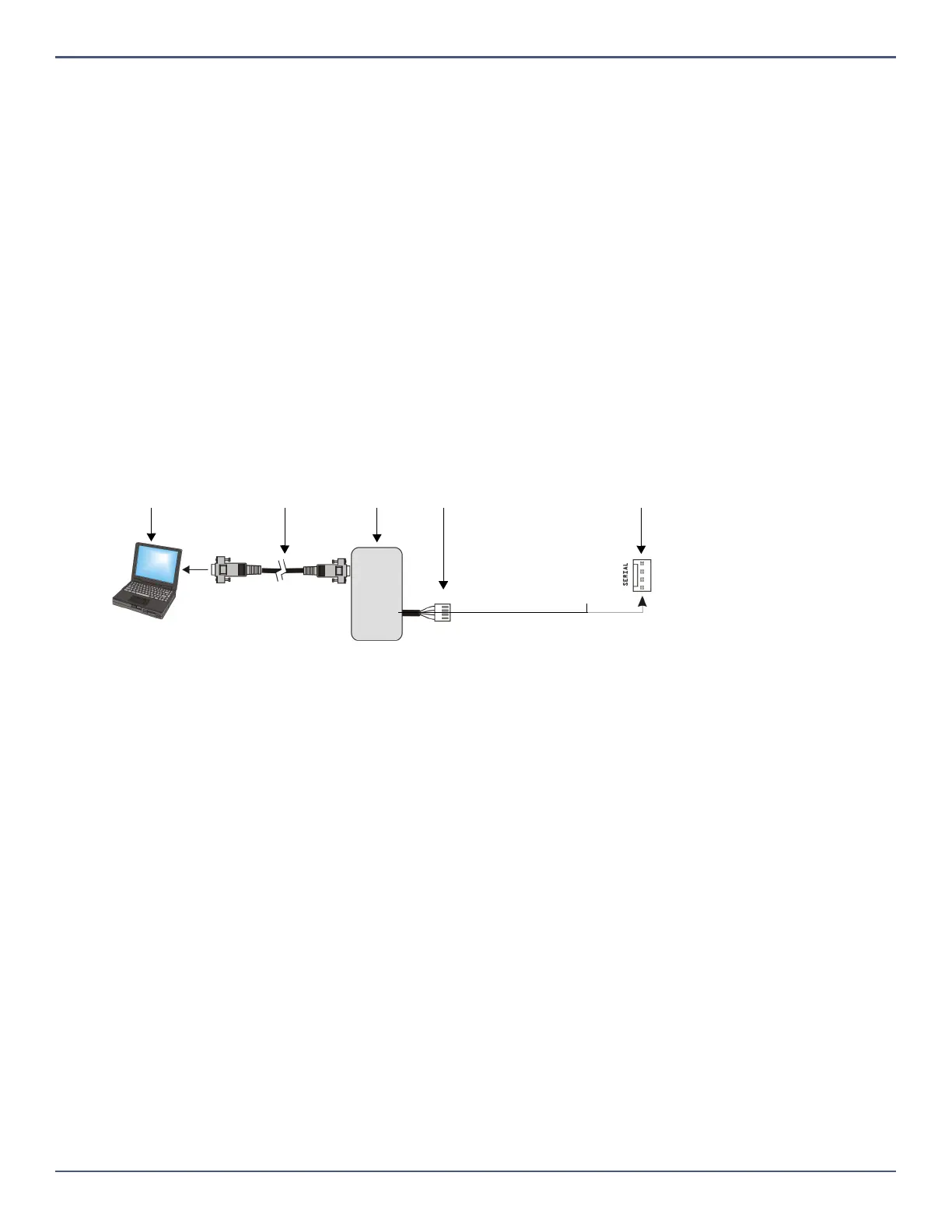50
MG5000+ / MG5050+ Installation Guide
Automatic Event Buffer Transmission
Section [900]: Dialer Options
Option [2] OFF= Auto Event Buffer Transmission Disabled (default)
Option [2] ON= Auto Event Buffer Transmission Enabled
When the event buffer reaches 90% capacity, the control panel will make two attempts to establish communication with a PC using the BabyWare software by
calling the PC Telephone Number programmed in section
[915]. The BabyWare software must be in Wait to Dial mode. When the system establishes
communication, it will upload the contents of the event buffer to the BabyWare software. If communication is interrupted before completing transmission or if after
two attempts communication is not established, the system will wait until the Event Buffer attains another 90% capacity before attempting to re-communicate with
the monitoring station. When the Event Buffer is full, each subsequent new event will erase the oldest event in the buffer.
Call Back BabyWare
Section [900]: Dialer Options
Option [1] OFF= Call Back BabyWare Disabled (default)
Option [1] ON= Call Back BabyWare Enabled
For additional security, when a PC using the BabyWare software attempts to communicate with the control panel, the control panel can hang up and call the PC
back in order to re-verify identification codes and re-establish communication. When the control panel hangs up, the BabyWare software automatically goes into
Wait for Call mode, ready to answer when the control panel calls back. Please note that the PC Telephone Number must be programmed in section [915] in order to
use the Call Back feature.
Connecting to BabyWare
Serial Connector
Computer
containing
BabyWare
software
307USB
Adapter/CV4USB
Converter
4-pin
connector
cable
Standard DB-
9 cable (9-pin
serial cable)
