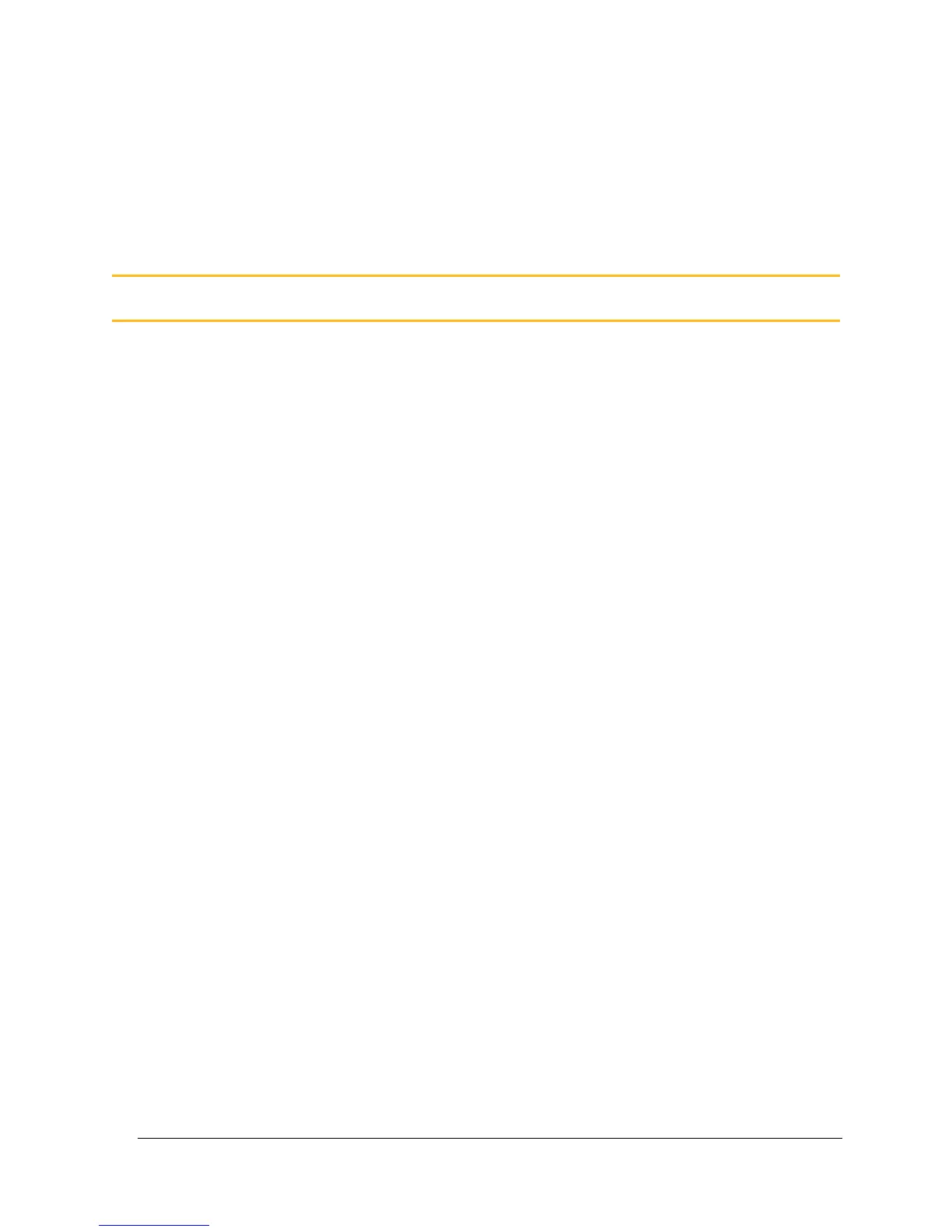A
About the VMM2404 • 1
AC-coupled • 72
AC-Coupled Frequency Input Capabilities • 16
AC-Coupled Frequency Input Configuration Options •
16
AC-Coupled Frequency Input Connections • 17
active high • 72
active low • 72
Active-High Digital Input Connections • 11
Addressing Digital Input Capabilities • 25
Addressing Digital Input Connections • 26
Addressing Digital Inputs • 25
aliasing • 72
amplified • 72
analog input • 72
Analog Input Capabilities • 13
Analog Input Configuration Options • 13
Analog input connections • 14
anti-alias filtering • 72
Application Examples • 38, 51, 67
application software • 72
attenuation • 73
B
black box • 73
C
CAN bus • 73
CAN high • 73
CAN low • 73
CAN shield • 73
CMOS • 63, 73
Communication • 39, 67
Connect the VMM2404 multiplexing module to a
Development System • 7
Connecting Various Sensors • 58, 68
Connectors • 44
Construction regulations • viii
Controller area network • 39
controller area network (CAN) bus • 73
controller I/O board • 73
controller module • 73
Controlling a Linear Actuator • 57
Controlling a Proportional Valve • 53
Controlling Indicator Lights • 52
Controlling Motor Speed • 55
Create and Download Ladder Logic Applications • 9
current feedback • 73
current feedback control • 74
current sensor • 74
D
data link adaptor (DLA) • 74
DC-coupled • 74
DC-Coupled Frequency Input Capabilities • 18
DC-Coupled Frequency Input Configuration Options •
19
DC-Coupled Frequency Input Connections • 19
de-rating • 74
Designing and Connecting the Vehicle Harness • 50
Diagnostic LEDs • 42
Diagram conventions • 2
digital input • 74
Digital Input Capabilities • 11
Digital Input Configuration Options • 11
Digital Inputs • 10, 21
dimension • 74
Dimensions • 48
driver (hardware) • 74
driver (software) • 74
E
Electrical Installation Guidelines • 50
Environmental Requirements • 49, 67
F
field-effect transistor (FET) • 74
floating input • 74
frequency input • 75
Frequently Asked Questions (FAQ) • 67
G
gain • 75
Gather Required Materials • 5
general purpose input • 75
General safety regulations • vii
ground level shift • 75
H
half-bridge • 75
harness address pins • 75
H-bridge • 75
high-side output • 75
High-Side Output Capabilities • 28
High-Side Output Diagnostics and Fault Protection • 30
High-Side Output Installation Connections • 29
