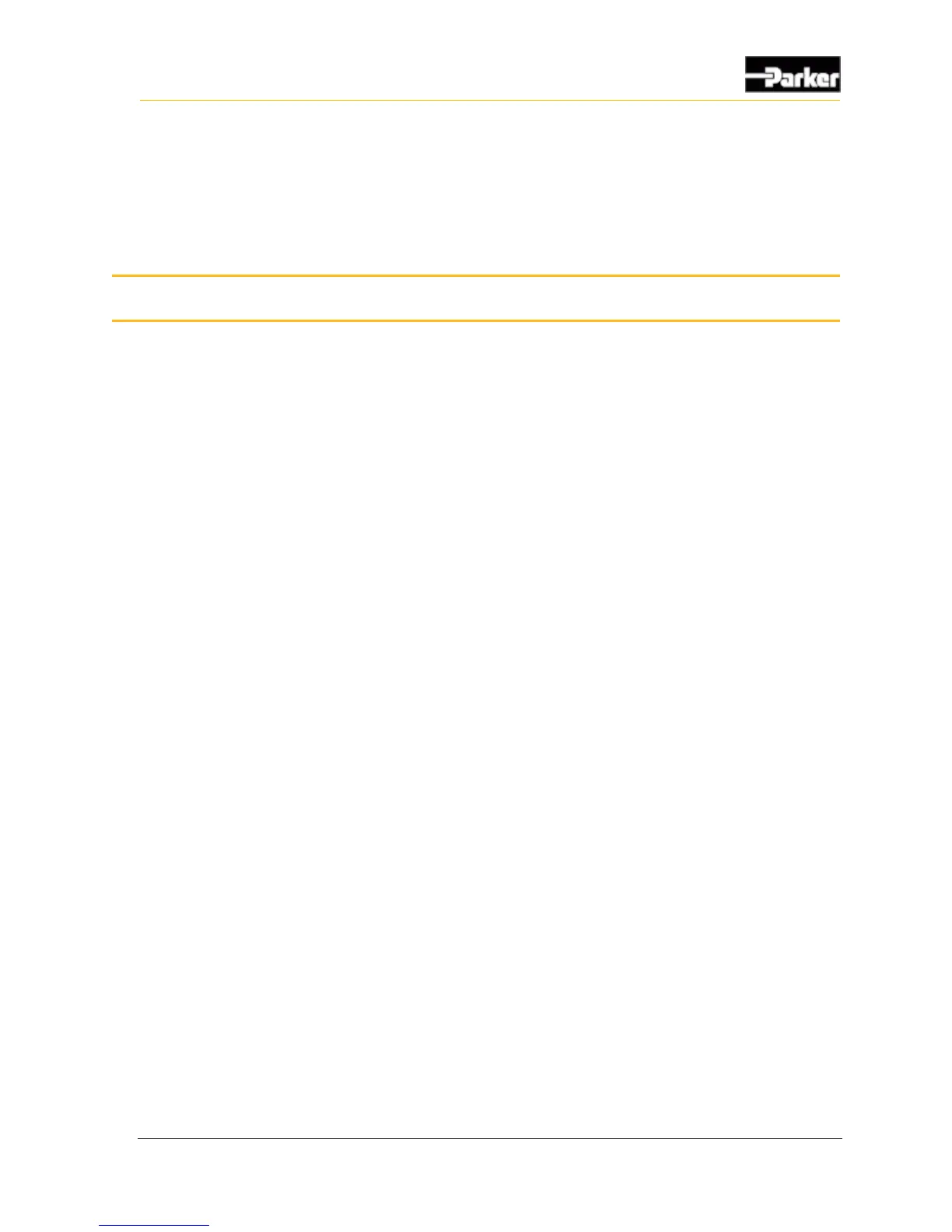This section provides step-by-step instructions on how to connect the VMM2404
multiplexing module to a development system, install the required software tools,
and download the application software.
2.1. Overview
The following is a high-level overview of the steps involved with this section:
1. Gather the required materials.
2. Install the required software tools provided by Parker Vansco.
3. Connect the VMM2404 to a development system (desktop) and power it up.
4. Download application software.
2.2. Gather Required Materials
The following materials are required for the procedures in this section:
VMM2404 multiplexing module
personal computer (PC)
controller I/O board
controller I/O harness (connects the VMM2404 to the controller I/O board)
evaluation kit power harness (connects the controller I/O board to the power
supply)
Data Link Adapter (DLA) kit (comes with cables needed for connecting the
DLA to your PC and to the rest of the system)
desktop power supply compatible with the VMM2404 and controller I/O
board loads (a 12 V DC, 3 A fixed voltage supply is generally suitable, unless
driving more significant loads)
procurement drawing for the version of VMM2404 you are using, indicating
the configuration options for your variant of the product.
