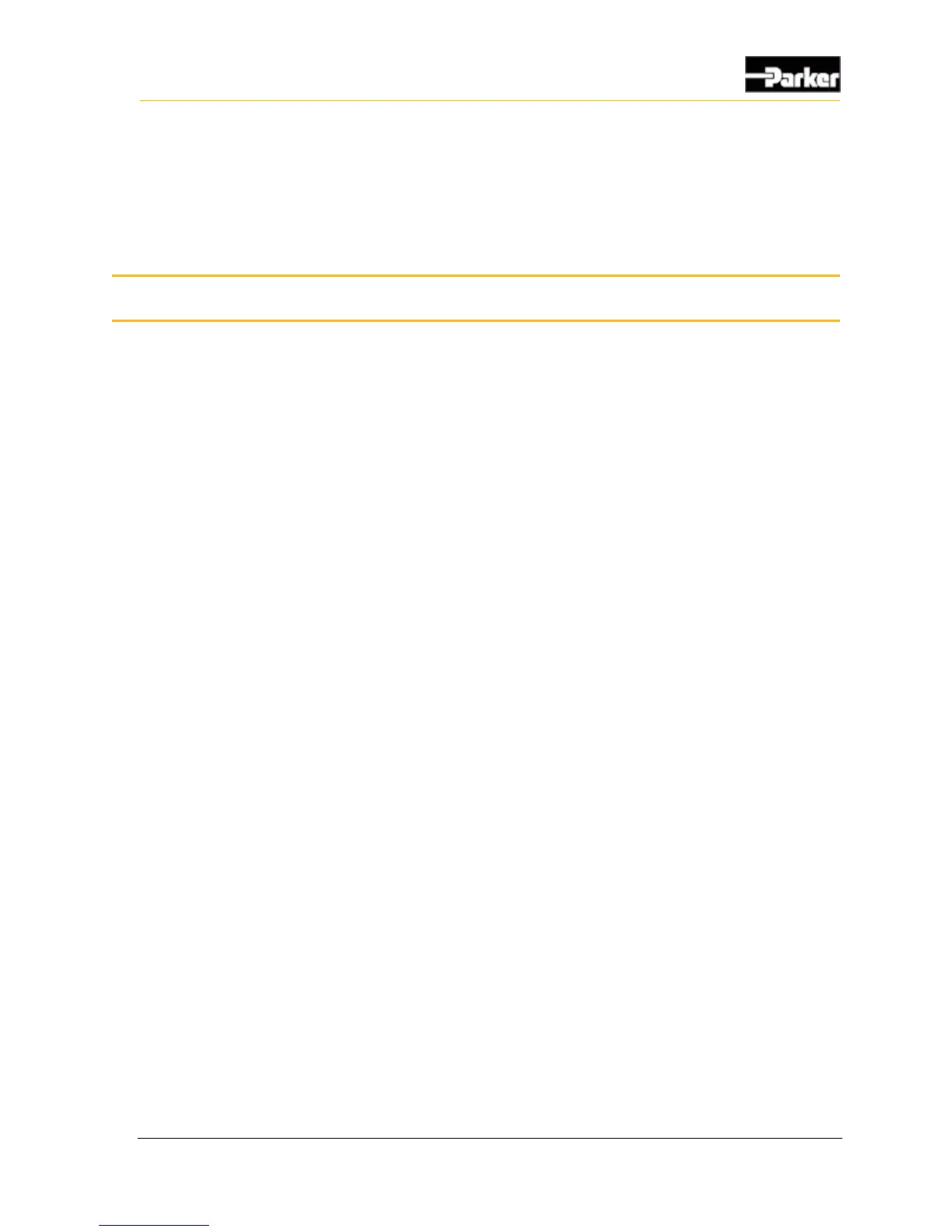The purpose of this section is to provide examples of how the VMM2404 can be
used for different purposes.
The following examples (used for illustrative purposes only) are covered in this
section:
Implementing safety interlocks
Controlling indicator lights
Controlling a proportional valve
Controlling motor speed
Using one analog input as two digital inputs
Connecting sensors
10.1. Implementing Safety Interlocks
Safety is paramount when creating controls for a vehicle.
One safety feature that can be implemented with the VMM2404 is to ensure the
vehicle doesn't move when it is not being used, and no one is sitting in the
operator's seat.
To prevent the vehicle from moving when no one is sitting in the operator seat:
1. Place a seat switch interlock on the operator seat and connect the switch to a
digital input.
2. Write application code for the digital input so that it shuts down critical
vehicle functions when the switch is open (when no one is sitting in the seat).
Note: The example above may cause unwanted shutdowns if the operator
moves around while controlling the vehicle. To prevent this, use software
filtering that will prevent the vehicle from shutting down unless the switch is
open for more than a defined period of time.
