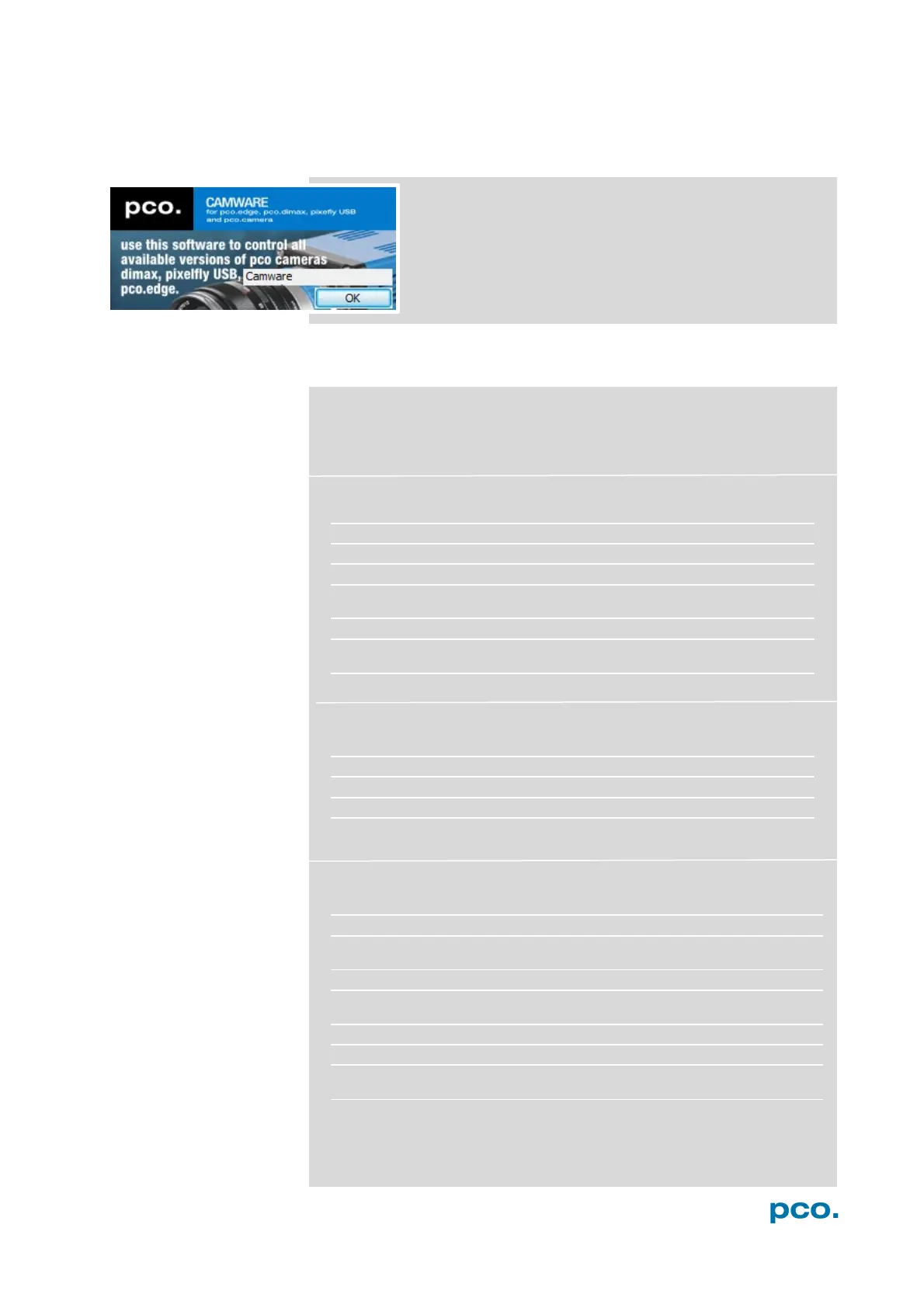12
6. CAMWARE 4 SOFTWARE
PCO’s Camware is excellent software for camera control,
image acquisition and archiving of images in various file
formats. This chapter provides a detailed description of
all Camware functions.
Camware works with any kind of PCO camera. See PCO
website for the latest version of this software.
6.1 CHAPTER OVERVIEW
Chapter 6.2: cameras detected in Camware
Preview / Connected cameras / Recording
profiles
Chapter 6.3: camera settings
Exposure Time / Trigger Modes
Offset Control / BW Noise Filter
Recorder Mode / Aquire Mode /
Timestamp
6.3.7 Hardware IO Control
Exposure Trigger / Aquire Enable / Status
Busy / Status Expos
Contrast / Saturation / Gamma…
Chapter 6.4 / 6.5 / 6.6 / 6.7 / 6.8 recording
Overlay for recorded images
Overview of all Parameter Settings / Auto
Save
Chapter 6.9 software menus
Open / Save Raw / Export / Options
Setup / Close / Rescan
Live Preview / Acquire Sequence
View Menu
New Window / Convert Control / Multi
Window / Toolbar / Application Look
New / Close / Split window
Logfiles / Support file / About
Right-click: Zoom / Flip / Mirror / Rotate /
Line Profile / Properties
6.9.8 Additional features
Contrast / Short cut list
