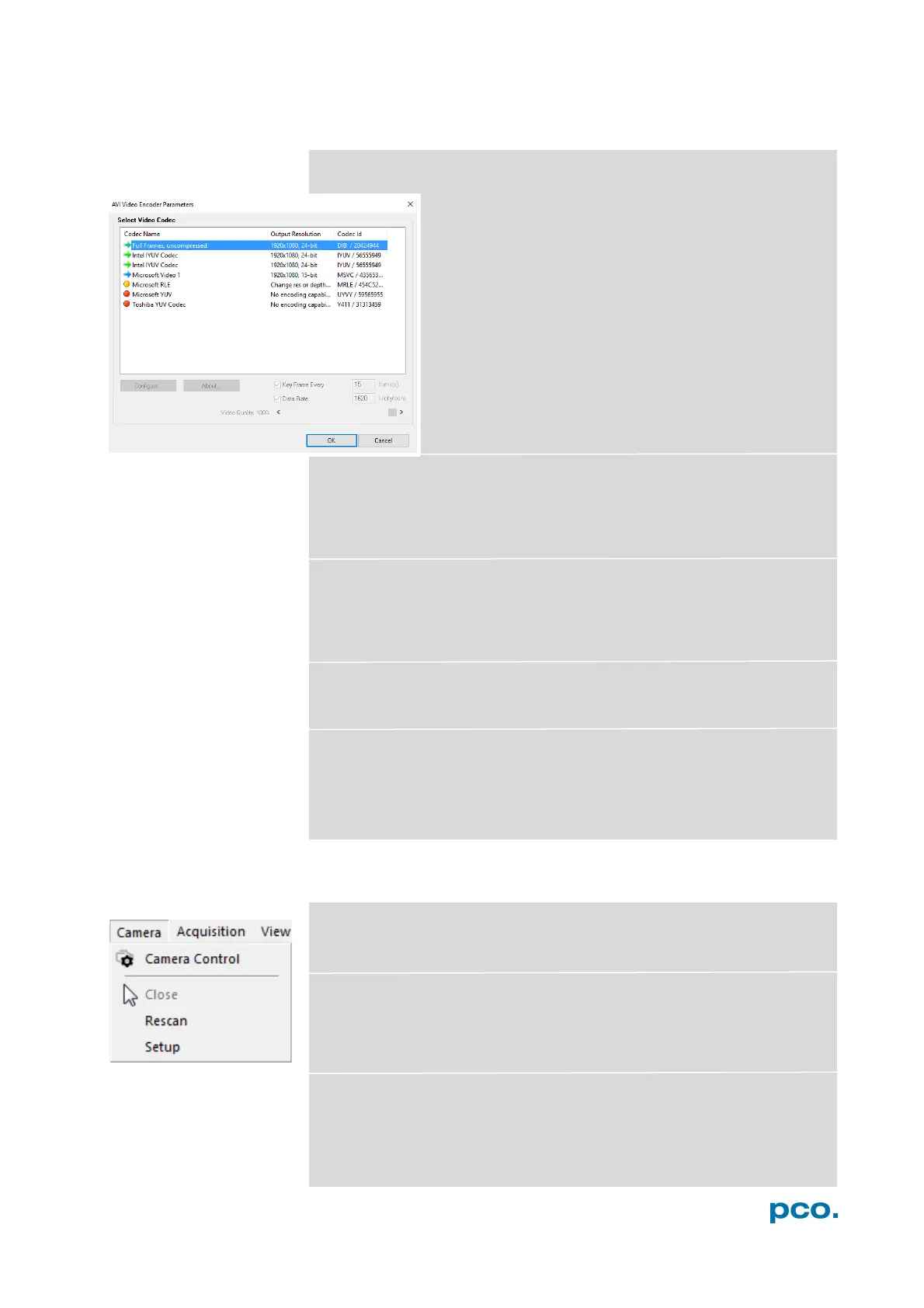41
Open AVI Codec Dialog
Using Auto File Save and selecting AVI for video
output affects stored video sequences.
You only need to set this option, if you use Auto File
Save see 6.8.1
Select the (compression) codec you want to use for
stored sequences. All installed codecs are listed here.
Load Lookup Table
This feature assigns pseudo colors (LUT) to a monochrome image.
Either select one of the four predefined or create your own. The result
is shown in the color view window.
Direct Record to File
Presets a certain number of images to be stored. If the camera
captures images faster than the computer can save to disk, you lose
images. Images display doesn't interfere with the record process.
Start Auto Save
Only available if Auto Save is activated (see 6.8.1)
Exit
Exits the program and closes all channel dialog windows. Window
positions, settings and sizes are stored in the Microsoft Windows
registry and it is loaded again at next start-up.
6.9.3 CAMERA MENU
Camera Control
Opens the camera control window.
Close
Disconnects camera and switches Camware to Demo Mode. In case
of multiple cameras, all cameras must be closed for Camware to
switch to Demo Mode.
Rescan
Disconnects and reconnects all cameras.
