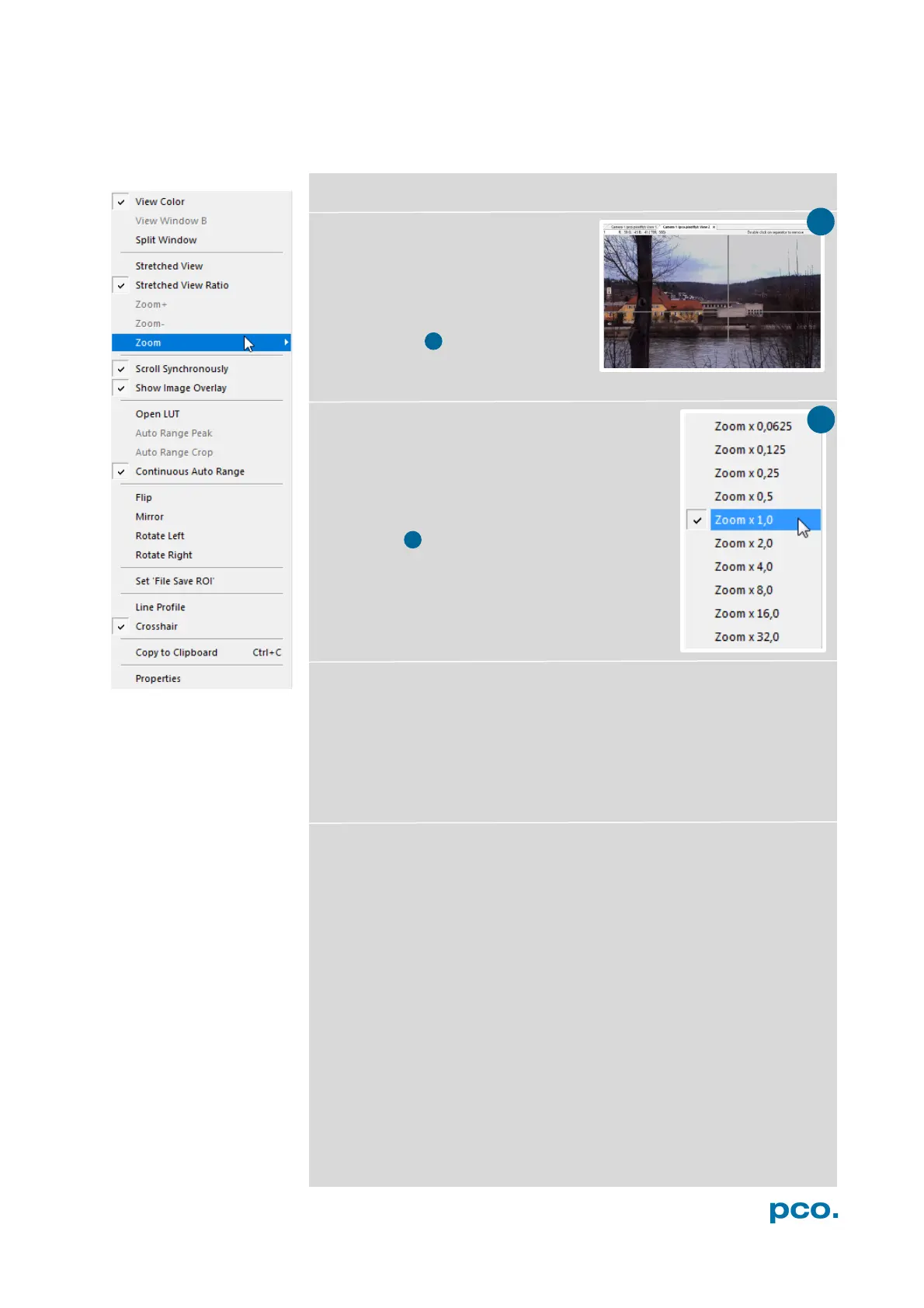45
6.9.8 VIEW WINDOW MENU
Right-click in the View Window to open this menu.
View Color
Color window.
View Window B (not available)
Split Window
Splits the View Window in four
quadrants. Double-click on separator to undo.
Stretched View
Image is fitted into the View Window.
Stretched View Ratio
Aspect ratio is maintained.
Zoom +/-
Image zoom (only available if Stretched View is
deactivated).
Zoom
Sets the factor of the zoom (from 0.0625 to 32).
Scroll Synchronously
If more than one View Window is open, you may scroll through all
images synchronously (only available if Stretched View is
deactivated on all images).
Show Image Overlay
Activates the overlay see 6.4
Open LUT
Opens look-up table file for false-color representation.
Auto Range Peak
Searches for the minimum and maximum 14 bit intensity values of the
image. Given these numbers the converter scales the 8 bit display
(256) within these two values.
Auto Range Crop
Sets the converter to ignore the extreme intensity values of the image
and scales the display in a smaller range. Thus dark or bright light
spots, reflections, etc. are cut off.
Continuous Auto Range
Enables the automatic min / max function (Auto Range Crop) during
record and replay.
