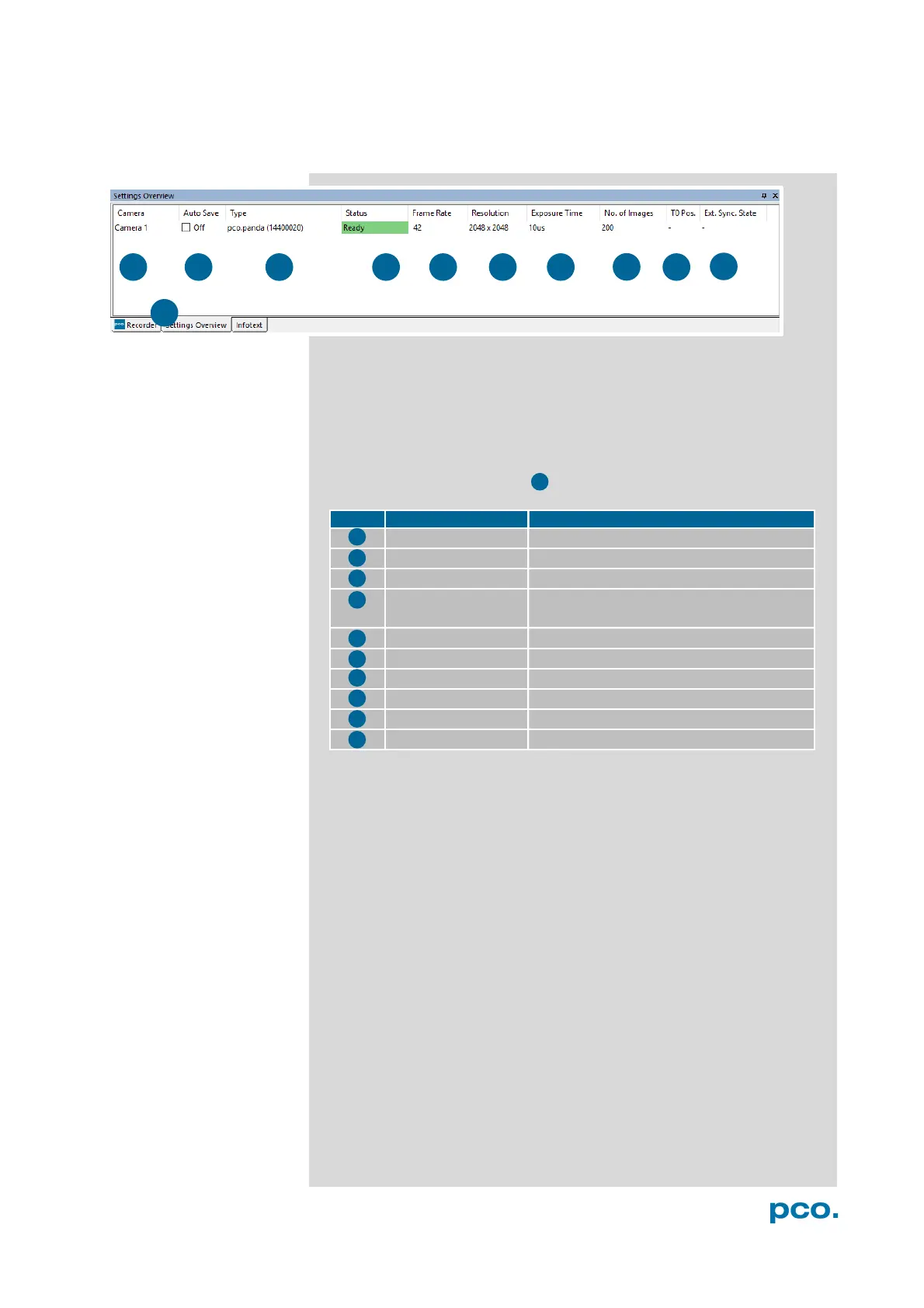35
6.8 SETTINGS OVERVIEW
Settings Overview shows the most important parameters of your
camera(s) at a glance. If you have more than one camera connected,
each camera and its parameters are listed.
The parameters can only be changed using 6.3 Camera Properties.
It is possible to easily switch between the Recorder (Images) section
and the Settings Overview.
Off , Unconfigured (red), OK (green)
Camera type and serial number
Green background: Images are in memory
Currently selected frame rate
Number of images to be recorded
