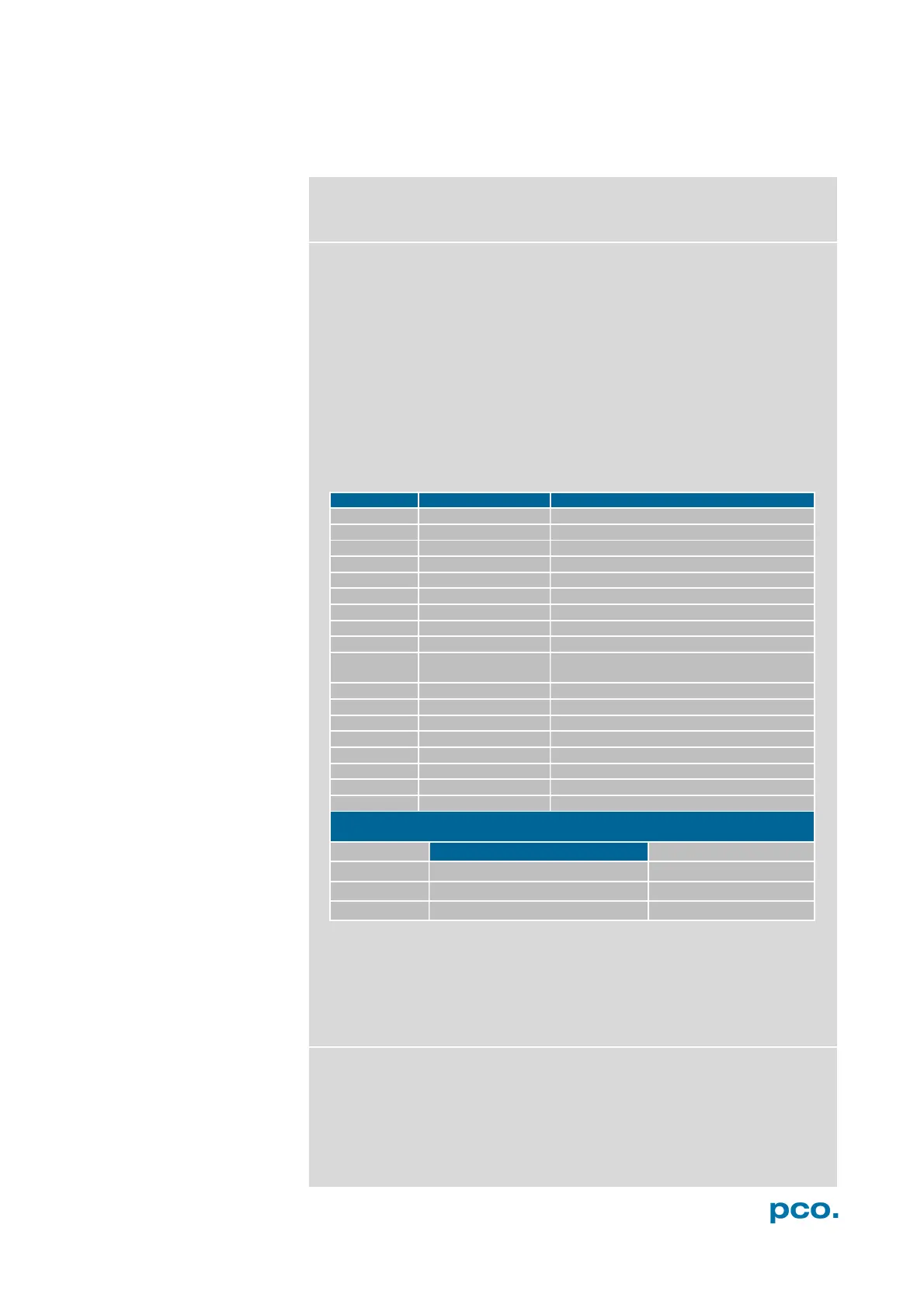56
A4 IMAGE FILE FORMATS
There are different file formats available for saving camera images
with Camware.
b16
The b16 16 bit format is similar to the bmp format. However, 16 bit
pixel values are used instead of 8 bit pixel values.
The file format consists either of a Basic Header (6 Long-parameter)
or of an Extended Header (32 Long-parameter), the latter of which is
optional for additional information. It may follow a variable comment
field (ASCII code). Finally, there is the actual data set that is saved
linearly (as in the case of BMP files).
With the exception of the first value, all parameters are Long Integers
(4 Byte). The first 6 parameters must always exist. The rest of the
parameters, as well as the comment field, are optional.
The first 4 byte are the characters PCO-
Header size + comment field in byte
-1 (true), extended header follows
0 = black/with camera, 1 = color camera
Black/white LUT-setting, minimum value
Black/white LUT-setting, maximum value
0 = linear, 1 = logarithmic
Red LUT-setting, minimum value
Red LUT-setting, maximum value
Green LUT-setting, minimum value
Green LUT-setting, maximum value
Blue LUT-setting, minimum value
Blue LUT-setting, maximum value
Color LUT-setting, 0 = linear, 1 = logarithmic
Comment file in ASCII characters with variable length of 0…XX.
The length of the comment filed must be documented in the header length field.
value of the second pixel
PCO recommends that all images should be saved first in the b16 or
TIFF format. The advantage is to have the b16 or tiff images available
all the time, having the maximum 16 bit information. Note that not all
image analysis programs can accommodate 16 bit data. The 8 bit
format saves only the information displayed on the monitor screen.
The 16 bit information is lost and cannot be recovered.
pcoraw
This 16 bit PCO file format is based on the new BigTIFF format, thus
allowing for file size > 4GB. A new PCO proprietary compression
scheme is added if necessary.
