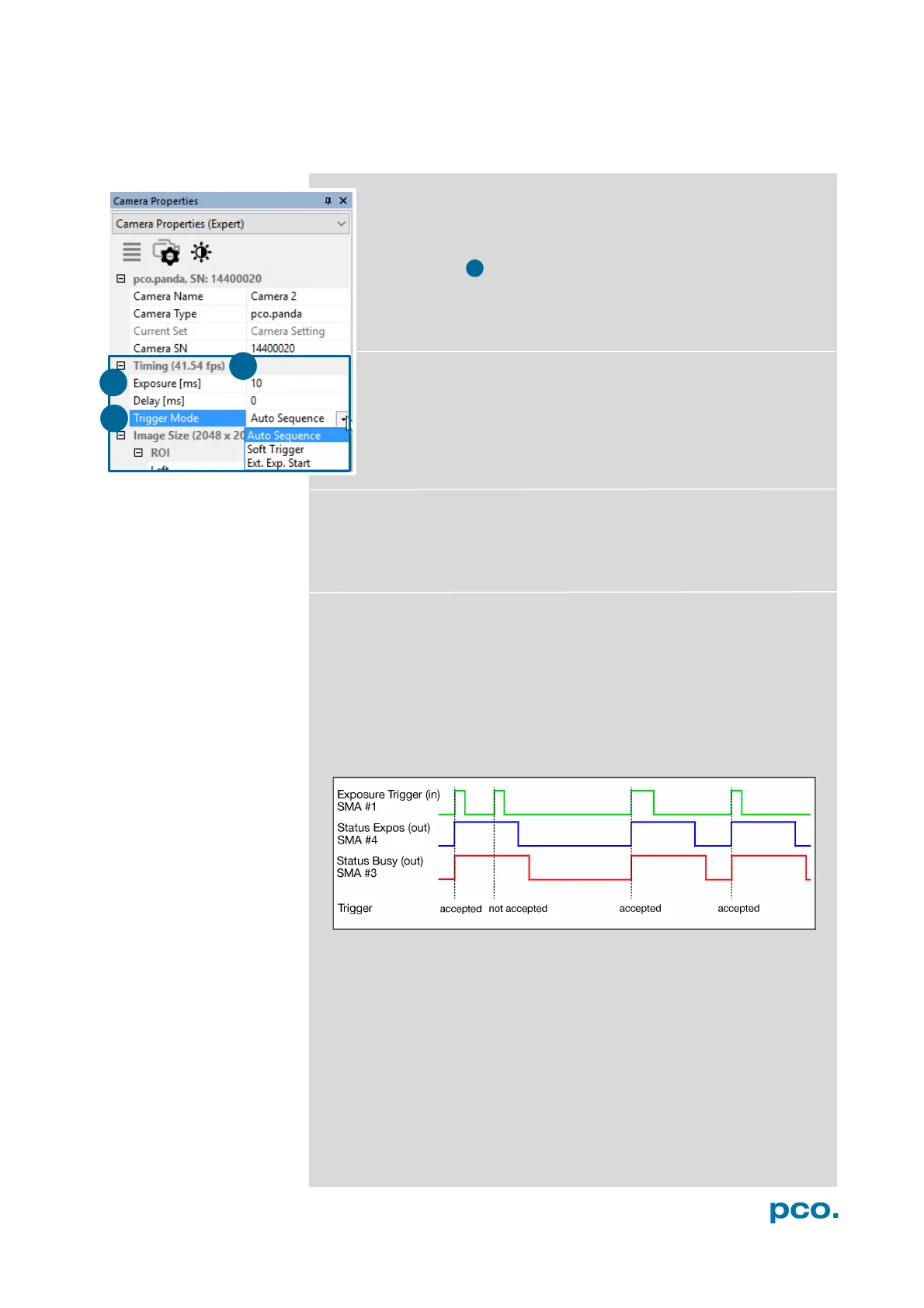16
6.3.1 TIMING
This chapter explains the timing of the pco.panda in Camware.
To basically understand the timing of the camera, read the
chapter 6.3.2 ROLLING SHUTTER.
Trigger Mode
In this context trigger means exposure trigger, i.e. the trigger
signal controls the exposure of a single image (light integration
time).
Auto Sequence: the camera optimizes the image recording to
achieve the best possible frame rate.
In the Auto Sequence mode, camera determines the highest
possible frame rate against set exposure time and the time
required for a frame readout.
Upon a start command the sequential recording starts and lasts
until a stop command.
Soft Trigger: single images are recorded with this Camware
command. A single image is acquired by pressing the Software
Trigger button, which appears after pressing the Record button (see
6.4 ). Other signals have no influence on this operating mode.
Ext. Exp. Start: in the External Exposure Start exposure control
mode, single image recording is started by the falling or rising edge of
the voltage signal at the SMA input #1(see 6.3.7). The frame rate
cannot be set, as the frame rate is defined by the frequency of the
external signal. However the predefined exposure time and ROI
settings affect the maximum possible frame rate.
The Status Busy signal at SMA #3 (see 6.3.7) indicates whether a
new trigger is accepted.
The maximum achievable frame rate in external trigger mode is lower
than in Auto Sequence mode, since the camera only starts exposing
after the readout of the previous image is completed.
Example calculation for exposure time 10 ms:
• Line time: 12.136 µs
• Readout time full resolution (readout time depends on vertical
resolution):
o Image size: 2048 x 2048 pixels
o Readout time: 2048 x 12.136 µs = 24.85 ms
• Calculation: 1 / (24.85 ms + 10 ms) = 28.69 fps
