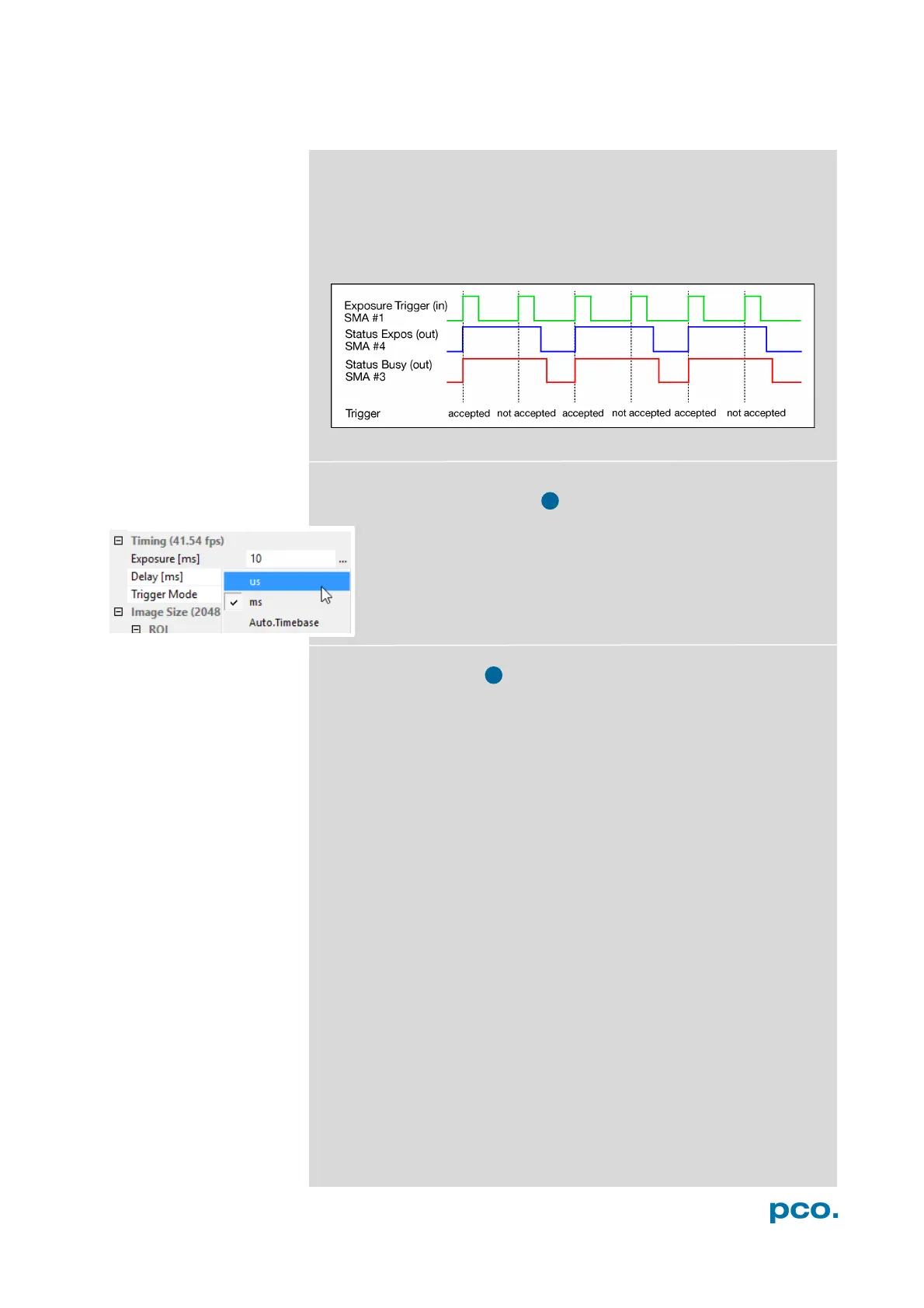17
If the trigger rate of the external signal is higher than the maximum
possible frame rate, every second trigger pulse is ignored. Therefore
the actual frame rate drops to half of the external trigger rate. If the
trigger rate is increased further, then only every third, every fourth etc.
trigger edge is accepted.
Exposure Time and Time-base
It is possible to change time-base from automatic to µs or ms. If
your input is out of the range of the camera, it is automatically
changed to the next possible setting. The exposure time and
delay time can be adjusted in steps of 10 μs. The jitter of the
actual exposure start edge is about 12 µs.
Maximum Frame Rate
Camware automatically calculates and displays the maximum
achievable frame rate based on the timing and ROI settings.
