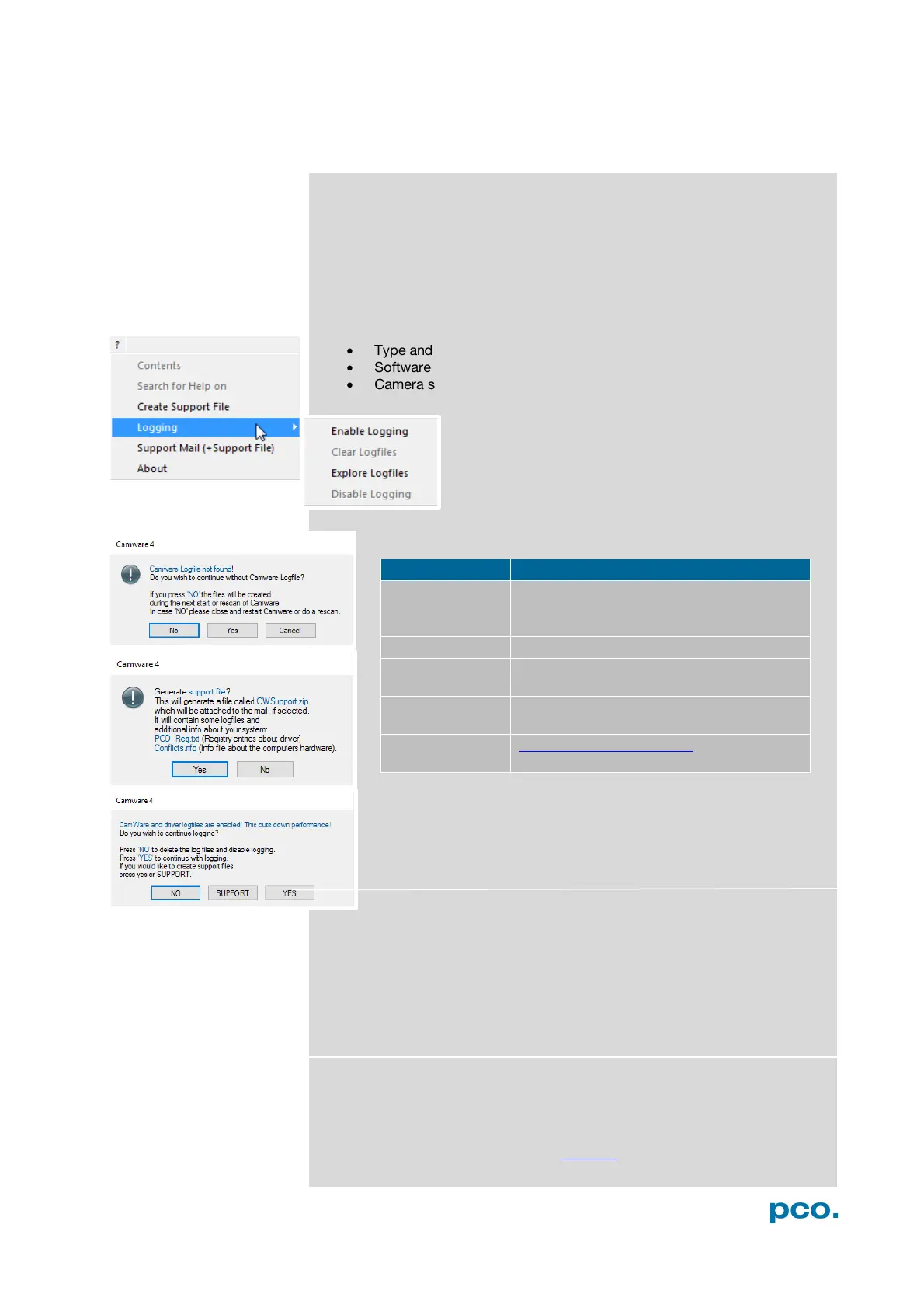59
A5.4 TROUBLE SHOOTING
If you have a question, which is not adequately addressed in this
manual, contact PCO or your local dealer.
To Speed up Your Request
• Short description of the
problem
• Description of your application
• Type and version of camera
How to Create Logfiles
Repair
Before sending the camera for repair, first contact your local dealer or
PCO respectively.
When shipping the camera for repair, be certain to carefully pack the
camera with proper shipping materials. If possible use the original
packaging. Use the protection cap to protect the camera on the lens
thread.
Firmware, Software and Driver Update
You find all necessary software and drivers on the accompanying
USB flash drive.
For the latest versions check our Website
.
file →Camware asks you to press NO to
activate Logfiles after restart of Camware
The workflow which produces the faults
Click Support Mail (+ Support File) →
Camware asks you: Generate support file?
(CWSupport.zip – don’t rename it) and send
it to PCO Support (support@pco.de)
http://www.pco.de/support/ and upload the
support file with our support form
