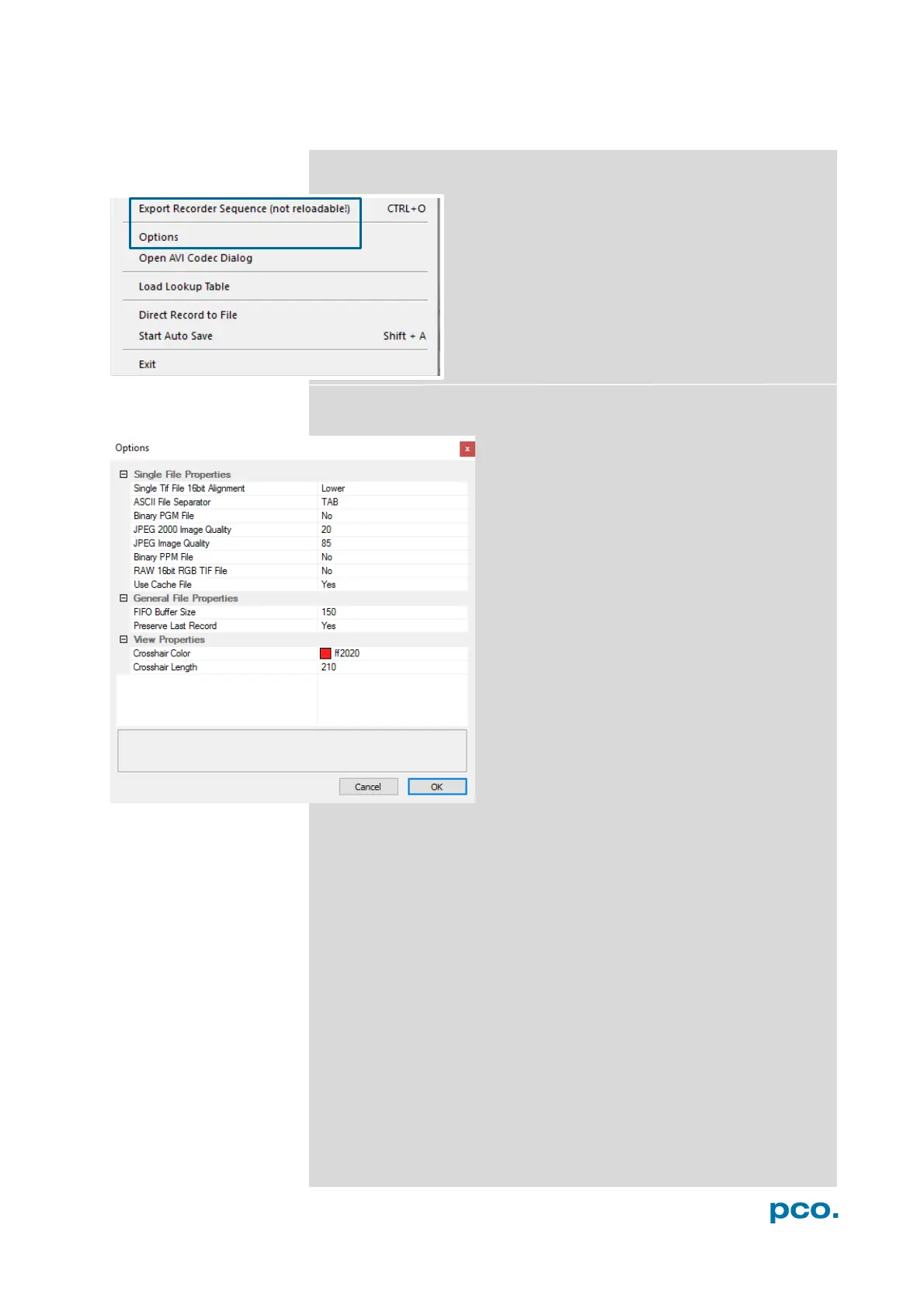40
Export Recorder Sequence
This is not reloadable! Exports a sequence of
images. If more than one camera is connected the
image record of the currently open window is
saved. If no image window is open the Export
Recorder Sequence menu does not appear. This
command opens the Export Recorder box. Files
with the extensions fts, tif, bmp, asc, avi, mpg, jpg,
jp2, and wmv can be exported (see Appendix A4).
For Auto File Save see 6.8.1
Options
Single File Properties
Single Tif file 16 bit Alignment:
Upper / Lower
ASCII File Separator:
Select a separator for the values in the ASCII
file. Select: TAB, SPACE, SEMICOLON,
COLON, COMMA, HYPHEN, SLASH,
BACKSLASH.
Binary PGM file:
Set the format of the PGM (portable gray map)
file. Select: Yes, No.
JPEG 2000 Image Quality:
Set compression from 20 to 100%.
JPEG Image Quality:
Set compression from 20 to 100%.
Binary PPM File:
Set format of the ppm (portable pixmap) file.
Select: Yes, No.
RAW 16bit RGB TIF File:
Save RAW TIF without color balance. Select: Yes, No.
Use Cache File: (n/a for pco.panda)
General File Properties
FIFO Buffer Size:
Set the FIFO buffer size in number of images. This avoids gaps during
file write delays. Usually it is set to 150.
Preserve Last Record:
Preserves current recorded images. When set, the user is asked
whether to really start a new record or to close.
View Properties
Crosshair Color:
Set the crosshairs color for Save ROI and Line Profile.
Crosshair Length:
Set the crosshairs length in pixel.
Activate crosshairs: see chapter 6.9.8
