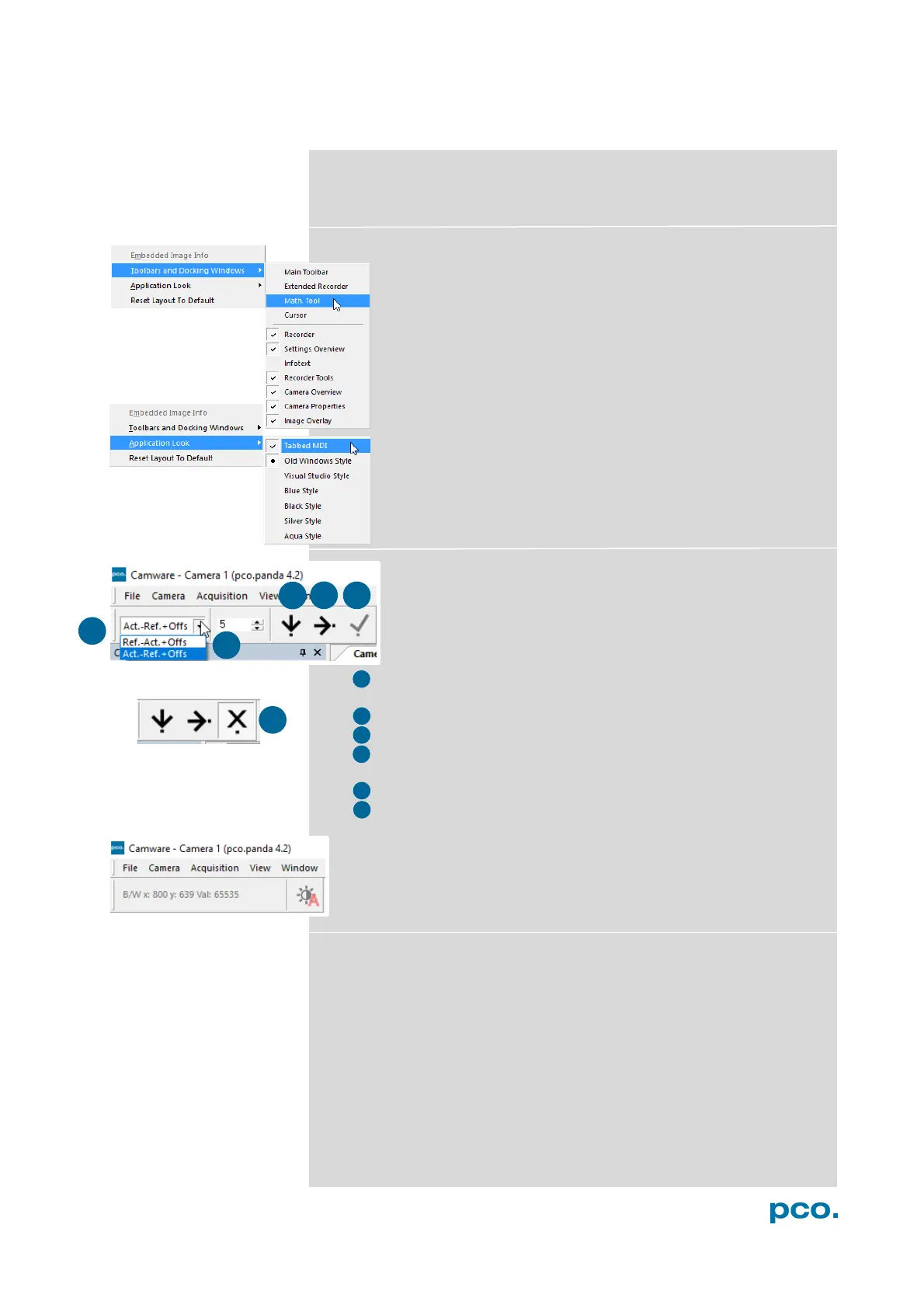43
Convert Control
See 6.3.8
Toolbars and Docking Windows
Standard toolbars of Camware are Recorder / Recorder Tools
/ Camera Overview / Camera Properties and Image Overlay.
Additional Toolbars are displayable, but not essential: Main
Toolbar / Extended Recorder / Math. Tool / Cursor. See
below. For function Infotext see 6.9.1.
Application Look
Style and look of Camware can be customized; many different
style sheets are selectable. The Tabbed MDI function
(un)docks the view windows.
Math. Tool
Calculate the difference between a reference image and the
actual image. Activating Math. Tool every new acquired
image is subtracted from the reference image or vice versa:
• Reference (image) – Actual (image) + Offset or
Actual (image) – Reference (image) +Offset
• A reference picture is acquired and copied to reference buffer
• Last acquired image is copied to reference buffer
• Add offset to avoid negative values, which would not be
visible
• Enable math function
• Disable math function
Cursor
Shows position of mouse cursor.
B/W (black/white camera) x-axis: 456; y-axis: 1; Value: 16383
counts
Reset Layout to Default
This resets all your customized changes and restores the default
layout.
