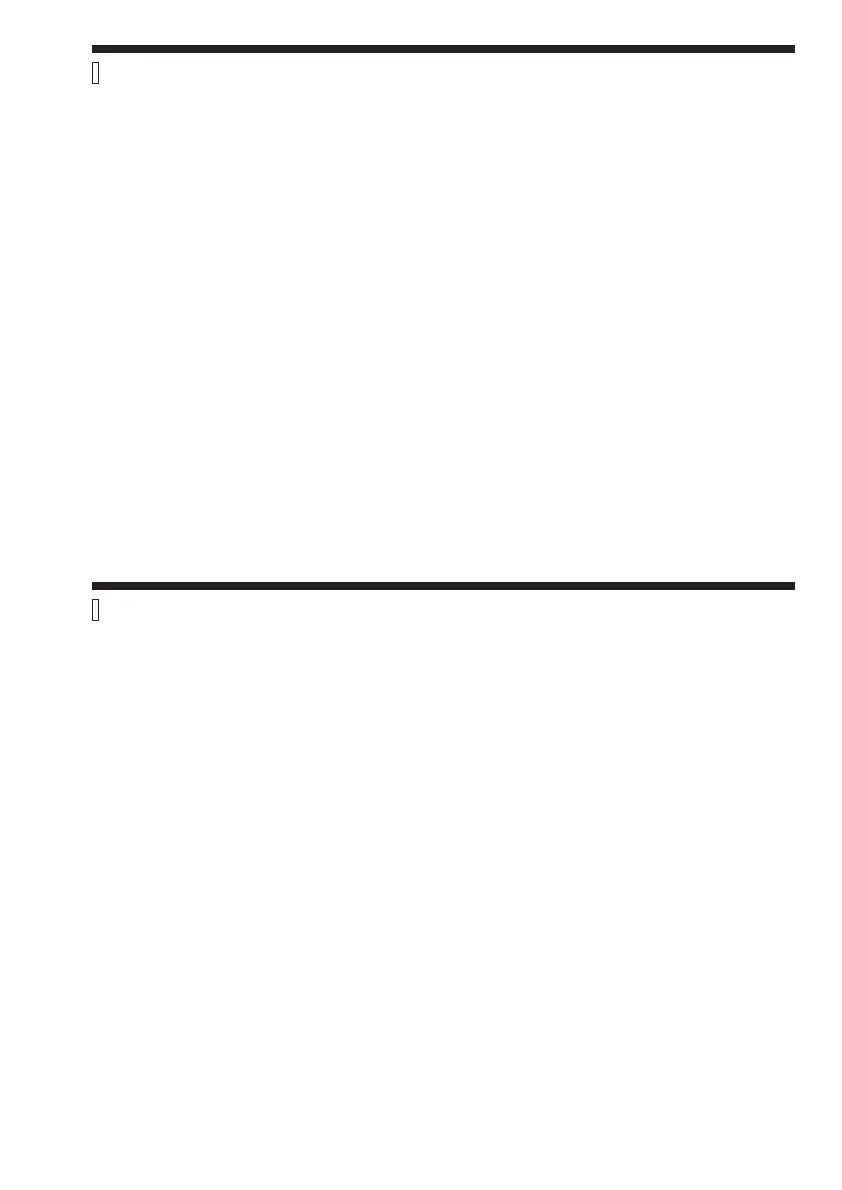Command Reference 8-19
:CALCulate :LIMit :PCOunt?
Number of Pass Counts
The command returns the number of measurement results between the set lower
and upper limits since the counter was last reset by :CALC:LIM:CLEAR or auto
-
matically by :INIT if :CALC:LIM:CLEAR:AUTO ON has been activated..
Returned format: < No. of counts>¿
:CALCulate :LIMit :LOWer
8 «<Decimal data>|MAX|MIN»
Set Low Limit
Sets the value of the ‘Lower Limit’ , i.e., the lowest measurement result allowed be-
fore the counter generates a 1 that can be read with :CALCulate:LIMit:FAIL?,
or by reading the corresponding status byte.
Parameters
Parameter range: –9.9*10
+37
to +9.9*10
+37
.
Returned format: < Decimal data>¿
*RST condition: 0
Complies with standards: SCPI 1991.0, confirmed.