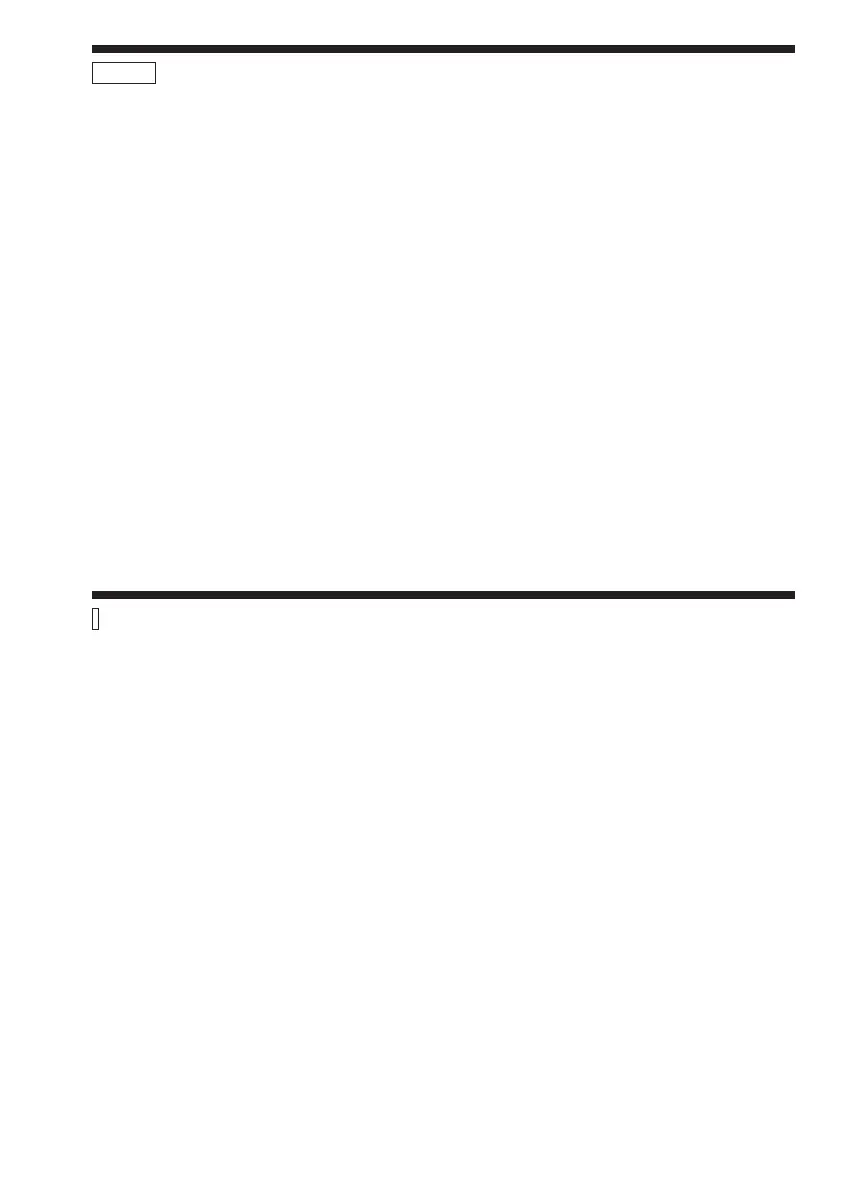Command Reference 8-101
:TINTerval :AUTO
8 «Boolean»
Smart Time Interval
By means of 4 time stamps (2 on each channel), the counter can determine which
event precedes the other. Thus you don’t have to set aside Input A as the start
channel.
:TIError :FREQuencyCNT-91
8 <Numeric value>
Set Basic TIE Frequency
An arbitrary frequency in the range 1 Hz to 100 MHz can be entered (increment =
1 Hz). Subsequent TIE measurements are made by continuous timestamping of
the input signal and the internal/external timebase clock. Observations of Wander,
for instance, can easily be made by means of this command and the function
:MEASure:ARRay:TIError? in conjunction with the built-in statistics/graphics fa
-
cilities.
Parameter: <Numeric value> = a number between 1 and 100
*
10
6
Hz in 1 Hz increments.