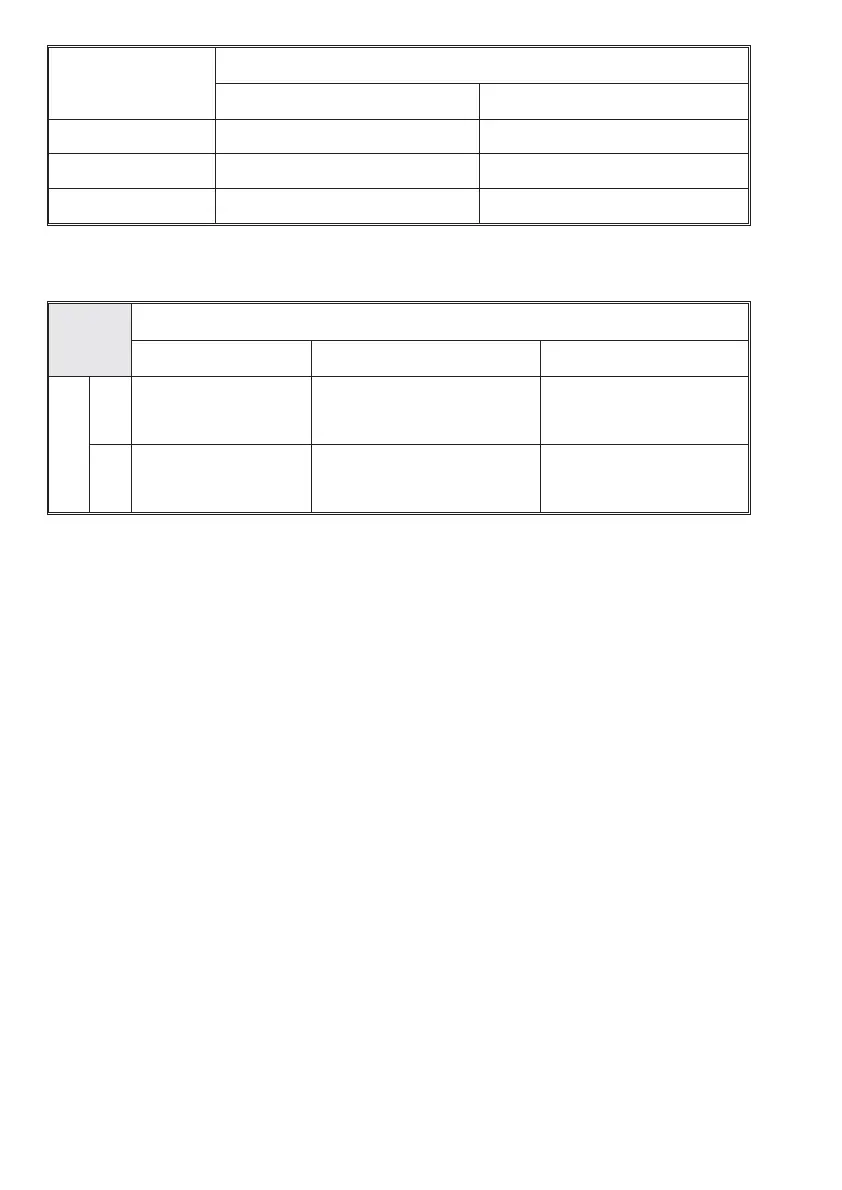8-36 Command Reference
FORMAT
GPIB MODE
NATIVE COMPATIBLE
ASCii
<LF> 9.91E37
REAL
#18<Binary NaN> #18<9.91E37 in binary format>
PACKED
#18<Binary NaN> #18<9.91E37 in binary format>
NaN = Not a Number, a standardized bit pattern indicating that the transferred data
is not a valid result.
+
You cannot combine Statistics with array readouts, so if you want to store and
fetch individual values in a block measurement, you have to make sure the
default command :CALC:AVER:STATE OFF is active.
A ‘FETC:ARR? MAX’ during an ongoing array measurement will fetch as many
samples as currently available for immediate fetch (but no more than 10000).
Note 1: With no new measurements since the last fetch, and a measurement still in
progress, the result will be ‘data corrupt or stale’, otherwise it will wrap to the begin
-
ning. This is not an error as such, just indicating a fact.
Note 2: When format packed is used and the size is not known in advance, the
data header looks a bit different from normal, e.g. a single value with a timestamp
will look like ‘#6000016<16 data bytes>’ instead of ‘#216<16 data bytes>’.
Complies with standards: SCPI 1991.0, confirmed.
FORMAT
ASCii REAL PACKED
<Val>,<Val>,... #18<Val>,#18<Val>,... #ddd<Val><Val><Val>...
<Val>,<TS>,<Val>,... #18<Val>,#18<TS>,
#18<Val>,...
#ddd<Val><TS><Val>...
:FORMAT:TINF
ON OFF