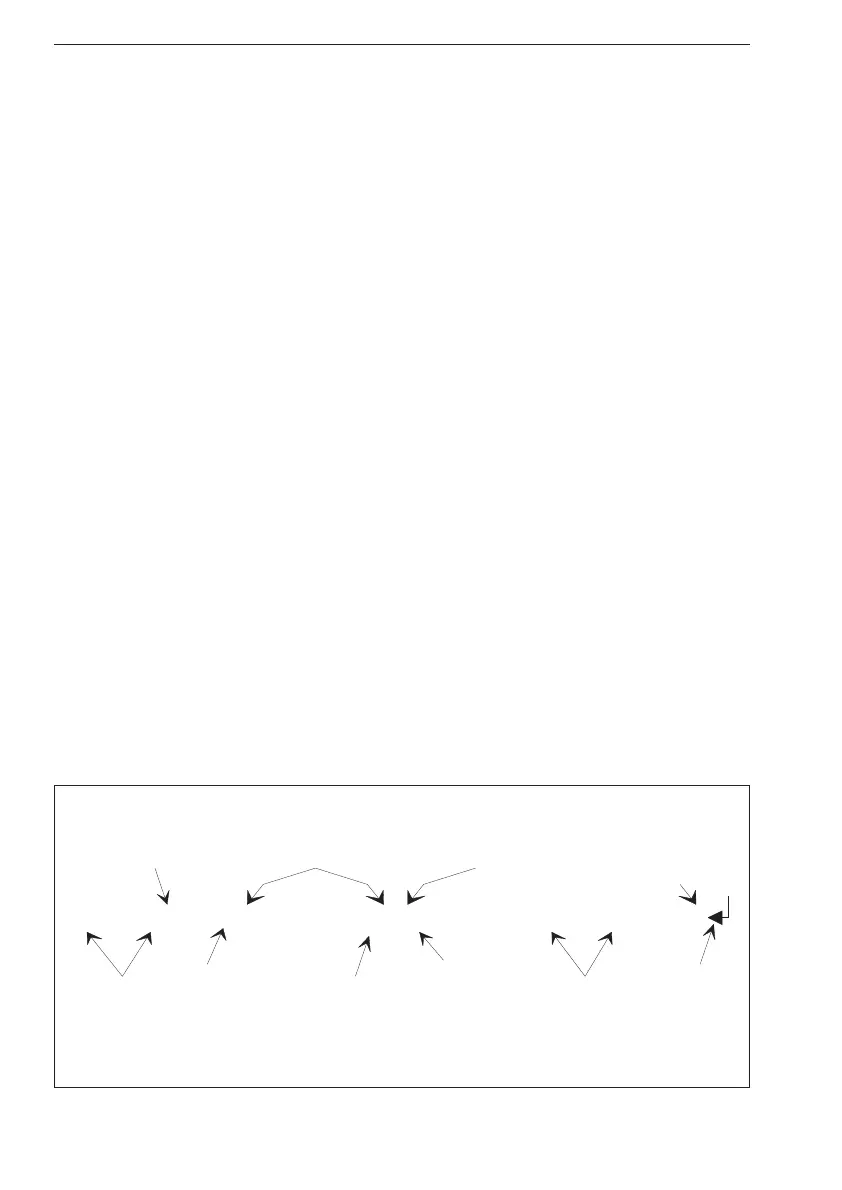n
Example
SEND®
:SYST:TOUT8ON or
:SYST:TOUT81
This switches timeout monitoring on.
A query, for instance :SYSTem:TOUT?,
will return 1 or 0; never ON or OFF.
Expression Data
You must enclose expression program
data in parentheses (). Three possibilities
of expression data are as follows:
–
<numeric expression data>
<parameter list>
–
<channel list>
An example of <numeric expression data> is:
(X – 10.7E6) This subtracts a 10.7 MHz
intermediate frequency from the mea-
sured result.
An example of <parameter list> is: (5,0.02)
This is a list of two parameters; the
first one is 5 and the second one 0.02.
An example of <channel list> is: (@3),(@1)
This specifies channel 3 as the main
channel and channel 1 as the second
channel.
Other Data Types
Other data types that can be used for pa
-
rameters are the following:
–
String data: Always enclosed between sin
-
gle or double quotes, for example
“This is a string” or ‘This is a string.’
–
Character data: For this data type, the same
rules apply as for the command header
mnemonics. For example: POSitive, NEG
-
ative, EITHer.
–
Non-decimal data: For instance, #H3A for hexa
decimal data.
–
Block data: Used to transfer any 8-bit
coded data. This data starts with a pream
-
ble that contains information about the
length of the parameter.
Example:
#218INP:IMP850;SENS810
3-12 Parameters
Introduction to SCPI
Header separator
separates the
different parts of a
compound header
Single or double
quote indicates
string data
Semicolon
separates several
program messages
in a string
Aquestion
mark indicates
that a response
is requested
Square brackets
indicates that the
text inside is
optional
Space
separates
headers
from data
Comma separates
several data fields
from each other
A leading colon
shows that the
following
command
starts from the
root level of the
command tree
Parenthesis
indicates
expression
data
New line
ends a
message
[:SENS]:FUNC "FREQ:RAT 3,1";:CALC:MATH (X - 2);:READ?
Summary