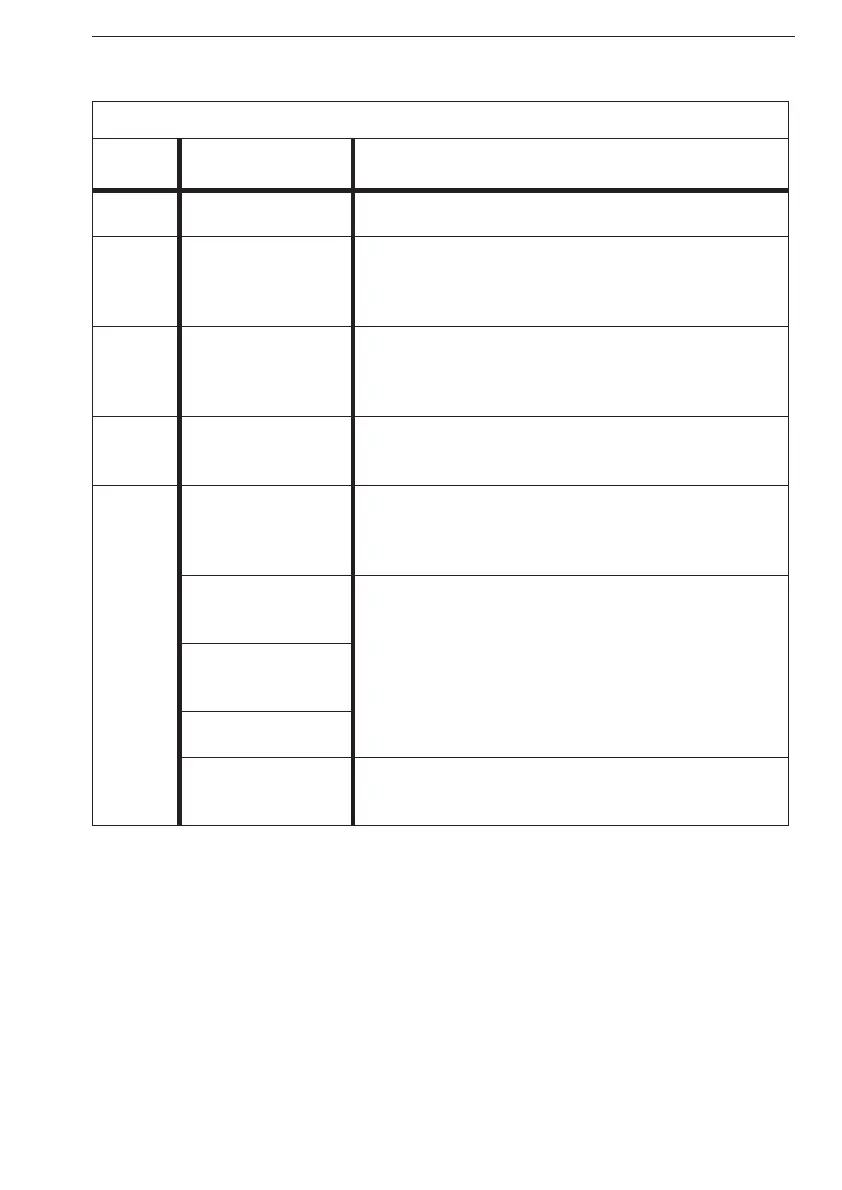Command Errors
Error
Number
Error Description Description/Explanation/Examples
–158
String data not al
-
lowed
A string data element was encountered but was not al
-
lowed at this point in parsing.
–160
Block data error This error as well as errors –161 through –169 is
generated when parsing a block data element. This
particular error message is used when the instru
-
ment cannot detect a more specific error.
–161
Invalid block data A block data element was expected, but was invalid
for some reason (see IEEE-488.2, 7.7.6.2); for ex
-
ample, an END message was received before the
length was satisfied.
–168
Block data not al
-
lowed
A legal block data element was encountered but
was not allowed by the counter at this point in pars
-
ing.
–170
Expression data er-
ror
This error as well as errors –171 through –179 is
generated when parsing an expression data ele-
ment. This particular error message is used if the
counter cannot detect a more specific error.
Expression data er-
ror; floating-point
underflow
The floating-point operations specified in the expres-
sion caused a floating-point error.
Expression data er-
ror; floating-point
overflow
Expression data er
-
ror; not a number
Expression data er
-
ror; different number
of channels given
Two channel list specifications, giving primary and
secondary channels for 2-channel measurements,
contained a different number of channels.
Error Messages
Error Code -158 to -170 7-5