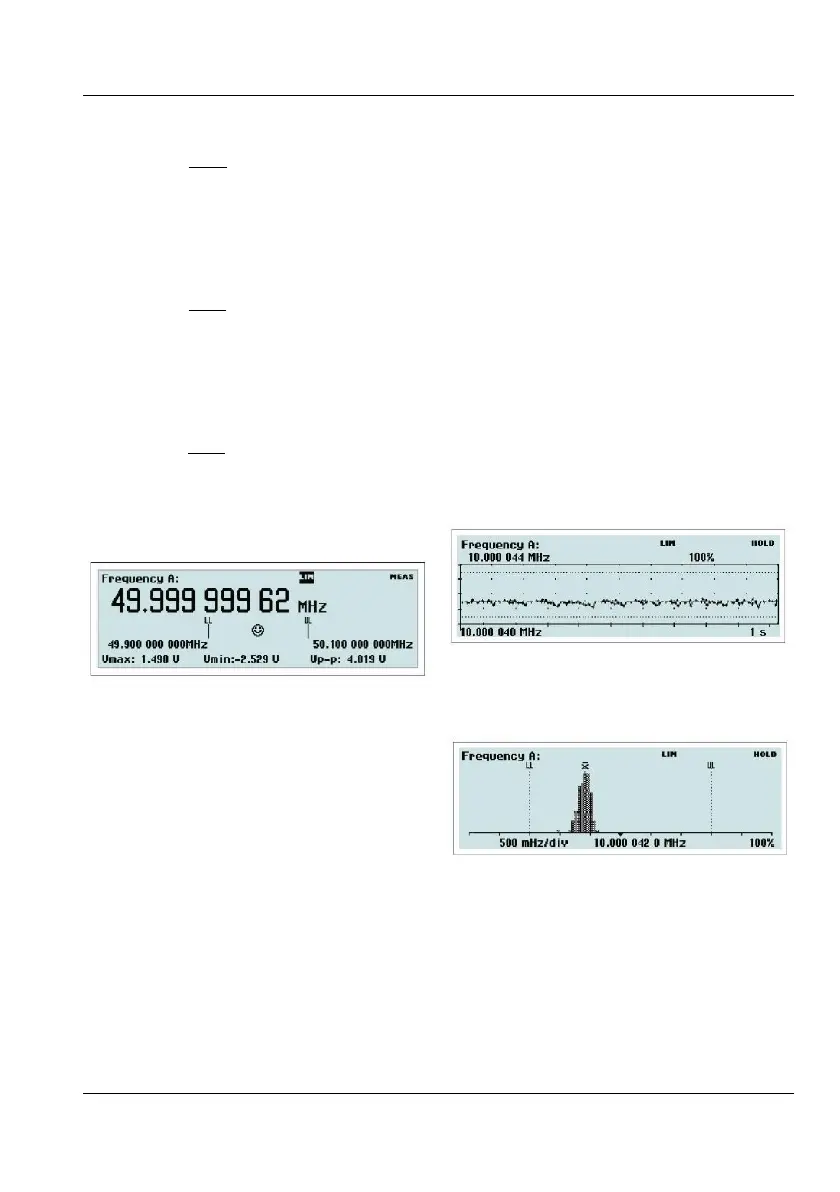Above
Results above the set lower limit will pass. A
flashing
LIM symbol on the display reports that
the measurement result has been below the
lower limit at least once since the measurement
started. Use
RESTART to reset the LIM
symbol to its non-flashing state.
Below
Results below the set upper limit will pass. A
flashing
LIM symbol on the display reports that
the measurement result has been above the
upper limit at least once since the
measurement started. Use RESTART to
reset the LIM symbol to its non-flashing state.
Range
Results inside the set limits will pass. A flashing
LIM symbol on the display reports that the
measurement result has been below the lower
limit or above the upper limit at least once since
the measurement started. Use
RESTART to
reset the
LIM symbol to its non-flashing state.
The analog limit monitor.
If Range is selected and the presentation mode
is VALUES, a one-dimensional graphic
representation of the current measurement value
in relation to the limits can be seen at the same
time as the numerical value.
The upper limit (UL) and the lower limit (LL)
are vertical bars below the main numerical
display, and their numerical values are dis-
played in small digits adjacent to the bars. See
Fig. 6-3.
This type of graphic resembles a classic analog
pointer instrument, where the pointer is a
"happy smiley" as long as it is positioned inside
the limits and a "sad smiley" when it gets
outside the limits but is still within the display
area. Values that fall outside the display area
are represented by a "<"at the left edge or a ">"
at the right edge.
The location of the bars is fixed, so the "in-
side" range takes up the mid third of the dis-
play area. This means that the resolution and
the scale length are set by the limits that have
been entered by the operator.
Limits can also be applied to the two-dimen-
sional graphics, the trend plot and the histo-
gram. By introducing limits you can inhibit the
auto-scaling and indirectly set the scale length
and the resolution.
Fig. 6-4 Limits in a trend plot.
USER MANUAL ● CNT 9x Series ● Rev.22 February 2020