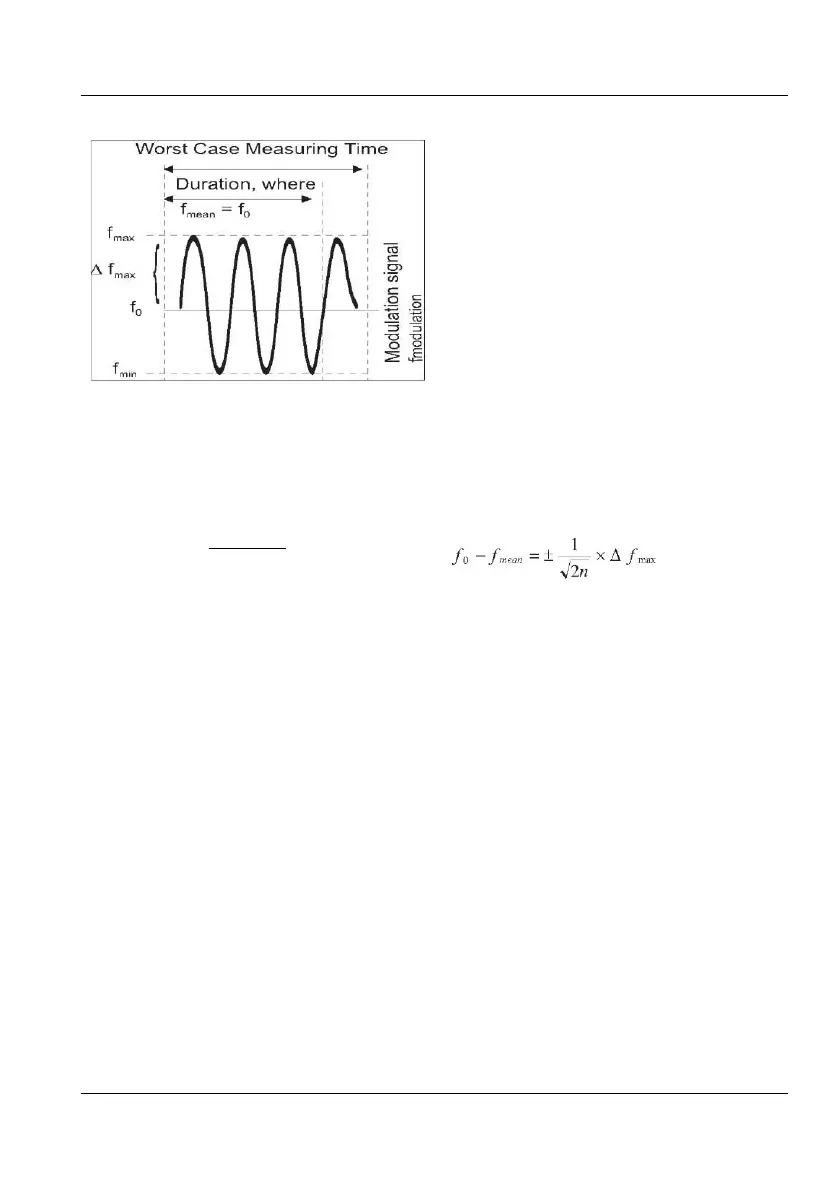measuring result that is too high or too low.
In the worst case, exactly half a modulation
cycle would be uncompensated for, giving a
maximum uncertainty of:
tmeasuring x f
modulation
x
π
For very accurate measurements of the carrier
wave frequency f0, measure on the
unmodulated signal if it is accessible.
■ Modulation Frequencies above 1 kHz
— Turn off SINGLE.
— Set a long measurement time that is an
even multiple of the inverse of the modu-
lation frequency.
You will obtain a good approximat
ion when
you select a long measurement time, for in-
stance 10 s, and when the modulation fre-
quency is high, ab
ove 1000 Hz.
■ Low Modulation Frequencies
Press SETTINGS
STAT and make the No. of
samples
parameter as large as possible
considering the maximum allowed mea-
surement time. Press
STAT/PLOT and let the
counter calculate the mean value of the sam-
ples.
You will usually get good results with 0.1 s
measurement time per sample and more than
30 samples (n 30). You can try out the opti-
mal combination of sample size and measure-
ment time
for specific cases. It depends on the
actual f0 and Δfmax.
Here the sampling frequency of the measure-
ment (1/measurement time) is asynchronous
with the modulation frequency. This leads to
individual measurement results which are ran-
domly higher and lower than f0. The statisti-
cally averaged value of the frequency fmean
approaches f0 when the number of averaged
samples is sufficiently large.
When the counter measures instantaneous fre-
quency values (when you select a very short
measurement time), the RMS measurement
uncertainty of the measured value of f
0
is:
where n is the number of averaged samples of
Press SETTINGS
STAT and set No. of
Press Meas Time and select a low value.
Press STAT/PLOT and watch fmax.
Press SETTINGS STAT and set No. of
Press Meas Time and select a low value.
Press STAT/PLOT and watch fmin.
USER MANUAL ● CNT 9x Series ● Rev.22 February 2020