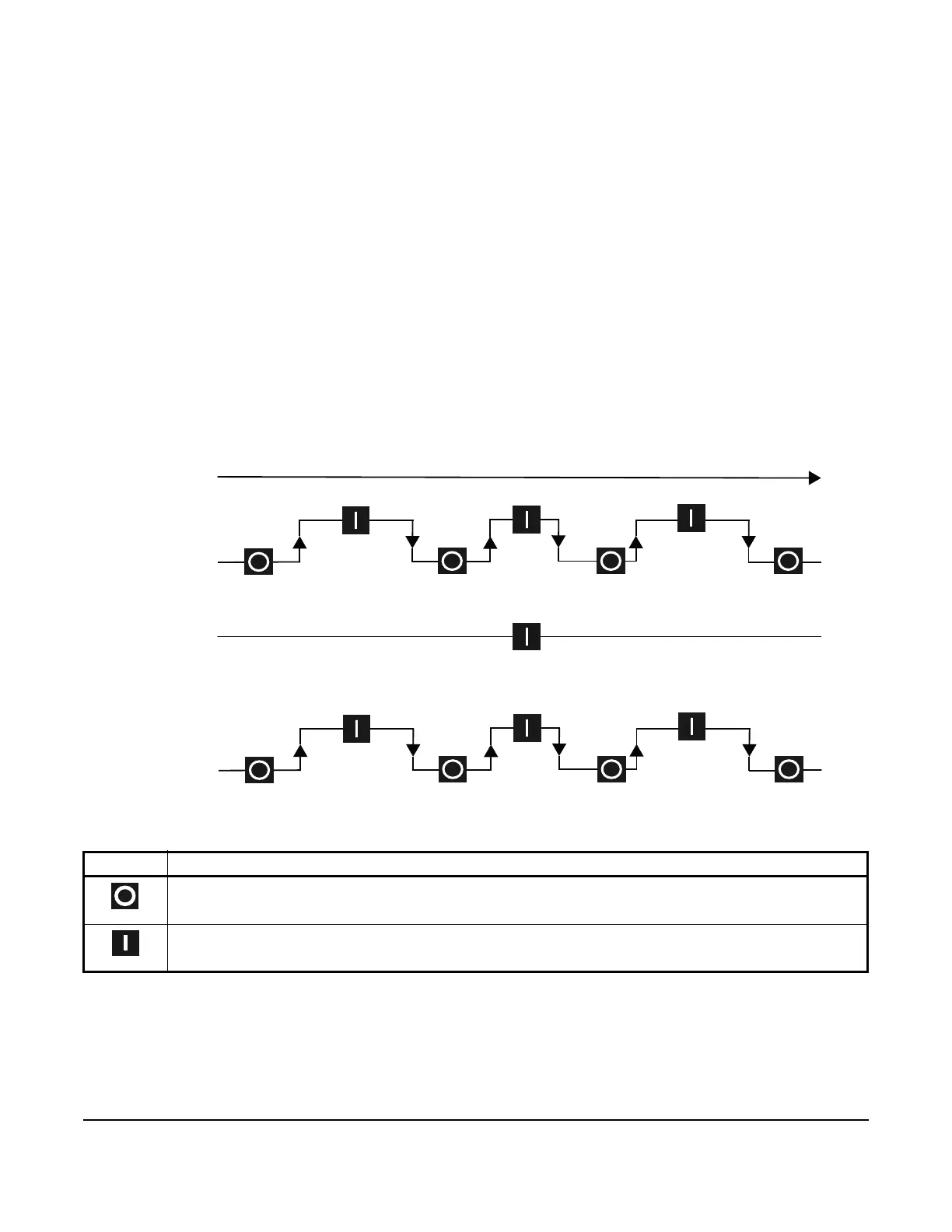16
Evaporator fan control
The behavior of the evaporator fan depends on the following conditions:
• Whether the evaporator fan is one-speed or two-speed
• Whether the system’s mode of operation is refrigeration or defrost
• The selected evaporator setup options in the refrigeration and defrost setup screens
Evaporator fan operation in refrigeration mode
In normal refrigeration mode, you can set a single-speed evaporator fan to run continuously or to cycle on and off
with the compressor. For more information, see the following figure. You can set a two-speed evaporator fan to run
continuously at high-speed. For more information, see Figure 10. You can also cycle between low-speed and high-
speed. For more information, see Figure 11.
The following figure shows the compressor and hi-spd aux relay states for a single-speed evaporator fan operating
in normal refrigeration mode. The hi-spd relay with a single-speed evaporator fan is on continuously or cycles on
and off with the compressor relay.
Figure 9: Compressor and hi-spd aux relay states for single-speed evaporator fan in refrigeration mode
Table 8: Compressor and lo-spd aux relay states for single-speed evaporator fan callout table
Item Description
Relay off
Relay on
Time
Compressor relay
Hi-spd relay
one speed
evaporator fan
(on continuous)
Hi-spd relay
one speed
evaporator fan
(cycles with
compressor relay)