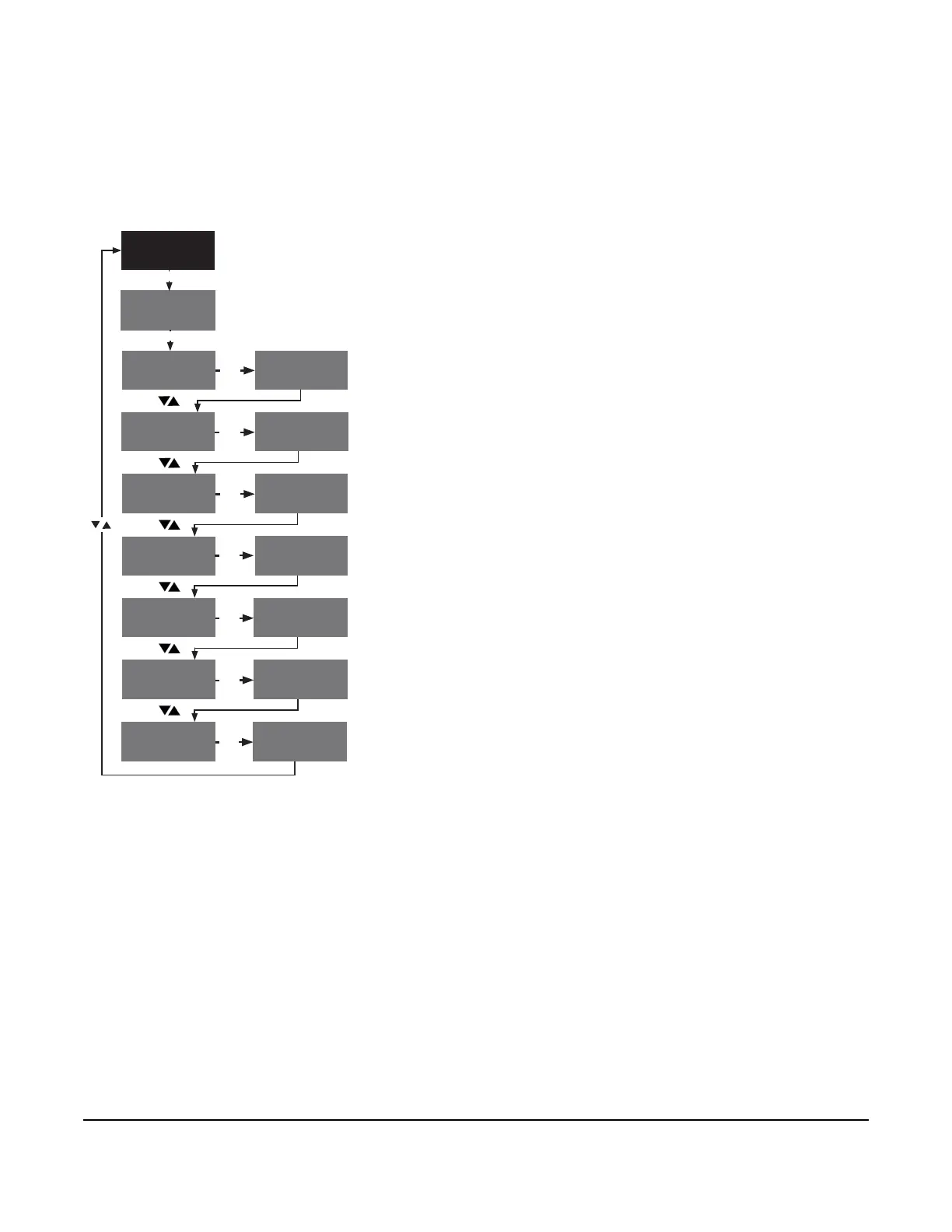To set the initial defrost interval, select the defrost interval value from the
range 1 hour to 48 hours and press SET.
To set the expected defrost duration, select the defrost duration value
from the range 1 minute to 99 minutes and press SET.
To set the maximum time between defrost cycles, select the maximum
time value from the range 3 hours to 48 hours and press SET.
To set the minimum time between defrost cycles, select the minimum
time value from the range 3 hours to 48 hours and press SET.
To set the blackout period start time, select the hours, minutes, and AM
or PM values and press SET.
To set the length of time that a blackout period persists, select the
blackout duration value from the range 0 minutes to 240 minutes and
press SET.
To erase historical data from adaptive defrost and reset the system to the
initial defrost interval, select YES and press SET.
To enable and set up adaptive defrost, select ADAPTI (adaptive) in the DEFROST
SCHEDULE TYPE screen and press SET.